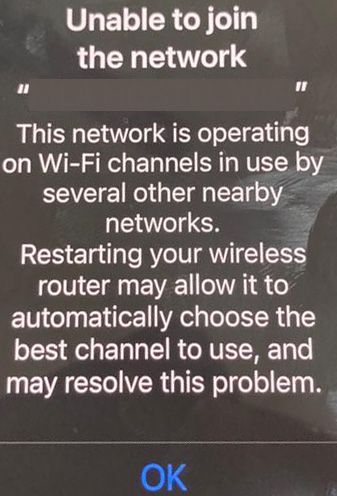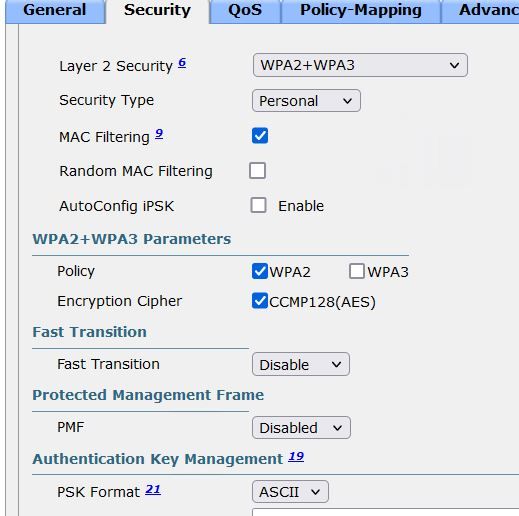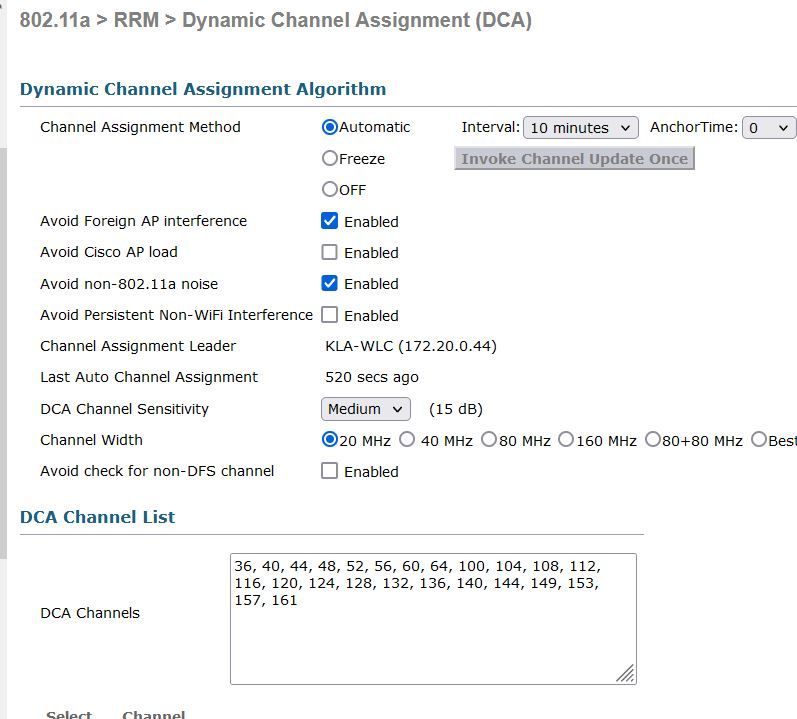- Cisco Community
- Technology and Support
- Wireless - Mobility
- Wireless
- Re: his network is operating on wifi channels in use by several other
- Subscribe to RSS Feed
- Mark Topic as New
- Mark Topic as Read
- Float this Topic for Current User
- Bookmark
- Subscribe
- Mute
- Printer Friendly Page
his network is operating on wifi channels in use by several other near
- Mark as New
- Bookmark
- Subscribe
- Mute
- Subscribe to RSS Feed
- Permalink
- Report Inappropriate Content
06-27-2022 11:53 PM
I am getting an error while connecting mobile devices to SSID. Setup is Cisco 5520 WLC with AP 1850 series.
Unable to join to the network. This network is operating on wifi channels in use by several other nearby networks. Restarting your wireless network may allow to automatically choose the best channel to use, and may resolve the problem.
- Labels:
-
Wireless LAN Controller
- Mark as New
- Bookmark
- Subscribe
- Mute
- Subscribe to RSS Feed
- Permalink
- Report Inappropriate Content
06-28-2022 12:34 AM
- Is this related to a specific brand of mobile devices , or can it be seen with different models (too) ?
M.
-- Each morning when I wake up and look into the mirror I always say ' Why am I so brilliant ? '
When the mirror will then always repond to me with ' The only thing that exceeds your brilliance is your beauty! '
- Mark as New
- Bookmark
- Subscribe
- Mute
- Subscribe to RSS Feed
- Permalink
- Report Inappropriate Content
06-28-2022 12:38 AM
mostly Apple Mobiles
- Mark as New
- Bookmark
- Subscribe
- Mute
- Subscribe to RSS Feed
- Permalink
- Report Inappropriate Content
06-28-2022 12:47 AM
- Probably an IOS bug or problem in combination with cisco wireless, use latest IOS on the Apples.
M.
-- Each morning when I wake up and look into the mirror I always say ' Why am I so brilliant ? '
When the mirror will then always repond to me with ' The only thing that exceeds your brilliance is your beauty! '
- Mark as New
- Bookmark
- Subscribe
- Mute
- Subscribe to RSS Feed
- Permalink
- Report Inappropriate Content
06-28-2022 01:08 AM
I have never seen an error message like that on an Apple device. Please share the screenshot.
- Mark as New
- Bookmark
- Subscribe
- Mute
- Subscribe to RSS Feed
- Permalink
- Report Inappropriate Content
06-28-2022 01:26 AM
screenshot. It's shown when connecting to an SSID after entering it's password.
- Mark as New
- Bookmark
- Subscribe
- Mute
- Subscribe to RSS Feed
- Permalink
- Report Inappropriate Content
06-28-2022 01:40 AM
That is customized error message.
What happens if the SSID is configured with OPEN authentication?
- Mark as New
- Bookmark
- Subscribe
- Mute
- Subscribe to RSS Feed
- Permalink
- Report Inappropriate Content
06-28-2022 03:34 AM
i havent tested open authentication. It should work I feel base don previous experiences.
Currently using WPA2 password and MAC filtering.
- Mark as New
- Bookmark
- Subscribe
- Mute
- Subscribe to RSS Feed
- Permalink
- Report Inappropriate Content
06-28-2022 03:53 AM
Hi
This is for 2.4 or 5.0? Are you allowing all possble channel? Or are you manually restricting channels?
W
Either way, this feature does not make sense.wifi is about sharing channels. How many device does this feature will consider as accepted.
- Mark as New
- Bookmark
- Subscribe
- Mute
- Subscribe to RSS Feed
- Permalink
- Report Inappropriate Content
06-28-2022 05:41 AM
it's for 5
WLAN layer 2 security config.
I have enabled DCA too as below;
- Mark as New
- Bookmark
- Subscribe
- Mute
- Subscribe to RSS Feed
- Permalink
- Report Inappropriate Content
09-21-2022 10:43 AM
Were you able to resolve this issue? I am having the same issue now in our environment.
- Mark as New
- Bookmark
- Subscribe
- Mute
- Subscribe to RSS Feed
- Permalink
- Report Inappropriate Content
09-23-2022 09:38 PM
It's with encryption settings. We created a separate SSID with different encryption settings. Device got connected to that.
Discover and save your favorite ideas. Come back to expert answers, step-by-step guides, recent topics, and more.
New here? Get started with these tips. How to use Community New member guide