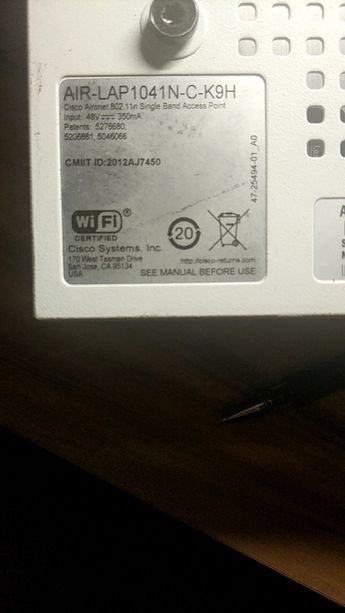- Cisco Community
- Technology and Support
- Wireless - Mobility
- Wireless
- Re: LAP1041N-C-K9H with ap1g1 k9w7 reboot loop
- Subscribe to RSS Feed
- Mark Topic as New
- Mark Topic as Read
- Float this Topic for Current User
- Bookmark
- Subscribe
- Mute
- Printer Friendly Page
LAP1041N-C-K9H with ap1g1 k9w7 reboot loop
- Mark as New
- Bookmark
- Subscribe
- Mute
- Subscribe to RSS Feed
- Permalink
- Report Inappropriate Content
04-06-2020 11:07 PM - edited 07-05-2021 11:55 AM
I try help my friend to upgrade his LAP1041N-C-K9H to Fat mode AP(k9w7). This K9H doesn't use C1140 fw, it use ap1g1 ,same as 702i.
I try update the least K9w8 lwap mode fw to device, it look normal. But when I try convert it to fat mode K9w7 mode , it success upload tftp and boot , but reboot loop in some place"...done Initializing flashfs.
soap_pci_subsys_init(673): PCI CMD write: 0x356
***** Warning *****: PCIe WLAN H/W not found !!!"
Does this LAP1041N-C-K9H couldn't use ap1g1 k9w7 fw, but support ap1g1 k9w8 fw ?
I also try upgrade the C1140 k9w8 or k9w7 , it report error after tftp upload . "magic number mismatch: bad mzip file"
- Labels:
-
Aironet Access Points
- Mark as New
- Bookmark
- Subscribe
- Mute
- Subscribe to RSS Feed
- Permalink
- Report Inappropriate Content
04-06-2020 11:19 PM - edited 04-09-2020 05:51 AM
I check that 702i is dual band 11n AP, this LAP1041N-x-K9H is 2.4G 11n AP. Lap1041n-x-K9 is dual band. I guess the K9H is special model for oem or industry use.



- Mark as New
- Bookmark
- Subscribe
- Mute
- Subscribe to RSS Feed
- Permalink
- Report Inappropriate Content
04-07-2020 12:11 AM
flash:/ap1g1-k9w7-mx.153-3.JBB4/ap1g1-k9w7-mx.153-3.JBB4This firmware is not meant for an AP1040N. This is meant to be for an AP700.
- Mark as New
- Bookmark
- Subscribe
- Mute
- Subscribe to RSS Feed
- Permalink
- Report Inappropriate Content
04-07-2020 06:23 PM - edited 04-09-2020 05:47 AM
I check the document and try , the Lap1041N- K9H is different than 1041N-K9 , K9H request the use Ap1g1 fw, it work fine with ap1g1 k9w8 in LWAP mode.
U-Boot 1.1.4.v5.3 (Jan 31 2013 - 12:54:33)
DRAM: 128 MB
CPU: 560 MHz
Top of RAM usable for U-Boot at: 88000000
Reserving 283k for U-Boot at: 87fb8000
Reserving 144k for malloc() at: 87f94000
Reserving 44 Bytes for Board Info at: 87f93fd4
Reserving 36 Bytes for Global Data at: 87f93fb0
Reserving 128k for boot params() at: 87f73fb0
Stack Pointer at: 87f73f98
Now running in RAM - U-Boot at: 87fb8000
Flash Manuf Id 0xc2, DeviceId0 0x20, DeviceId1 0x14
flash size 1MB, sector count = 64
Flash: 1 MB
*** Warning *** : PCIe WLAN Module not found !!!
Fetching MAC Address from 0x87fe3908
eth0: 08:cc:68:9e:27:a8
ATHRSF1_PHY: Port 4, Neg Success
Ethernet link up - 100Mbps Full
eth0
Ether initialization ok!
Atheros on-chip NAND FLash Controller Driver, Version 0.1 (c) 2010 Atheros Commu nications, Ltd.
Ath Nand ID[87ff117c]: 2c:f1:80:95:02
ONFI MICRON MT29F1G08ABADAWP
Micron NAND 128MiB 3,3V 8-bit [128MB]
====== NAND Parameters ======
sc = 0x87ff1158 bbt = 0x87f98360 bbt_size = 0x100 nf_ctrl = 0x344
page = 0x800 block = 0x20000 oob = 0x40
size = 128MB
Setting 0xb8116290 to 0x28502d0f
Test Size=0x8000000, Start!!
RAM test complete!
MAC address check ok!
boot method:3
Hit "ESC" to stop autoboot: 0
Uncompressed size: 320755 = 0x4E4F3
Loading .text @ 0x84000000 (205856 bytes)
Loading .rodata @ 0x84032420 (38368 bytes)
Loading .data @ 0x8403ba00 (3232 bytes)
Loading .data.rel.local @ 0x8403c6a0 (992 bytes)
Loading .data.rel @ 0x8403ca80 (124 bytes)
Loading .data.rel.ro.local @ 0x8403cafc (92 bytes)
Loading .data.rel.ro @ 0x8403cb58 (960 bytes)
Clearing .bss @ 0x8403cf20 (161112 bytes)
Clearing .scommon @ 0x84064478 (60 bytes)
## Starting application at 0x84000000 ...
IOS Secondary Bootloader - Starting system.
Ath Nand ID: 95:80:f1:2c:00
Using driver version 1 for media type 2
Valid buffers 217
total217 217
success found all blocks
start end 27 34
found in range
high low end 1098 882 34
Xmodem file system is available.
mifs[0]: 215 files, 7 directories
mifs[0]: Total bytes : 131334144
mifs[0]: Bytes used : 13635584
mifs[0]: Bytes available : 117698560
mifs[0]: mifs fsck took 0 seconds.
Base Ethernet MAC address: 08:cc:68:9e:27:a8
Setup MAC....
Waiting for PHY auto negotiation to complete...Port 4 Negogiation success.
Ethernet speed is 100 Mb - FULL duplex
Setting Drop CRC Errors, Pause Frames and Length Error frames
: cfg1 0xf cfg2 0x7115
Loading "flash:/ap1g1-k9w7-mx.153-3.JK/ap1g1-k9w7-mx.153-3.JK"...############### ################################################################################ ################################################################################ ################################################################################ ################################################################################ ################################################################################ ################################################################################ ################################################################################ ################################################################################ ################################################################################ ################################################################################ #################################################################
File "flash:/ap1g1-k9w7-mx.153-3.JK/ap1g1-k9w7-mx.153-3.JK" uncompressed and ins talled, entry point: 0x60080000
executing...
Stop MAC.
Starting IOS...
cp0 timer begin value is set as 1000
prid= 1974C
Starts main.
Restricted Rights Legend
Use, duplication, or disclosure by the Government is
subject to restrictions as set forth in subparagraph
(c) of the Commercial Computer Software - Restricted
Rights clause at FAR sec. 52.227-19 and subparagraph
(c) (1) (ii) of the Rights in Technical Data and Computer
Software clause at DFARS sec. 252.227-7013.
cisco Systems, Inc.
170 West Tasman Drive
San Jose, California 95134-1706
Cisco IOS Software, C1040 Software (ap1g1-K9W7-M), Version 15.3(3)JK, RELEASE SO FTWARE (fc1)
Technical Support: http://www.cisco.com/techsupport
Copyright (c) 1986-2019 by Cisco Systems, Inc.
Compiled Thu 17-Oct-19 03:12 by prod_rel_team
Initializing flashfs...
Ath Nand ID: 95:80:F1:2C:00
Using driver version 1 for media type 2
Valid buffers 217
total217 217
success found all blocks
start end 27 34
found in range
high low end 1098 882 34
mifs[3]: 215 files, 7 directories
mifs[3]: Total bytes : 131334144
mifs[3]: Bytes used : 13635584
mifs[3]: Bytes available : 117698560
mifs[3]: mifs fsck took 3 seconds.
mifs[3]: Initialization complete.
...done Initializing flashfs.soap_pci_subsys_init(673): PCI CMD write: 0x356- Mark as New
- Bookmark
- Subscribe
- Mute
- Subscribe to RSS Feed
- Permalink
- Report Inappropriate Content
04-07-2020 07:26 PM
AP1040N uses a the same firmware as the 1140.
The firmware you're forcing the AP to load, "ap1g1" prefix, is not meant to be loaded from an AP1040N.
- Mark as New
- Bookmark
- Subscribe
- Mute
- Subscribe to RSS Feed
- Permalink
- Report Inappropriate Content
04-09-2020 04:04 AM
- Mark as New
- Bookmark
- Subscribe
- Mute
- Subscribe to RSS Feed
- Permalink
- Report Inappropriate Content
04-09-2020 05:27 AM
Force the AP into ROMMON and post the complete output to the command:
set
If the cursor is "u-boot", post the complete output to the command:
pri
Discover and save your favorite ideas. Come back to expert answers, step-by-step guides, recent topics, and more.
New here? Get started with these tips. How to use Community New member guide