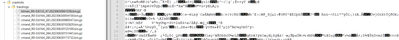- Cisco Community
- Technology and Support
- Wireless - Mobility
- Wireless
- Read Crashlog C9800
- Subscribe to RSS Feed
- Mark Topic as New
- Mark Topic as Read
- Float this Topic for Current User
- Bookmark
- Subscribe
- Mute
- Printer Friendly Page
Read Crashlog C9800
- Mark as New
- Bookmark
- Subscribe
- Mute
- Subscribe to RSS Feed
- Permalink
- Report Inappropriate Content
09-14-2023 06:47 AM
Hello,
I need to Tshoot an incident on a wlc 9800.
How do you read .bin.gz files without going through the TAC?
Thanks,
- Labels:
-
Catalyst Wireless Controllers
- Mark as New
- Bookmark
- Subscribe
- Mute
- Subscribe to RSS Feed
- Permalink
- Report Inappropriate Content
09-14-2023 08:43 AM
What is the exact model of the 9800?
What firmware is the controller running on?
- Mark as New
- Bookmark
- Subscribe
- Mute
- Subscribe to RSS Feed
- Permalink
- Report Inappropriate Content
09-14-2023 08:54 AM
9800-40 / Cupertino 17.9.3
i have a same issue on the all WLC used IOS XE.
Once again on a C9500-48Y4C-A
- Mark as New
- Bookmark
- Subscribe
- Mute
- Subscribe to RSS Feed
- Permalink
- Report Inappropriate Content
09-14-2023 09:16 AM - edited 09-14-2023 03:53 PM
Different platforms store their crashlogs in different places.
For the 9800-40/-80, it is stored in the HDD. Use the command "dir harddisk: | ex gz"
For the 9500, it will depend on what firmware the switch is on. So what firmware is 9500 on?
dir bootflash:
dir bootflash:core
dir bootflash:tracelogs | ex gz
dir crashinfo:One of the most informative files to look out for is "shutdown_journal_rp0.log".
- Mark as New
- Bookmark
- Subscribe
- Mute
- Subscribe to RSS Feed
- Permalink
- Report Inappropriate Content
09-14-2023 10:11 AM
>...How do you read crashlogs (.bin.gz )files without going through the TAC?
- Not intended for normal customers ; some of the commands below may provide more insights (9800 platform(s))
dir bootflash:/core/ | i core|system-report
show version | inc reload (reports reload reason)
show platform
show inventory
show environment
M.
-- Each morning when I wake up and look into the mirror I always say ' Why am I so brilliant ? '
When the mirror will then always repond to me with ' The only thing that exceeds your brilliance is your beauty! '
Discover and save your favorite ideas. Come back to expert answers, step-by-step guides, recent topics, and more.
New here? Get started with these tips. How to use Community New member guide