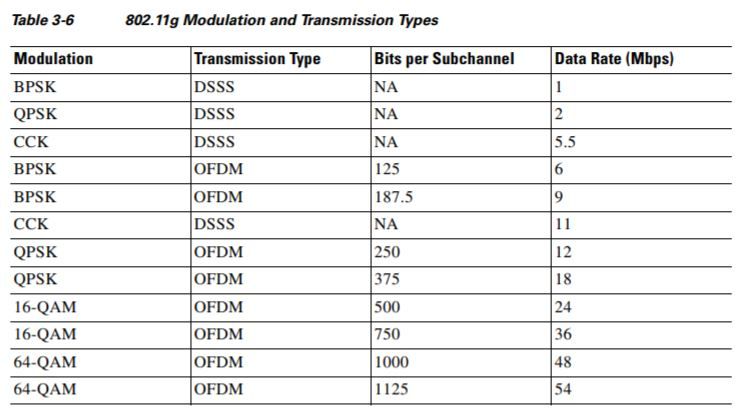- Cisco Community
- Technology and Support
- Wireless - Mobility
- Wireless
- Roaming issue
- Subscribe to RSS Feed
- Mark Topic as New
- Mark Topic as Read
- Float this Topic for Current User
- Bookmark
- Subscribe
- Mute
- Printer Friendly Page
Roaming issue
- Mark as New
- Bookmark
- Subscribe
- Mute
- Subscribe to RSS Feed
- Permalink
- Report Inappropriate Content
04-25-2018 07:19 AM - edited 07-05-2021 08:33 AM
Hi, I am facing issue with some WLAN clients roaming. In case they want to reassociate to different AP, client is dropping. I started debug at WLC, but there is nothing in WLC debug logs during roaming period.
I have pcap logs and I found that client sends probe requests, authentication requests, association and reassociation requests at lower speed (1 Mbit/s) than we use as mandatory for management traffic in 2,4 / 5 GHz band.
We use 6 Mbit/s as mandatory for management frames. Speed of 1 Mbit/s is disabled at WLC.
Question is what happens when client is connected to the WLAN and sends reassociation request (at speed 1 Mbit/s) to different AP with mandatory speed set at 6 Mbit/s for management traffic?
I suppose that it could not be a problem for probe requests because client does not know about policy set on wlan controller or AP but could it cause any problems during association or reassociation to WIFI AP?
Thanks,
P
- Labels:
-
Aironet Access Points
- Mark as New
- Bookmark
- Subscribe
- Mute
- Subscribe to RSS Feed
- Permalink
- Report Inappropriate Content
04-25-2018 01:27 PM
What are the exact model of the wireless NIC?
What version of wireless NIC drivers are they on?
- Mark as New
- Bookmark
- Subscribe
- Mute
- Subscribe to RSS Feed
- Permalink
- Report Inappropriate Content
04-25-2018 01:30 PM
I would recommend 1562I because it has good radiating patterns suitable for this scenario, however, be warned of the power requirements (39w PoE).
- Mark as New
- Bookmark
- Subscribe
- Mute
- Subscribe to RSS Feed
- Permalink
- Report Inappropriate Content
04-25-2018 01:32 PM
Typically once client send Probe Request, AP respond with a Probe Response. In that Probe Response frame, AP inform client what data rates it is supporting. I would check Probe Response frames in your case & ensure AP inform clients its supported data rates properly.
Have a look below post
https://mrncciew.com/2014/10/27/cwap-802-11-probe-requestresponse/
Therefore Association Request should go in a data rate AP supported, otherwise client will not able to associate.
https://mrncciew.com/2014/10/28/802-11-mgmt-association-reqresponse/
Same goes with Re-association Request (roaming scenario), it should go with AP supported data rate.
https://mrncciew.com/2014/10/28/cwap-reassociation-reqresponse/
Regarding those data rates, if you look at below table you understand 1,2,5.5,11 Mbps use DSSS (to support 802.11b compatible clients). Ideally you should disable these data rates on your AP (as long as your clients are 11g capable in 2.4GHz). Check your client capabilities as well.
HTH
Rasika
*** Pls rate all useful responses ***
Discover and save your favorite ideas. Come back to expert answers, step-by-step guides, recent topics, and more.
New here? Get started with these tips. How to use Community New member guide