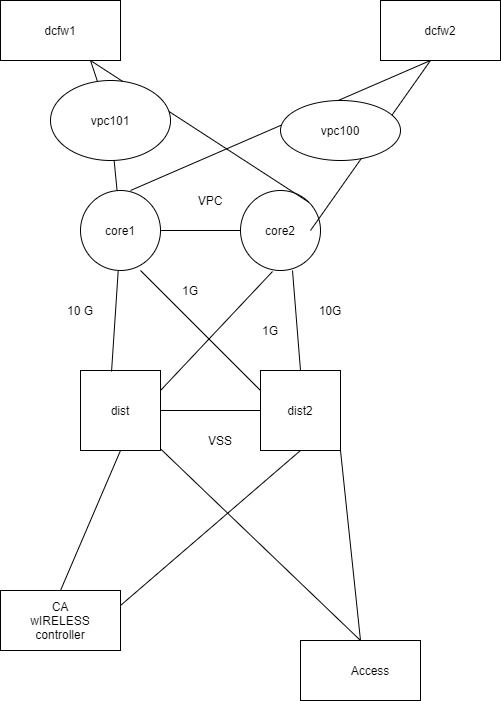- Cisco Community
- Technology and Support
- Wireless - Mobility
- Wireless
- Re: slow browsing
- Subscribe to RSS Feed
- Mark Topic as New
- Mark Topic as Read
- Float this Topic for Current User
- Bookmark
- Subscribe
- Mute
- Printer Friendly Page
slow browsing
- Mark as New
- Bookmark
- Subscribe
- Mute
- Subscribe to RSS Feed
- Permalink
- Report Inappropriate Content
05-11-2021 11:35 PM - edited 07-05-2021 01:18 PM
Hi,
I have the below topology
wireless users were experiencing slow browsing. So I started to shut down the interfaces between core and distribution.
So when I shut down the interface 10g (L3 ) on the right side , problem almost solved
My question is why wired users did not experience this problem
Thanks
- Mark as New
- Bookmark
- Subscribe
- Mute
- Subscribe to RSS Feed
- Permalink
- Report Inappropriate Content
05-11-2021 11:48 PM
check for interface stats showing any abnormality and switch logs. any loops.
first, allow only intended VLANs. check the LAG configs and if there any errors.
may be the issue local to wireless VLANs only on the isolated path.
- Mark as New
- Bookmark
- Subscribe
- Mute
- Subscribe to RSS Feed
- Permalink
- Report Inappropriate Content
05-12-2021 12:36 AM
Hi,
If I use the same vlan wirless on wired there is no issue .
I mean the same vlan if I assigned for wired access there is no issue
Thanks
- Mark as New
- Bookmark
- Subscribe
- Mute
- Subscribe to RSS Feed
- Permalink
- Report Inappropriate Content
05-12-2021 02:45 AM
Check if the links between the Core1/2 and dist1/2 are correctly in a port-channel on both sides. Also check if the WLC port-channel is correctly configured (LAG mode): http://www.firewall.cx/cisco-technical-knowledgebase/cisco-wireless/1223-how-to-configure-wlc-lag-and-port-channel-with-nexus-catalyst-switches.html
Sounds a little as if only half the packets correctly arrive at the WLC if both dist1/2 switches are fully online.
Discover and save your favorite ideas. Come back to expert answers, step-by-step guides, recent topics, and more.
New here? Get started with these tips. How to use Community New member guide