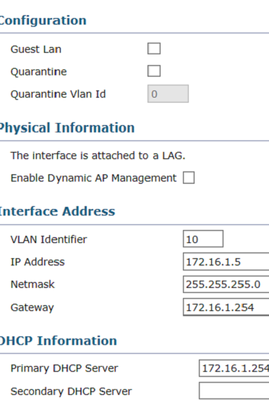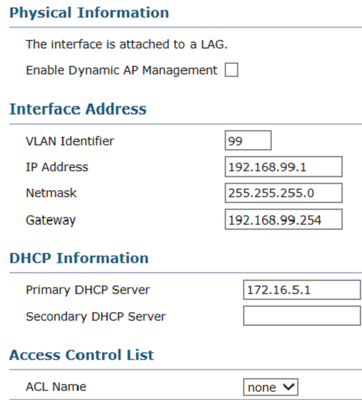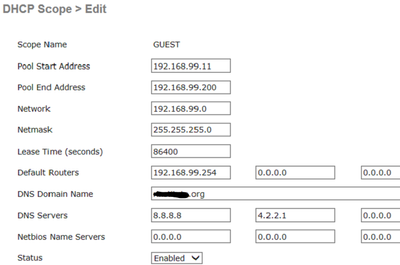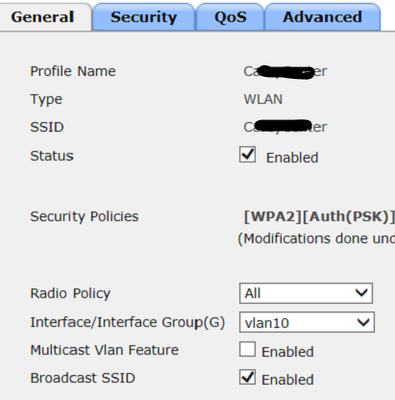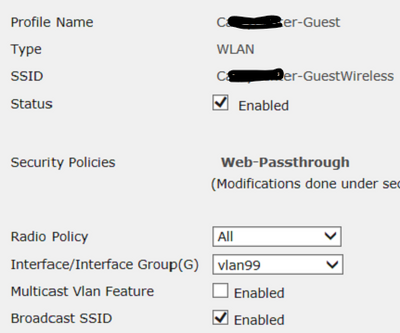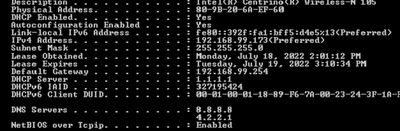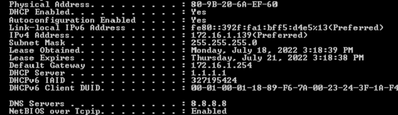- Cisco Community
- Technology and Support
- Wireless - Mobility
- Wireless
- Re: Unable to connect to Guest WLAN, can connect to private WLAN
- Subscribe to RSS Feed
- Mark Topic as New
- Mark Topic as Read
- Float this Topic for Current User
- Bookmark
- Subscribe
- Mute
- Printer Friendly Page
Unable to connect to Guest WLAN, can connect to private WLAN
- Mark as New
- Bookmark
- Subscribe
- Mute
- Subscribe to RSS Feed
- Permalink
- Report Inappropriate Content
07-18-2022 12:26 PM
I have a Cisco WLC 5508, and it has multiple interfaces for WLANs. I only need two of them working, one of them (internal wireless) is, but the other (guest network) isn't working - cients can connect, they're given a valid IP address, but cannot get to the internet.
I am a beginner, so if I'm missing something obvious, I won't take offense if you tell me.
Here is the relevant info:
On the WLC, here is the interface for the internal wireless (this is working) :
The internal network's DHCP server is a backbone switch (Catalyst 3750), here is the relevant portion of the running config (I think). If anything is missing, i can upload the running config.
ip dhcp excluded-address 172.16.1.1 172.16.1.99
ip dhcp excluded-address 172.16.1.200 172.16.1.255
! ... more stuff here...
ip dhcp pool enduser
network 172.16.1.0 255.255.255.0
default-router 172.16.1.254
domain-name orgname.com
dns-server 8.8.8.8
lease 3
! ... more stuff here...
interface Vlan10
ip address 172.16.1.254 255.255.255.0
no ip redirects
no ip unreachables
no ip proxy-arp
!...more stuff here...
ip route 0.0.0.0 0.0.0.0 172.16.1.1
the guest network seems to use the WLC's DHCP server (172.16.5.1 is the WLC). Clients join and will obtain a DHCP address on the Guest newtork
DHCP Scope setup:
Finally, here is the WLAN for the internal wireless
and the guest wireless
I'm confused because the clients are getting a DHCP address, and the DNS is valid, but no internet
Guest IPCONFIG
Internal IPCONFIG
I am able to ping the gateway for the internal network, but not the guest.
- Labels:
-
LAN Switching
- Mark as New
- Bookmark
- Subscribe
- Mute
- Subscribe to RSS Feed
- Permalink
- Report Inappropriate Content
07-18-2022 10:42 PM
you should have follow below guidance hope you AP connect port are trunk..
Jitendra
Discover and save your favorite ideas. Come back to expert answers, step-by-step guides, recent topics, and more.
New here? Get started with these tips. How to use Community New member guide