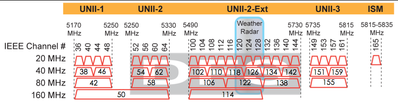- Cisco Community
- Technology and Support
- Wireless - Mobility
- Wireless
- What is the purpose of using a wide channel? 40 or 80 mhz??
- Subscribe to RSS Feed
- Mark Topic as New
- Mark Topic as Read
- Float this Topic for Current User
- Bookmark
- Subscribe
- Mute
- Printer Friendly Page
What is the purpose of using a wide channel? 40 or 80 mhz??
- Mark as New
- Bookmark
- Subscribe
- Mute
- Subscribe to RSS Feed
- Permalink
- Report Inappropriate Content
02-25-2018 08:17 PM - edited 07-05-2021 08:18 AM
Using InSSIDer I noticed there is a device talking on our network that consumes most of 6-11. It looks to be a 40 mhz channel. I was wondering what the benefit was of setting up your devices to use those 40 or 80 mhz channels? Is it signal strength? What good is it to have all that signal if you are just going to get interferences from other overlapping channels?
- Labels:
-
Wireless LAN Controller
- Mark as New
- Bookmark
- Subscribe
- Mute
- Subscribe to RSS Feed
- Permalink
- Report Inappropriate Content
02-25-2018 08:26 PM
Hi,
The short answer is using larger channel widths enables the capability of raw throughput but often you sacrifice space/performance so it becomes a trade off, particularly in high density environments.
In 2.4 GHz there are only 3 channels (1, 6, 11) that are non-overlapping in most countries and so channel bonding (the name for the larger widths) is really bad in the 2.4 range. A lot of home routers don't really say what they're doing when you select the highest speed possible from a list, who wouldn't click 450 over 300 when given the choice? The problem there is of course absolutely every single device is using the 2.4 range already and channel bonding just ensures your network will cause performance issues for you and everyone around you.
In the 5 GHz networks channel bonding is more common practice. There are roughly 20-25 channels available depending on country so if you bound only 2 channels (40 MHz) you will still get 10-12 non-overlapping channels. At 80 MHz this cuts down to half and for 160 MHz there just doesn't seem much point unless you have a very low number of devices and no neighbours.
This graphic is quite handy to explain the available channels in 5 GHz. It is common practice to use 40 MHz unless there is super high density of APs/Clients and then 20 MHz is fine too. To be honest wireless for the most part isn't about raw throughput it is about each client getting fair, clean airtime so don't let the speed capabilities trick you. 802.11n / 802.11ac at 20 MHz in 5 GHz is easily enough for most clients to do day-to-day stuff.
Please rate helpful / correct posts
Discover and save your favorite ideas. Come back to expert answers, step-by-step guides, recent topics, and more.
New here? Get started with these tips. How to use Community New member guide