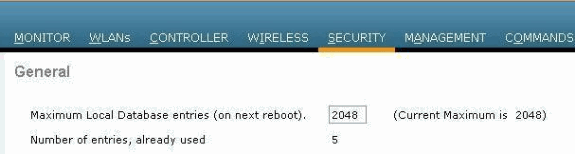- Cisco Community
- Technology and Support
- Wireless - Mobility
- Wireless
- Wireless controller
- Subscribe to RSS Feed
- Mark Topic as New
- Mark Topic as Read
- Float this Topic for Current User
- Bookmark
- Subscribe
- Mute
- Printer Friendly Page
Wireless controller
- Mark as New
- Bookmark
- Subscribe
- Mute
- Subscribe to RSS Feed
- Permalink
- Report Inappropriate Content
02-22-2016 08:15 PM - edited 07-05-2021 04:39 AM
Hi everyone!
I want to create an account of username and password for each client who are going to access the SSID, can I configure the internal RADIUS server in Cisco 2504 WLC and how many user account supported by internal? it will be appreciated for promptly reply.
- Labels:
-
Wireless LAN Controller
- Mark as New
- Bookmark
- Subscribe
- Mute
- Subscribe to RSS Feed
- Permalink
- Report Inappropriate Content
02-22-2016 08:17 PM
The local user database is limited to a maximum of 2048 entries, which is also the default value (on the Security > AAA > General page). This database is shared by local management users (including lobby ambassadors), local network users (including guest users), MAC filter entries, exclusion list entries, and access point authorization list entries. Together they cannot exceed the configured maximum value.
- Mark as New
- Bookmark
- Subscribe
- Mute
- Subscribe to RSS Feed
- Permalink
- Report Inappropriate Content
02-23-2016 12:59 AM
Database Size on the WLC
The local database on the WLC stores entries for these items
-
Local management users (including lobby ambassadors)
-
Local network users (including guest users)
-
MAC filter entries
-
Exclusion list entries
-
Access point authorization list entries
The local user database is limited to a maximum of 2048 entries. The valid range is 512 to 2048, and the default setting is 2048. Together they cannot exceed the configured maximum value.
The database size can be configured using the WLC CLI or the GUI.
In order to configure the local database using the CLI, enter this command:
config database size
Examples:
(Cisco Controller) >config database size ?
<count> Enter the maximum number of entries (512-2048).
Please save the configuration and reset the system ("reset system") for the change to take effect.
In order to configure the database using the GUI, navigate to the Security > General page on the WLC. You can configure the database size as shown here:
Once you configure the database size using the controller CLI or GUI, you need to reboot the controller for the configuration to take effect. The show data summary command lists the number of current database entries and the number of database entries after reboot.
Discover and save your favorite ideas. Come back to expert answers, step-by-step guides, recent topics, and more.
New here? Get started with these tips. How to use Community New member guide