- Cisco Community
- Technology and Support
- Wireless - Mobility
- Wireless
- Wireless LAN : Cisco WLC and per Client Throughput
- Subscribe to RSS Feed
- Mark Topic as New
- Mark Topic as Read
- Float this Topic for Current User
- Bookmark
- Subscribe
- Mute
- Printer Friendly Page
Wireless LAN : Cisco WLC and per Client Throughput
- Mark as New
- Bookmark
- Subscribe
- Mute
- Subscribe to RSS Feed
- Permalink
- Report Inappropriate Content
07-19-2014 09:16 PM - edited 07-05-2021 01:15 AM
Experts,
I have doubt on how to calculate (theoretical) a wireless client throughput.
Assume:
1 Wireless LAN controller 5560/5508
2 Wireless AP 3700 (802.11ac supported)
3. Wireless Client Laptop A (Source) 802.11ac supported
4. Wireless Client Laptop B (Destination) 802.11ac supported
5. Scenario :- Laptop A and B on same subnet
6. Scenario : Laptop A and B on different subnet (Core Switch is doing routing for them)
What will be throughput in scenario A?
What will be throughput in scenario B?
I am getting confused that 3rd generation (3700AP and 5508/60 WLC) WLAN/AP all traffic passed from
Client --> AP --> WLAN Controller --> Destination Server/PC
If the above is the case then i always depend on WLAN throughput to get better result..if above case if i configured even only 10 client per AP also my thrighput alwayes depends on total number of clients and WLC throughput
formula will be
Per user throughput = WLC Throughput/No. of client
is above understand correct ? or
Per user throughput = AP Throghput/No. of client per AP
Please help...
Mukesh
- Labels:
-
Wireless LAN Controller
- Mark as New
- Bookmark
- Subscribe
- Mute
- Subscribe to RSS Feed
- Permalink
- Report Inappropriate Content
07-22-2014 04:22 AM
How to Calculate Throughput via iPerf
Iperf Setup Tips
For those customers or testers that do not own Chariot, Iperf can be used instead. This is available at http://www.macalester.edu/crash/software/pc/iperf/kperf_setup.exe.
Measuring TCP Throughput
Run this command on the server side:
Iperf –s -w 256k
Run this command on the client side:
Iperf –c <server IP address> -P 6 –w 256k -r –t 60
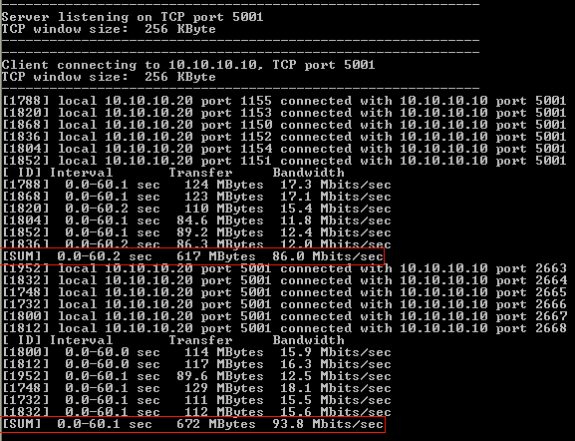
The first circled number in this image represents the upstream throughput, the second circled number represents downstream (AP to client) throughput.
Measuring UDP Throughput
Close the previous Iperf applications on both the server and client side. Both need to be set up again, but this time for UDP performance testing.
Run this command on the server side:
Iperf –s -u –l 56k
Run this command on the client side:
Iperf –c <server IP address> -u –b 50M –l 56k –P
This is an example of Omnipeek captures to analyze Aggregate MAC service data unit:
- Mark as New
- Bookmark
- Subscribe
- Mute
- Subscribe to RSS Feed
- Permalink
- Report Inappropriate Content
07-24-2014 12:32 AM
I wanted to know the per user throughput formula and not the way to test it. However the information you have shared is useful if i don't have testing tool like Spirent etc :)
- Mark as New
- Bookmark
- Subscribe
- Mute
- Subscribe to RSS Feed
- Permalink
- Report Inappropriate Content
01-30-2017 05:14 AM
In Scenario A, if the configuration is Flex Connect, the theoretical throughput will be the minimum offered between the Access Point and the Switch. If not then the minimum between the AP, Switch and the WLC.
In Scenario B, since the core switch also comes into picture so the device providing the least throughput will become the bottleneck in the entire data path.
Regarding per user throughput your understanding is correct.
Discover and save your favorite ideas. Come back to expert answers, step-by-step guides, recent topics, and more.
New here? Get started with these tips. How to use Community New member guide


