- Cisco Community
- Technology and Support
- Wireless - Mobility
- Wireless
- Controller->Advanced->DHCP
- Subscribe to RSS Feed
- Mark Topic as New
- Mark Topic as Read
- Float this Topic for Current User
- Bookmark
- Subscribe
- Mute
- Printer Friendly Page
WLC 5508 DHCP Issue
- Mark as New
- Bookmark
- Subscribe
- Mute
- Subscribe to RSS Feed
- Permalink
- Report Inappropriate Content
03-08-2015 09:58 PM - edited 07-05-2021 02:40 AM
Hi All,
I have recently setup two Cisco WLC 5508 (HA) at customer premise, customer requested to use RADIUS as the user authentication, the setup is successful but anyhow, after authenticated and granted with IP address via their DHCP Server, user found the IP setting on his laptop, and he is asking why the DHCP Server IP is 1.1.1.1? Not the real DHCP Server IP. When he used wired connection, the DHCP Server IP he gets is the exact DHCP Server IP. He is asking me to change the DHCP Server IP to reflect the real DHCP IP instead of 1.1.1.1 in WLC. Is it possible?
Another request from my customer is he wants to assign a specific port number for the WLC HTTPS access.
The common web access is https://<WLC IP ADDRESS>
What he wants is https://<WLC IP ADDRESS>:9191
I couldn't find any configuration on port number in WLC, may I know is it possible to configure this?
Thanks.

- Labels:
-
Wireless LAN Controller
- Mark as New
- Bookmark
- Subscribe
- Mute
- Subscribe to RSS Feed
- Permalink
- Report Inappropriate Content
03-09-2015 03:57 AM
I don't believe the port can be changed at all. The reason you see the VIP address is because dhcp proxy is enabled. If you disable that, then you will see the dhcp server address. Dhcp proxy is required if you want to use the WLC as a dhcp server. Later WLC code allows you to set this per wlan.
-Scott
*** Please rate helpful posts ***
- Mark as New
- Bookmark
- Subscribe
- Mute
- Subscribe to RSS Feed
- Permalink
- Report Inappropriate Content
03-09-2015 04:46 AM
Hi Scott,
So meaning to say the port number cannot be changed at all?
- Mark as New
- Bookmark
- Subscribe
- Mute
- Subscribe to RSS Feed
- Permalink
- Report Inappropriate Content
03-09-2015 05:11 AM
I've never seen the port changed. On the 1.1.1.1 if you disable proxy on the wlc you will need to add helpers on the svi.
___________________________________________________________
- Mark as New
- Bookmark
- Subscribe
- Mute
- Subscribe to RSS Feed
- Permalink
- Report Inappropriate Content
03-09-2015 05:39 AM
Yes that is correct... Can not be changed.
-Scott
*** Please rate helpful posts ***
- Mark as New
- Bookmark
- Subscribe
- Mute
- Subscribe to RSS Feed
- Permalink
- Report Inappropriate Content
03-26-2015 07:25 PM
Controller->Advanced->DHCP (Note: Setting the DHCP proxy via the GUI is not available in all versions)
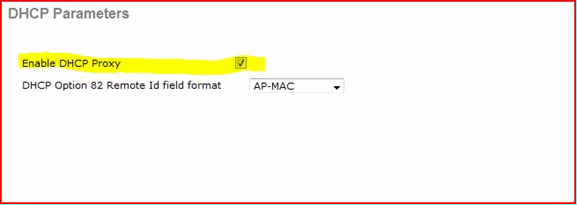
Or via the CLI:
Config dhcp proxy enable Save config
Discover and save your favorite ideas. Come back to expert answers, step-by-step guides, recent topics, and more.
New here? Get started with these tips. How to use Community New member guide


