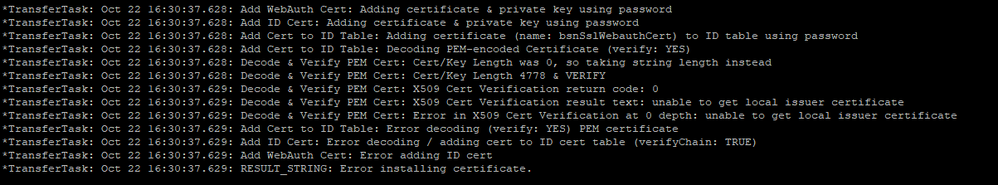- Cisco Community
- Technology and Support
- Wireless - Mobility
- Wireless
- WLC5520: Error Uploading SSL Cert - CSR Generated via WLC
- Subscribe to RSS Feed
- Mark Topic as New
- Mark Topic as Read
- Float this Topic for Current User
- Bookmark
- Subscribe
- Mute
- Printer Friendly Page
WLC5520: Error Uploading SSL Cert - CSR Generated via WLC
- Mark as New
- Bookmark
- Subscribe
- Mute
- Subscribe to RSS Feed
- Permalink
- Report Inappropriate Content
10-22-2019 01:41 PM - edited 07-05-2021 11:11 AM
Good Day,
I am currently trying to load a new SSL Cert onto a WLC5520 but have been met with the following error each time:
I have followed the steps for this from: https://www.cisco.com/c/en/us/support/docs/wireless/4400-series-wireless-lan-controllers/109597-csr-chained-certificates-wlc-00.html#anc15
Working through it still but any input would be appreciated
Thank you
- Labels:
-
Wireless LAN Controller
- Mark as New
- Bookmark
- Subscribe
- Mute
- Subscribe to RSS Feed
- Permalink
- Report Inappropriate Content
10-23-2019 06:17 AM
Seems I may have made an error while following the guide.
I was able to upload the Cert to the WLC5520 via Management -> HTTP-HTTPS -> Download SSL Cert at the bottom. Currently waiting on the end of day window to allow me to restart the unit. I will be able to determine if the new cert fixes my inital issue at that point.
(Sample: Redirects for Guest SSID)
Thank you to those who viewed the post!
- Mark as New
- Bookmark
- Subscribe
- Mute
- Subscribe to RSS Feed
- Permalink
- Report Inappropriate Content
10-23-2019 10:25 AM
There are a few ways to load the certs, the most reliable I use is the Commands>Download File to install cets.
WebAdmin for system, and WebAuth for guest cert.
Stuff I've learned with the 5520s
System and guest cert need to be done separately, and rebooted for each. If you load both, only the second one is loaded on reboot.
If you have an HA pair, you need to fail over and install on secondary as the certs are not shared between the units.
Discover and save your favorite ideas. Come back to expert answers, step-by-step guides, recent topics, and more.
New here? Get started with these tips. How to use Community New member guide