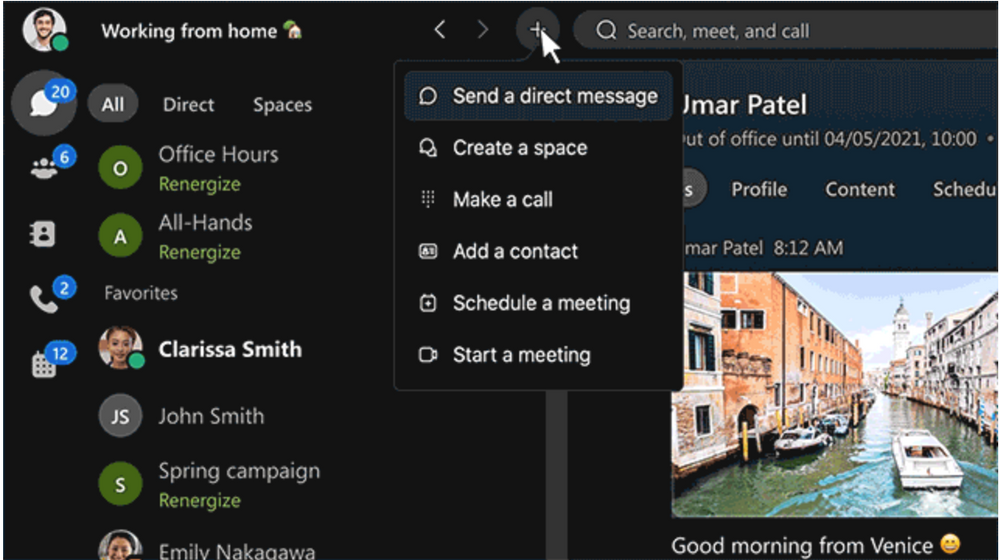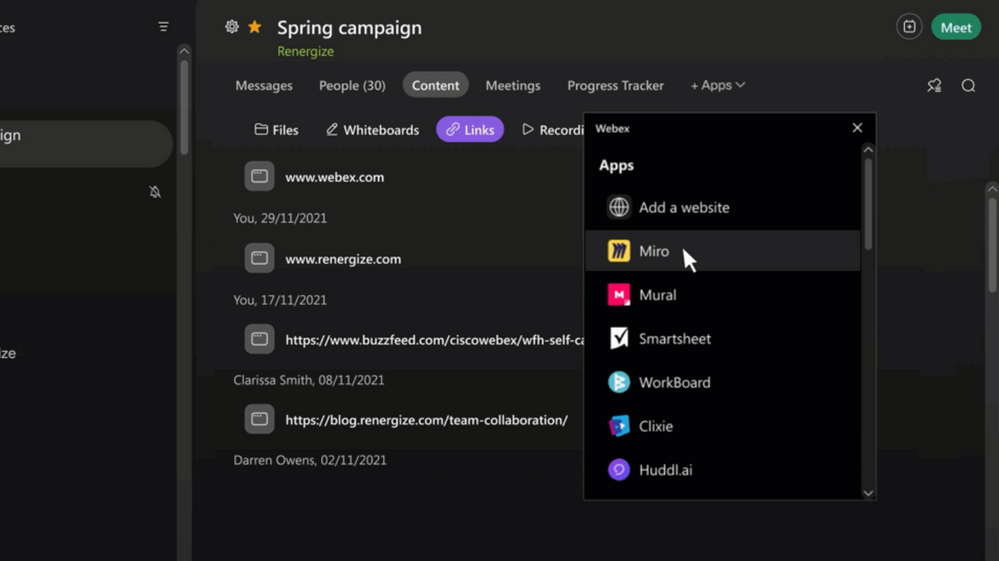- Cisco Community
- Webex
- Webex Community
- Announcements
- Re: Introducing Webex's Hybrid Work Outcomes!
- Subscribe to RSS Feed
- Mark Topic as New
- Mark Topic as Read
- Float this Topic for Current User
- Bookmark
- Subscribe
- Mute
- Printer Friendly Page
Introducing Webex's Hybrid Work Outcomes!
- Mark as New
- Bookmark
- Subscribe
- Mute
- Subscribe to RSS Feed
- Permalink
- Report Inappropriate Content
08-01-2022 07:16 AM
What would you do if another hour was added to your day? With Webex's built-in #HybridWork solutions, cut down on unnecessary calls and spend time getting the important things done.
Whether it's through asynchronous messaging, taking calls from home or the office, or by recording a video to be watched later, maximize your workday potential.
Webex doesn't want you to spend more time in meetings. Use solutions like Miro and Slido to work productively in calls so that you get your day back.
To see how others have found success with Webex, check out our blog.
How do you maximize efficiency in your #HybridWork day? Share below!
- Mark as New
- Bookmark
- Subscribe
- Mute
- Subscribe to RSS Feed
- Permalink
- Report Inappropriate Content
08-02-2022 07:08 AM
Adding a video to a space for others to watch asynchronously is really cool. It's a small change (from written text to a video) but it makes a big difference and adds more personal touch to messages. I've been using it lately and my contacts love it.
- Mark as New
- Bookmark
- Subscribe
- Mute
- Subscribe to RSS Feed
- Permalink
- Report Inappropriate Content
08-02-2022 05:56 AM
@eschlach Great question! Re: What would you do if you had another hour added to your day?
Let's say that hour was added to my work day--I would work swimmingly because I only work with Webex! I know an extra hour does not mean I'm confined to an office and strapped to a chair. With Webex, I'm more comfortable now than ever working through life. Coffee shops, the lake, a friend's office, the soccer field, in-between appointments, etc.; Webex has everything I need to manage work in our Hybrid world.
I work with Webex! Please reach out if you're looking to "get started" with Webex so I can show you around some of my favorite #HYBRIDWORK features and must-use!
- Mark as New
- Bookmark
- Subscribe
- Mute
- Subscribe to RSS Feed
- Permalink
- Report Inappropriate Content
08-01-2022 02:33 PM - edited 08-01-2022 02:34 PM
Hi all,
I'm probably not the first to discover this, but here's a tip I thought I could share that fit with the #HybridWork day tag.
I work across several devices, like most I expect. Phone, iPad, home PC, Work PC (now a remote desktop of course) and at times I even need to use a different login ID.
Sharing content between these devices and logins can sometimes be a real hassle, so I simply created a Webex Space called (for those old enough to get the joke) MySpace. The only members of MySpace are me, me, and me - with different logins. If I need to share a URL from my PC to my phone, I paste it in MySpace. If I need to share a file from my WorkPC to home, I drop it in MySpace.
Sure, there are file sharing apps and other means - I still know people who email themselves things - but the simplicity of having this little share spot for your own use is something I've come to love and use daily.
Forum Tips: 1. Paste images inline - don't attach. 2. Always mark helpful and correct answers, it helps others find what they need.
- Mark as New
- Bookmark
- Subscribe
- Mute
- Subscribe to RSS Feed
- Permalink
- Report Inappropriate Content
08-02-2022 01:30 PM
Love this #ProTip and I have been personally using it myself for a few months. The first one I heard about this from was the one and only Chris Pardini who shared this tip on LinkedIn awhile back. 2003 MySpace flashback!
- Mark as New
- Bookmark
- Subscribe
- Mute
- Subscribe to RSS Feed
- Permalink
- Report Inappropriate Content
08-02-2022 06:11 AM
Great idea! Thanks for sharing.
- Mark as New
- Bookmark
- Subscribe
- Mute
- Subscribe to RSS Feed
- Permalink
- Report Inappropriate Content
08-02-2022 05:43 AM - edited 08-02-2022 05:43 AM
Yes! @RedNectar one of my FAVORITE Webex messaging use cases is being able to start a space with myself. Check out a quick tutorial (by me) and learn how I use MySpaces (wink)! Thank you for sharing your love of Webex with the Community.
https://app.vidcast.io/share/287b9ced-6fe2-492c-af77-0701cb256493
- Mark as New
- Bookmark
- Subscribe
- Mute
- Subscribe to RSS Feed
- Permalink
- Report Inappropriate Content
08-01-2022 06:29 PM
OK, probably one of the best ideas that I've heard all year. So simple, yet so much better than any of the hacks that I've come up with on my own. Thanks!
- Mark as New
- Bookmark
- Subscribe
- Mute
- Subscribe to RSS Feed
- Permalink
- Report Inappropriate Content
08-01-2022 02:19 PM
As part of a global and traveling team, I love the custom status feature where I can proactively advise my current work timezone. Also have been making a lot of use to provide updates through short videos in vidcast.
- Mark as New
- Bookmark
- Subscribe
- Mute
- Subscribe to RSS Feed
- Permalink
- Report Inappropriate Content
08-01-2022 01:31 PM
#HYBRIDWORKROCKS #ILOVEWEBEX
With Webex, anything I do in an "office", work, teach, meet, rinse and repeat, can be done anywhere! I've been a remote worker for many years now. I always start my day with the mobile Webex App. (I do make coffee first) I check my calendar, my messages, then going on the day. It doesn't matter where I am at, I can always access "work".
I love the custom status - and I love that I can use emojis in it! Even better, being I am the queen of "forgetting to update my custom status" I can decide how long my custom status should show. I am sure I am not the only one that has had "Out to Lunch" on their status for 12 days 4 hours and 37 minutes???

- Mark as New
- Bookmark
- Subscribe
- Mute
- Subscribe to RSS Feed
- Permalink
- Report Inappropriate Content
08-01-2022 12:22 PM - edited 08-01-2022 12:23 PM
I can totally relate to your experience and attribute 100% of my success as a mom, wife and employee to hybrid work.
Transitioning back to my home office is a breeze after returning from carpool line and staying productive while in the car, at the soccer field or in the waiting room at a doctors office is a cinch... hopefully that last one doesn't happen too frequently!
Work/life balance is definitely attainable and I've found it to be super simple with Webex!
- Mark as New
- Bookmark
- Subscribe
- Mute
- Subscribe to RSS Feed
- Permalink
- Report Inappropriate Content
08-01-2022 11:18 AM
Thanks for these, @eschlach! The #HybridWork continues to be an on-going process of figuring out what works, how to make our lives easier and more productive, and staying safe in the practices we have built to make Cisco and Webex more fun.
The biggest additions like Slido and Miro allow for a more utility-focused approach, allowing more options to get work done, engage in ways that make life at work easier, and continue that balance that we so definitely need.
- Mark as New
- Bookmark
- Subscribe
- Mute
- Subscribe to RSS Feed
- Permalink
- Report Inappropriate Content
08-01-2022 11:10 AM
Thanks for these tips, @eschlach! When I first switched from a role in a hybrid organization (3 days in the office, 2 at home) to fully remote, I was feeling a little intimidated and worried that I wouldn't be able to form strong connections with my coworkers. However, within my first week, I learned that messaging in Webex can be so powerful - whether I want to say a quick 'hello!' or to get some feedback to finish up a project. I rarely need to hold meetings these days and instead, I can complete my work much more efficiently through messaging or Vidcast. And when I do need to meet, having the apps & integrations within Webex meetings helps keeps us productive, but better yet, the meetings are fun!
- Mark as New
- Bookmark
- Subscribe
- Mute
- Subscribe to RSS Feed
- Permalink
- Report Inappropriate Content
08-01-2022 11:04 AM
As a virtual trainer for our partners, I use a Webex space for each of my classes to have an easy way to share content that students can reference later. They can also ask questions during class and outside of class. It allows them to collaborate easily to share their own experiences just as they would in an in-person classroom.
Also using the DND feature and custom statuses allows my co-workers to know I'm in a class and cannot immediately respond. It also allows me to set up time to focus when I'm not teaching.
Additionally, I am part of several fun Webex spaces with various coworkers that help me feel more connected and break up the workday since I am 100% remote!
- Mark as New
- Bookmark
- Subscribe
- Mute
- Subscribe to RSS Feed
- Permalink
- Report Inappropriate Content
08-01-2022 09:45 AM
#first
Hi @eschlach!
I've been a hybrid working for over a decade - and the notion of work/ life harmony may seem like a pipe dream - but it's possible! I make sure my calendar is blocked for heads down project time, personal time, and make sure I'm not max'ing out on meetings each day.
The customized status lets me communicate if I'm in my Sacred Mornings, Creative Project Time, Midday Mental Siesta, or other important times that I will not be giving a rapid reply.
I like asking "does this have to be a meeting?" So much can be done in a space. And so much prep can be done before the meeting. We use Sharepoint links and let others edit/ comment in real time and the document is always up to date and always a click away. Everyone can review the presentation before the meeting, make comments and be ready to discuss it in the meeting and make decisions. We can also make sure all the right people are in the meeting.
I can't wait to hear from everyone else!

Discover and save your favorite ideas. Come back to expert answers, step-by-step guides, recent topics, and more.
New here? Get started with these tips. How to use Community New member guide