- Cisco Community
- Technology and Support
- Data Center and Cloud
- Application Centric Infrastructure
- Point to Point OSPF - 'Interface Configured as L2 issue'
- Subscribe to RSS Feed
- Mark Topic as New
- Mark Topic as Read
- Float this Topic for Current User
- Bookmark
- Subscribe
- Mute
- Printer Friendly Page
ACI L3 out OSPF
- Mark as New
- Bookmark
- Subscribe
- Mute
- Subscribe to RSS Feed
- Permalink
- Report Inappropriate Content
04-20-2017 04:54 AM - edited 03-01-2019 05:13 AM
hi,
need help to configure L3 out OSPF.
I got an error when configuring external L3.
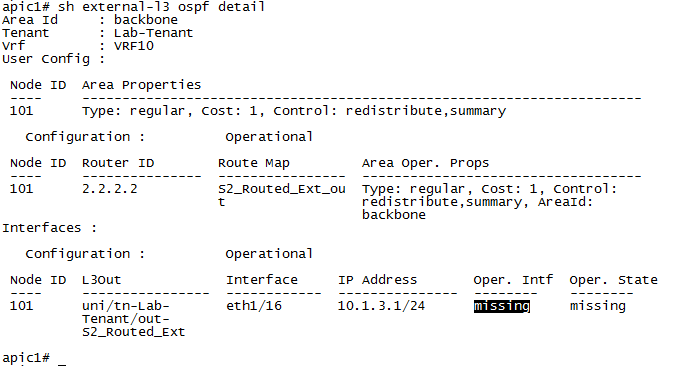
what is the meaning of oper.state missing ?
thanks
- Labels:
-
Cisco ACI
- Mark as New
- Bookmark
- Subscribe
- Mute
- Subscribe to RSS Feed
- Permalink
- Report Inappropriate Content
04-24-2017 06:24 AM
Hi Jasonw2,
I've done what you suggested, but the result is still the same, Nothing has changed. :(
any other suggestions ?
thanks.
- Mark as New
- Bookmark
- Subscribe
- Mute
- Subscribe to RSS Feed
- Permalink
- Report Inappropriate Content
04-24-2017 02:05 PM
Could you upload the output of the LLDP and CDP?
show cdp neighbors interface eth1/16
show lldp neighbors interface eth1/16
- Mark as New
- Bookmark
- Subscribe
- Mute
- Subscribe to RSS Feed
- Permalink
- Report Inappropriate Content
04-24-2017 04:24 PM
Hi jasonw2,
here the output.
apic1# fabric 101 show cdp nei int eth 1/16
----------------------------------------------------------------
Node 101 (leaf01)
---------------------------------------------------------------
Capability Codes: R - Router, T - Trans-Bridge, B - Source-Route-Bridge
S - Switch, H - Host, I - IGMP, r - Repeater,
V - VoIP-Phone, D - Remotely-Managed-Device,
s - Supports-STP-Dispute
Device-ID Local Intrfce Hldtme Capability Platform Port ID
Switch Eth1/16 120 R S I WS-C3750X-24 Gig1/0/5
apic1#
apic1# fabric 101 show lldp nei int eth 1/16
----------------------------------------------------------------
Node 101 (leaf01)
----------------------------------------------------------------
ERROR: No neighbor information
apic1#
I did not enabled lldp, should I enable it ?
- Mark as New
- Bookmark
- Subscribe
- Mute
- Subscribe to RSS Feed
- Permalink
- Report Inappropriate Content
04-24-2017 11:08 PM
LLDP is not required. Could you post the output of the command below from leaf 101?
moquery -c fvIfConn -f 'fv.IfConn.encap=="vlan-3967"'
- Mark as New
- Bookmark
- Subscribe
- Mute
- Subscribe to RSS Feed
- Permalink
- Report Inappropriate Content
04-24-2017 11:40 PM
hi jasonw2,
here the output
leaf01#
leaf01# moquery -c fvIfConn -f 'fv.IfConn.encap=="vlan-3967"'
No Mos found
leaf01#
- Mark as New
- Bookmark
- Subscribe
- Mute
- Subscribe to RSS Feed
- Permalink
- Report Inappropriate Content
04-26-2017 09:20 AM
In this case, lets try to wipe the switch and reload it as others previously suggested.
- Mark as New
- Bookmark
- Subscribe
- Mute
- Subscribe to RSS Feed
- Permalink
- Report Inappropriate Content
04-27-2017 12:53 AM
hi,
after cleanly reload the leaf, The previous error has disappeared, but there is a new error. :D
here the error,
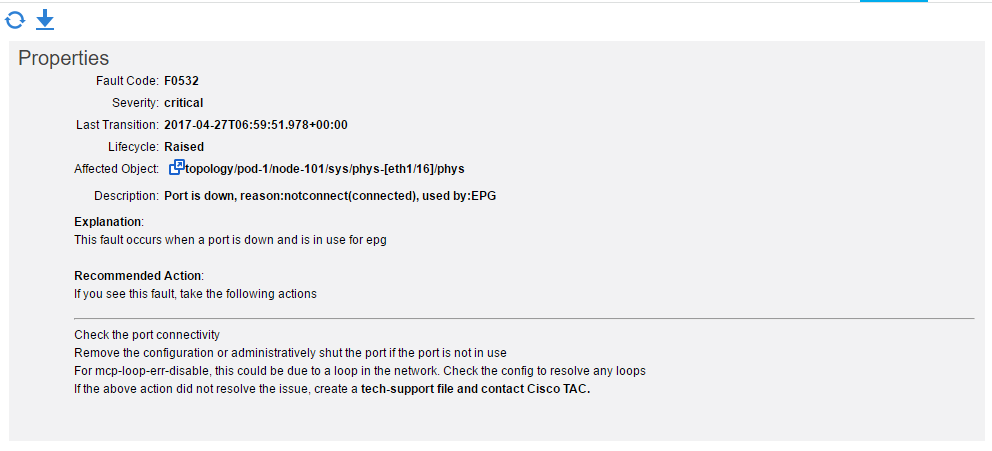


any suggest ?
thanks
- Mark as New
- Bookmark
- Subscribe
- Mute
- Subscribe to RSS Feed
- Permalink
- Report Inappropriate Content
04-21-2017 02:03 PM
"Interface configured as L2" is a nasty problem. I only know of three things that can cause it:
- If you are configuring as a routed interface or sub-interface, it has already been configured as an SVI interface (for another VLAN in the case of sub-interface)
- The Infrastructure VLAN has been enabled on the AEP
- You have mapped an EPG to a Static Leaf somewhere - that will force all ports on that leaf to be switchports
HTH
Chris Welsh [RedNectar]
Forum Tips: 1. Paste images inline - don't attach. 2. Always mark helpful and correct answers, it helps others find what they need.
- Mark as New
- Bookmark
- Subscribe
- Mute
- Subscribe to RSS Feed
- Permalink
- Report Inappropriate Content
04-22-2017 04:47 AM
Hi Chris,
yes, I have mapped an EPG to static leaf before. But now I have deleted it, even I have deleted the epg.
But the same error still occurs, all interface status are still in trunk mode. what did I miss ?
thanks.
- Mark as New
- Bookmark
- Subscribe
- Mute
- Subscribe to RSS Feed
- Permalink
- Report Inappropriate Content
04-22-2017 08:38 AM
I've had this frustration before too - last time I ended up restoring a previous snapshot and working forward! Sorry I can't offer any more help :(
CW
Forum Tips: 1. Paste images inline - don't attach. 2. Always mark helpful and correct answers, it helps others find what they need.
- Mark as New
- Bookmark
- Subscribe
- Mute
- Subscribe to RSS Feed
- Permalink
- Report Inappropriate Content
04-23-2017 07:36 PM
hi Chris,
It seems like this problem often happens.
I still hope we can find the root cause of this problem, before doing a fallback or factory default the leaf. :D
btw, I have read your ACI tutorial Blog and its really helps me understand ACI. I hope you can finish the series. :)
thanks.
- Mark as New
- Bookmark
- Subscribe
- Mute
- Subscribe to RSS Feed
- Permalink
- Report Inappropriate Content
11-21-2017 02:42 PM - edited 11-21-2017 02:52 PM
Hi there
I am getting the same '....interface Configured as L2' error message for an access port which I have configured as a L3 Out OSPF point to point connection.
Outputs below:
FMC-Apic-1# show running-config leaf 132 interface eth 1/46
# Command: show running-config leaf 132 interface eth 1/46
# Time: Tue Nov 21 22:31:27 2017
leaf 132
interface ethernet 1/46
# policy-group L132-BFIELDS_ACC-IPG
no switchport
vrf member tenant DGOH vrf CORP l3out BFIELDS_C6506-L3Out
ip address 192.168.250.197/30
ip router ospf default area 0.0.0.111
ip ospf inherit interface-policy P2P-Int-POL
exit
exit
FMC-Apic-1# attach FMC-Leaf-132
This command is being deprecated on APIC controller, please use NXOS-style equivalent command
# Executing command: ssh FMC-Leaf-132 -b 10.15.0.1
Password:
Last login: Tue Nov 21 22:31:11 2017 from 10.15.0.1
Cisco Nexus Operating System (NX-OS) Software
TAC support: http://www.cisco.com/tac
Copyright (c) 2002-2017, Cisco Systems, Inc. All rights reserved.
The copyrights to certain works contained in this software are
owned by other third parties and used and distributed under
license. Certain components of this software are licensed under
the GNU General Public License (GPL) version 2.0 or the GNU
Lesser General Public License (LGPL) Version 2.1. A copy of each
such license is available at
http://www.opensource.org/licenses/gpl-2.0.php and
http://www.opensource.org/licenses/lgpl-2.1.php
FMC-Leaf-132# show interface ethernet 1/46 switchport
Name: Ethernet1/46
Switchport: Enabled
Switchport Monitor: not-a-span-dest
Operational Mode: trunk
Access Mode Vlan: unknown (default)
Trunking Native Mode VLAN: unknown (default)
Trunking VLANs Allowed: 18-19
FabricPath Topology List Allowed: 0
Administrative private-vlan primary host-association: none
Administrative private-vlan secondary host-association: none
Administrative private-vlan primary mapping: none
Administrative private-vlan secondary mapping: none
Administrative private-vlan trunk native VLAN: none
Administrative private-vlan trunk encapsulation: dot1q
Administrative private-vlan trunk normal VLANs: none
Administrative private-vlan trunk private VLANs: none
Operational private-vlan: none
FMC-Leaf-132#
I'm assuming you managed to get this issue resolved and (if you did) please could you let me know how it got resolved.
Thanks
G
- Mark as New
- Bookmark
- Subscribe
- Mute
- Subscribe to RSS Feed
- Permalink
- Report Inappropriate Content
04-03-2020 01:21 PM - edited 04-03-2020 01:23 PM
Hi @RedNectar -
Digging up an old thread, but hope you will see this!
I just encountered this "Interface configured as L2" fault when configuring a new L3Out.
As soon as I unchecked "2. The Infrastructure VLAN has been enabled on the AEP" as you mentioned, the fault cleared and the routed sub-interface was created and functional (prior to unchecking this, besides the fault, the subinterface also was not created per the CLI "show interface status" output).
Can you shed more light on why this caused an issue when enabled?
Thanks, --Peter
- « Previous
-
- 1
- 2
- Next »
Discover and save your favorite ideas. Come back to expert answers, step-by-step guides, recent topics, and more.
New here? Get started with these tips. How to use Community New member guide





