- Cisco Community
- Technology and Support
- DevNet Hub
- DevNet Collaboration
- Audio and Video Endpoints
- Re: CiscoIPPhoneImageFile for 8851
- Subscribe to RSS Feed
- Mark Topic as New
- Mark Topic as Read
- Float this Topic for Current User
- Bookmark
- Subscribe
- Mute
- Printer Friendly Page
CiscoIPPhoneImageFile for 8851
- Mark as New
- Bookmark
- Subscribe
- Mute
- Subscribe to RSS Feed
- Permalink
- Report Inappropriate Content
04-24-2018 06:27 AM
I've been experimenting with writing images for the 8851. According to the dev guide, the maximum resolution of the display in normal mode is 559x265.
Initially the application was configured to show pictures for the 7975, so my app was creating images sized 298x164. And it seems to make no difference if I create 294x168 PNGs or 559x265 PNGs, the amount of the display used is about 1/4.
I write both WindowSize Normal and Wide, and I'm setting LocationX and LocationY to -1 so the picture is centered (which it is). However I wonder why my picture apparently gets downscaled.. should I specify an actual position for images that are supposed to fill the screen?
- Labels:
-
IP Phone Services
- Mark as New
- Bookmark
- Subscribe
- Mute
- Subscribe to RSS Feed
- Permalink
- Report Inappropriate Content
04-24-2018 07:12 AM
The location arguments shouldn't be necessary (optional.) Haven't seen IPPS images on an 8851, but '1/4 of the display' seems quite small. Do you have a screenshot?
If you can provide the image file, XML object, screenshot and firmware version we can check with engineering to see if this is a known/new issue.
- Mark as New
- Bookmark
- Subscribe
- Mute
- Subscribe to RSS Feed
- Permalink
- Report Inappropriate Content
04-24-2018 07:26 AM
I may have overstate it a bit, but as you can see, there's loads of space still available.
XML that the phone got is this:
<?xml version="1.0" encoding="ISO-8859-1"?>
<CiscoIPPhoneImageFile appId="MyCompany/CameraService"><Title>Current image image-1006-34.png</Title><LocationX>-1</LocationX><LocationY>-1</LocationY><URL>http://10.145.201.162:8084/Camera/image-1006-34.png</URL><SoftKeyItem>
<Name>Quit</Name>
<URL>SoftKey:Exit</URL>
<Position>3</Position>
</SoftKeyItem>
</CiscoIPPhoneImageFile>
The load is sip88xx.12-0-1SR1-1, and it's actually an 8861, not 51.. I mistyped there.
And the source file

@edit: I just noted somehow the WindowMode didn't make it, and while fixing the issue I tried with PositionX/Y set to 0.. the image seems to be placed slightly differently, but the size is still the same I'm afraid.
- Mark as New
- Bookmark
- Subscribe
- Mute
- Subscribe to RSS Feed
- Permalink
- Report Inappropriate Content
04-24-2018 09:39 AM
Stephan,
What's the FW version on your phone?
David
- Mark as New
- Bookmark
- Subscribe
- Mute
- Subscribe to RSS Feed
- Permalink
- Report Inappropriate Content
04-24-2018 09:41 AM
It may not have been very well visible just under the picture, but it's sip88xx.12-0-1SR1-1
- Mark as New
- Bookmark
- Subscribe
- Mute
- Subscribe to RSS Feed
- Permalink
- Report Inappropriate Content
04-24-2018 03:30 PM
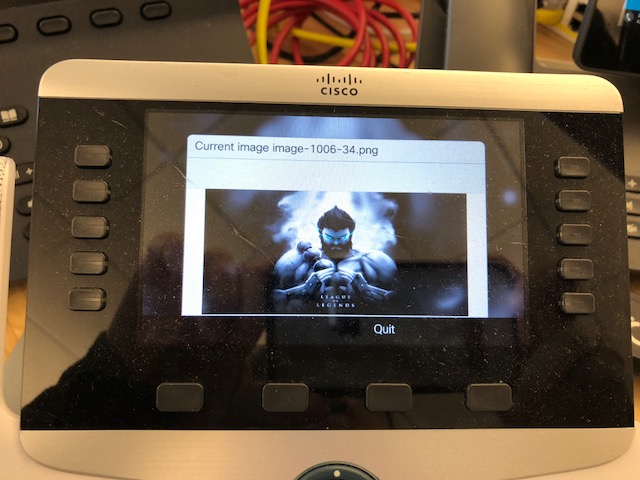
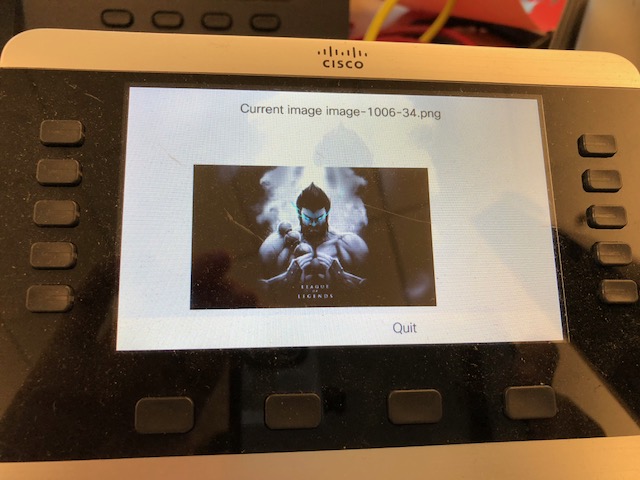
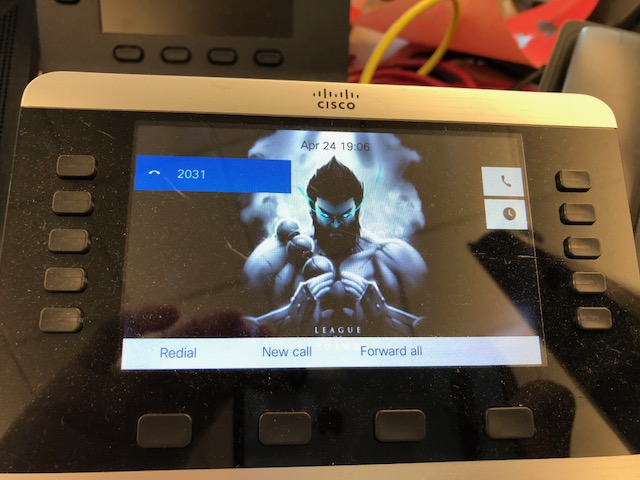
Hi Stephan,
I did similar tests and found that for FW 11.5 the image is about 68% screen width (1st image), 12.0 is about 58% so I guess it's by design. For some reason in 12.x, the image is shrink a little bit. I'll check with the phone team to see why that is.
For image #3, I sent XML: <setBackground> <background> <image> to the phone and can see the full image. If setting the background is what you want then using <setBackground> is the way to go.
Regards,
David
- Mark as New
- Bookmark
- Subscribe
- Mute
- Subscribe to RSS Feed
- Permalink
- Report Inappropriate Content
04-25-2018 12:09 AM
Wasn't setBackground the command you should use only sparingly because you risk killing the phone's memory?
I'm showing pictures from a webcam.. so there's a refresh every second..
- Mark as New
- Bookmark
- Subscribe
- Mute
- Subscribe to RSS Feed
- Permalink
- Report Inappropriate Content
04-25-2018 11:50 AM
Ya <setBackground> is not officially supported, originally due to the issue you ascribe (though I would be surprised if modern phone devices have the same issue.)
Discover and save your favorite ideas. Come back to expert answers, step-by-step guides, recent topics, and more.
New here? Get started with these tips. How to use Community New member guide


