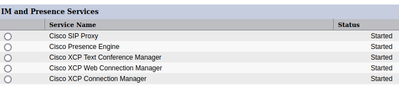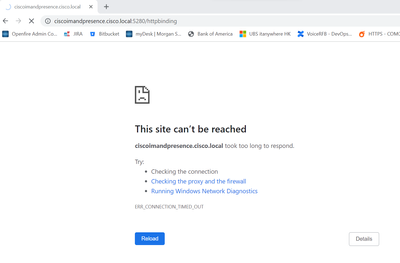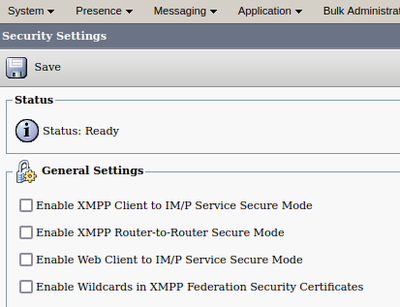- Cisco Community
- Technology and Support
- DevNet Hub
- DevNet Collaboration
- Audio and Video Endpoints
- Re: How to find BOSH url from CUPS Administration Panel
- Subscribe to RSS Feed
- Mark Topic as New
- Mark Topic as Read
- Float this Topic for Current User
- Bookmark
- Subscribe
- Mute
- Printer Friendly Page
- Mark as New
- Bookmark
- Subscribe
- Mute
- Subscribe to RSS Feed
- Permalink
- Report Inappropriate Content
05-28-2015 12:07 AM
Hello
I am trying to run sample code for jabber IM chat. In the tutorial it suggests that you can find BOSH url for your server from CUPS administration panel. I am logged into CUPS administration panel but unable to find BOSH url, kindly guide me how to do find BOSH url from CUPS administration panel.
Regards
Solved! Go to Solution.
- Labels:
-
Jabber
Accepted Solutions
- Mark as New
- Bookmark
- Subscribe
- Mute
- Subscribe to RSS Feed
- Permalink
- Report Inappropriate Content
05-28-2015 12:46 AM
In general the BOSH URL for CUP/IM&P will be http(s)://{domain.name}:7335/httpbinding
The IM and presence domain is found under Presence/Domains.
The actual BOSH URL can be changed from the default (though rarely done) and can be reviewed under System/Service Parameters/Cisco XCP Web Connection Manager (Active), under 'HTTP Binding Handler Configuration Parameters (Clusterwide)'
Whether the service accepts secure (HTTPS) or insecure connections (HTTP) is controlled via System/Security/Settings with the 'Enable Web Client to IM/P Service Secure Mode' checkbox.
- Mark as New
- Bookmark
- Subscribe
- Mute
- Subscribe to RSS Feed
- Permalink
- Report Inappropriate Content
05-28-2015 12:46 AM
In general the BOSH URL for CUP/IM&P will be http(s)://{domain.name}:7335/httpbinding
The IM and presence domain is found under Presence/Domains.
The actual BOSH URL can be changed from the default (though rarely done) and can be reviewed under System/Service Parameters/Cisco XCP Web Connection Manager (Active), under 'HTTP Binding Handler Configuration Parameters (Clusterwide)'
Whether the service accepts secure (HTTPS) or insecure connections (HTTP) is controlled via System/Security/Settings with the 'Enable Web Client to IM/P Service Secure Mode' checkbox.
- Mark as New
- Bookmark
- Subscribe
- Mute
- Subscribe to RSS Feed
- Permalink
- Report Inappropriate Content
03-13-2019 07:53 AM
- Mark as New
- Bookmark
- Subscribe
- Mute
- Subscribe to RSS Feed
- Permalink
- Report Inappropriate Content
03-13-2019 07:58 AM
Could you please provide more information on how you have resolved it (make XMPP BOSH Url working). I am really stuck and could not move ahead with jabber integration in my web application.
- Mark as New
- Bookmark
- Subscribe
- Mute
- Subscribe to RSS Feed
- Permalink
- Report Inappropriate Content
09-29-2022 12:35 AM
Hi, I am also facing a similar issue as my BOSH URL is not working. Could you please provide any further information in this regard?
- Mark as New
- Bookmark
- Subscribe
- Mute
- Subscribe to RSS Feed
- Permalink
- Report Inappropriate Content
09-29-2022 09:31 AM
Can you share details/symptoms of the problems you're seeing with the BOSH URL?
Can you confirm these services are running?
- Mark as New
- Bookmark
- Subscribe
- Mute
- Subscribe to RSS Feed
- Permalink
- Report Inappropriate Content
10-03-2022 01:33 AM
The mentioned services are all in started status only. Currently I am getting the below error when trying to access the url.
- Mark as New
- Bookmark
- Subscribe
- Mute
- Subscribe to RSS Feed
- Permalink
- Report Inappropriate Content
10-03-2022 08:30 AM
Are you requesting the HTTP or HTTPS version depending on the "Enable Web Client to IM/P Service Secure Mode" setting?
It seems the Jabber BOSH port is 7335 (instead of 5280) can you try that?
My last thought would be to try restarting the IM&P host - if you're still having service timeout issues, might need to open a case with Cisco TAC support.
Discover and save your favorite ideas. Come back to expert answers, step-by-step guides, recent topics, and more.
New here? Get started with these tips. How to use Community New member guide