Not able to send a message through XMPP IM URL
- Mark as New
- Bookmark
- Subscribe
- Mute
- Subscribe to RSS Feed
- Permalink
- Report Inappropriate Content
09-01-2014 03:57 AM
Hi Everyone,
I am trying to send a message through XMPP IM URL like below:
xmpp:abc@cisco.com?message;body=Hello
but it is not sending message and opening a chat window with abc@cisco.com?message.
xmpp:abc@cisco.com is opening a chat window properly.
Guide me on how to send message using XMPP URL.
Thanks,
Jayasree
- Labels:
-
Jabber
- Mark as New
- Bookmark
- Subscribe
- Mute
- Subscribe to RSS Feed
- Permalink
- Report Inappropriate Content
09-09-2014 04:21 AM
Hi Jayasree,
Message routing between organizations is handled by DNS lookup for the domain, which is included along with the user ID. When your
XMPPclient (Jabber) sends a message to user1@remotedomain.com .Your XMPP server (CUPS )will look up the XMPP service record (SRV) for remotedomain.com with DNS and forward your message to the remote organization.
To enable XMPP for your organization you need to do four things
1. Configure DNS
2. Enable XMPP Federation
3. Activate Service
4. Allow XMPP Through Firewall
Request you to refer these documents for related information
XMPP Federation Between CUPS and Other Servers - Cisco
Thanks and Regards,
Geevarghese
- Mark as New
- Bookmark
- Subscribe
- Mute
- Subscribe to RSS Feed
- Permalink
- Report Inappropriate Content
09-09-2014 11:20 PM
Hi gcheria,
Thanks for your reply.
I am trying to send a message through jabber xmpp server with in the same domain. I am able to open a chat window using
xmpp:gcheria@cisco.com but could not able to send a message using xmpp:gcheria@cisco.com?message;body=Hello
Could you help me out with correct POC who can answer this whether jabber client supports sending default message with xmpp tag programmatically?
Thanks,
Jayasree
- Mark as New
- Bookmark
- Subscribe
- Mute
- Subscribe to RSS Feed
- Permalink
- Report Inappropriate Content
09-10-2014 03:24 AM
Hi Jayasree,
Just adding a doc that i came through a document which may be helpfull - XMPP: A Power Tool in Your Tool Box
Thanks and Regards,
Geevarghese
- Mark as New
- Bookmark
- Subscribe
- Mute
- Subscribe to RSS Feed
- Permalink
- Report Inappropriate Content
09-11-2014 03:08 PM
Hi Jayasree,
When I put the URL xmpp:user@domain.com?message;body=Testing%20One%20Two%20Three, it opens a Jabber window and places the text in the message area. Is that what you are looking for?
This only works for me in Firefox and Internet Explorer, though. It doesn't work in Chrome, although that may be because I'm using the development branch of Chrome.
Thanks,
Nicholas
- Mark as New
- Bookmark
- Subscribe
- Mute
- Subscribe to RSS Feed
- Permalink
- Report Inappropriate Content
09-11-2014 08:56 PM
HI Nicholas,
Thanks for your reply. I am expecting the same when I hit this URI, it should send message to the user through jabber window. But it is not working for me in any of the browsers. Please find the attachment.
Jabber client version: 9.1.5 build 14083
Firefox version: 32.0
Appreciate your help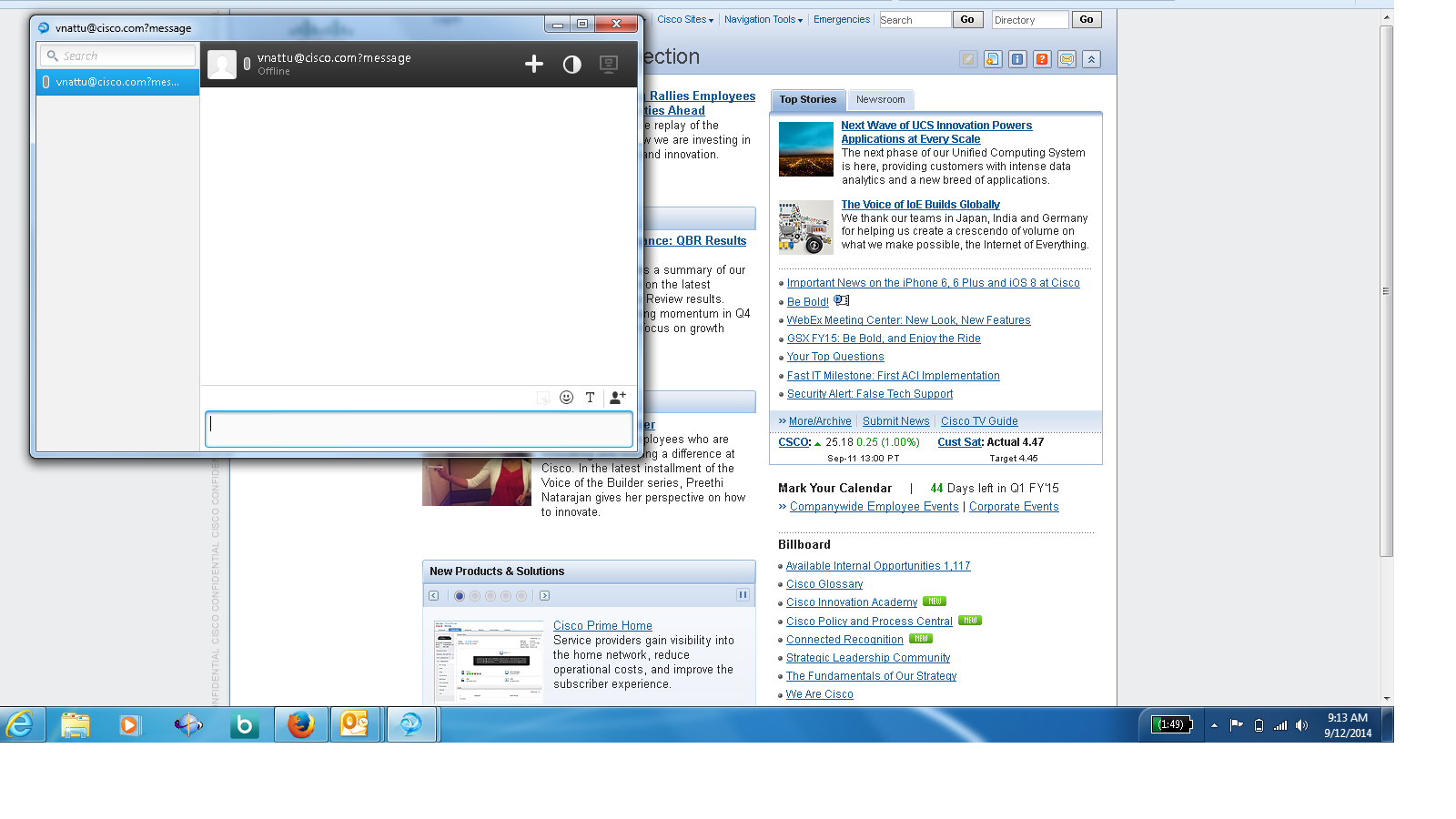
- Mark as New
- Bookmark
- Subscribe
- Mute
- Subscribe to RSS Feed
- Permalink
- Report Inappropriate Content
09-11-2014 09:13 PM
Hi Nicholas,
When I use xmpp:makataka@cisco.com it opens jabber window perfectly for that user. But I am facing an issue with sending message through xmpp.
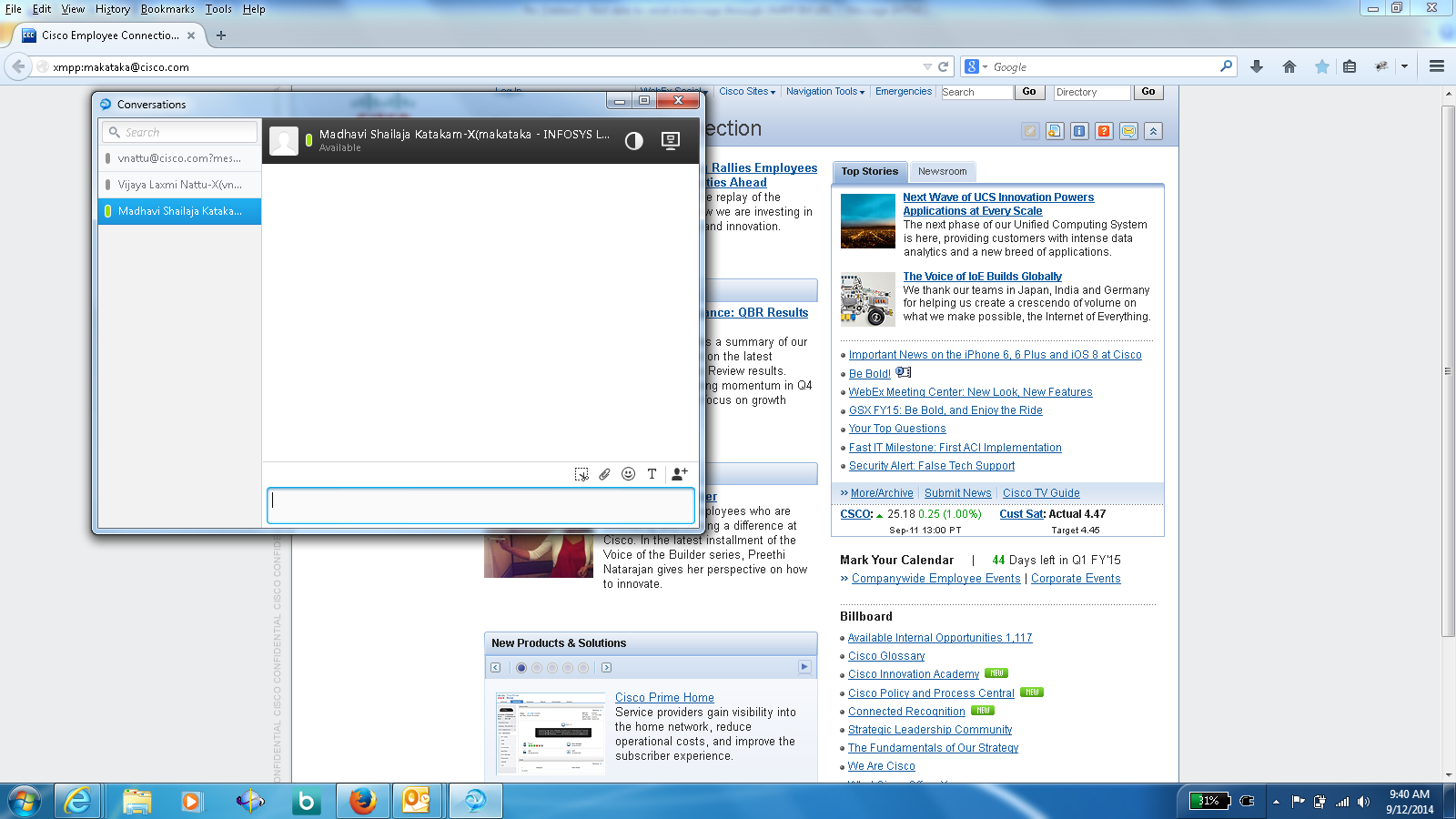
- Mark as New
- Bookmark
- Subscribe
- Mute
- Subscribe to RSS Feed
- Permalink
- Report Inappropriate Content
09-12-2014 09:00 AM
Okay, I was using 10.5. I downgraded to 9.2.7 and got the same behavior. Is it feasible for you to upgrade? Here's the link for downloads: Cisco Systems
- Mark as New
- Bookmark
- Subscribe
- Mute
- Subscribe to RSS Feed
- Permalink
- Report Inappropriate Content
09-15-2014 02:30 AM
Hi Nicholas,
Did you raise a bug with jabber client team? Let me know where should I post the defect for the same?
Also, I have tested this in 10.5 and it is pasting the message in the text area but not sending the message. Is there any way to send message from xmpp URI?
Appreciate your help.
Thanks,
Jayasree
- Mark as New
- Bookmark
- Subscribe
- Mute
- Subscribe to RSS Feed
- Permalink
- Report Inappropriate Content
09-22-2014 08:00 AM
As I posted in a related thread, the desired behavior is to populate the message area with the message but not send the message without user interaction. This prevents malicious web pages from sending Jabber messages on your behalf without your intervention.