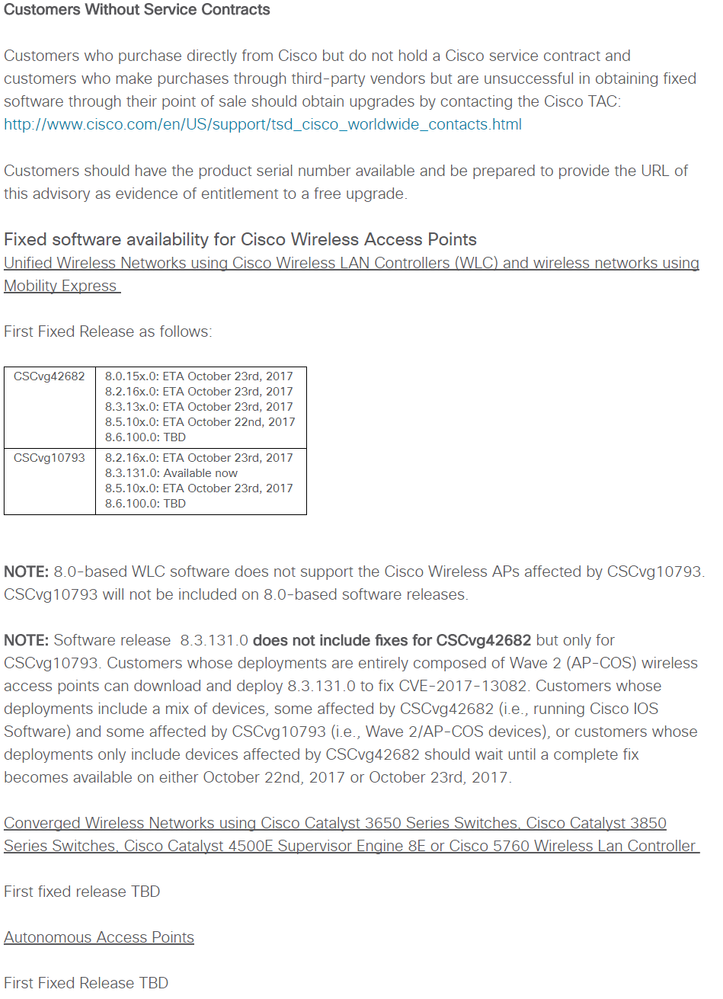- Cisco Community
- Technology and Support
- Online Tools and Resources
- Cisco Bug Discussions
- Re: CSCvb25644 - AP3700 Randomly entering into continous boot loop due to Radio Fw image download er...
- Subscribe to RSS Feed
- Mark Topic as New
- Mark Topic as Read
- Float this Topic for Current User
- Bookmark
- Subscribe
- Mute
- Printer Friendly Page
CSCvb25644 - AP3700 Randomly entering into continous boot loop due to Radio Fw image download error
- Mark as New
- Bookmark
- Subscribe
- Mute
- Subscribe to RSS Feed
- Permalink
- Report Inappropriate Content
09-04-2017 06:35 AM - edited 03-20-2019 09:30 PM
Does anyone know the work around for this?
I can install any V7.x.x image and the AP works fine, install any 8.x.x image and the AP goes into the boot loop failing on the Radio FW Image download.
Tried updating the image via Rmon, is there a version I need to install to get this AP working with V8.2.151
- Labels:
-
Cisco Bugs
- Mark as New
- Bookmark
- Subscribe
- Mute
- Subscribe to RSS Feed
- Permalink
- Report Inappropriate Content
10-17-2017 11:43 AM
========================================================
*Mar 1 00:00:28.787: %DOT11-2-RESET_RADIO: Restarting Radio interface Dot11Radio1 due to FW: hostmem badmagic=00000000, vec=33 pc=D0109470, ev=1, @01B74AA9,s@01B72A16
*Mar 1 00:00:28.787: %DOT11-5-EXPECTED_RADIO_RESET: Restarting Radio interface Dot11Radio1 due to
*Mar 1 00:00:29.683: %DOT11-5-EXPECTED_RADIO_RESET: Restarting Radio interface Dot11Radio0 due to IOS reload
*Mar 1 00:00:30.483: %SYS-5-RELOAD: Reload requested by Init. Reload Reason:
Radio FW image download failed ....
IOS Bootloader - Starting system.
========================================================
- Mark as New
- Bookmark
- Subscribe
- Mute
- Subscribe to RSS Feed
- Permalink
- Report Inappropriate Content
10-17-2017 01:59 PM - edited 12-13-2017 11:19 AM
What controller firmware version are you using? I am very familiar with this bug.
There are two ways of fixing this:
1. Force the AP to boot the RCV image by deleting the CAPWAP image.
2. Force the AP to boot into ROMmon, format the flash, and upload the RCV image.
In both methods, console access is the only way.
These are the methods I've developed myself because I was encountering this bug when I would "loose" an AP every three days. I've upgraded my controller to 8.5.103.0 and this issue has stopped.
Issue is present in 8.5.103.0/8.5.105.0.
- Mark as New
- Bookmark
- Subscribe
- Mute
- Subscribe to RSS Feed
- Permalink
- Report Inappropriate Content
10-18-2017 05:00 AM
Thanks for help me.
See, the controller version is 8.3.122.0 but will be update to 8.3.130.0. Now I´ll try to recover AP via console/rommon with a new image.
- Mark as New
- Bookmark
- Subscribe
- Mute
- Subscribe to RSS Feed
- Permalink
- Report Inappropriate Content
10-18-2017 05:07 AM - edited 10-21-2017 05:15 AM
Cisco will be publishing new firmwares to fix KRACK WPA2 vulnerability. I recommend you go with this fix.
Fix firmware are scheduled for release on 23 October 2017 (see image below).
- Mark as New
- Bookmark
- Subscribe
- Mute
- Subscribe to RSS Feed
- Permalink
- Report Inappropriate Content
10-26-2017 12:45 AM
Im looking forward to hearing if the newest 8.3 solved the problem. :-)
We have multible 2700 that does this as well.
A hardreset of the AP (holding down the reset button) is the easy fix for us at this point.
- Mark as New
- Bookmark
- Subscribe
- Mute
- Subscribe to RSS Feed
- Permalink
- Report Inappropriate Content
12-13-2017 09:29 AM
8.3.133.0 still getting a problem with 1x 3702 however I have fixed about 8x 1702 by formating flash and using recovery image.
Had about 40 APs fail in a boot loop with error like below
%CAPWAP-3-ERRORLOG: Validate Msg: msg type 4 does not supported payload 215
%LWAPP-3-CLIENTERRORLOG: Validate Msg: msg type 4 does not supported payload 215
%LWAPP-3-CLIENTERRORLOG: Validate Msg: error in unknown payload (received length = 9, payload type = 215)
%CAPWAP-3-ERRORLOG: Failed to validate vendor specific message element type 215 len 9.
%CAPWAP-3-ERRORLOG: Config status: Failed to validate vendor specific message element.
%CAPWAP-3-ERRORLOG: Failed to decode join response.
Able to fix them remotely by forcing them to an 8.2 version on another controller by using a vlan that has an ACL blocking the 8.3 controller IP. Then once they have downloaded 8.2, change vlan back to normal put them back to 8.3 and they work okay.
I have lost confidence with doing software updates as imagine having to console when you have 1000 APs in a hospital!
- Mark as New
- Bookmark
- Subscribe
- Mute
- Subscribe to RSS Feed
- Permalink
- Report Inappropriate Content
12-13-2017 11:18 AM
- Mark as New
- Bookmark
- Subscribe
- Mute
- Subscribe to RSS Feed
- Permalink
- Report Inappropriate Content
11-21-2019 07:26 AM
- Mark as New
- Bookmark
- Subscribe
- Mute
- Subscribe to RSS Feed
- Permalink
- Report Inappropriate Content
11-21-2019 12:49 PM
@rudimocnik wrote:
*Mar 1 00:00:23.951: %SYS-5-RELOAD: Reload requested by Init. Reload Reason: Radio FW image download failed ....
No, this issue is totally different.
Break into ROMMON and post the complete output to the command "dir flash:".
- Mark as New
- Bookmark
- Subscribe
- Mute
- Subscribe to RSS Feed
- Permalink
- Report Inappropriate Content
12-05-2019 03:10 AM
ap: dir flash: Directory of flash:/ 2 -rwx 279 <date> info 3 -rwx 64 <date> sensord_CSPRNG0 4 -rwx 146 <date> capwap-saved-config 5 -rwx 0 <date> config.txt 30 drwx 2496 <date> ap3g2-k9w8-mx.153-3.JD16 7 -rwx 280 <date> lwapp_officeextend.cfg 6 drwx 640 <date> configs 8 -rwx 146 <date> capwap-saved-config-bak 9 -rwx 64 <date> sensord_CSPRNG1 10 -rwx 64159 <date> event.log 11 -rwx 61044 <date> lwapp_non_apspecific_reap.cfg 18 -rwx 73831 <date> event.capwap 13 -rwx 106 <date> pnp-saved-config 26 -rwx 0 <date> ce 23 -rwx 141597 <date> event.r1 28 -rwx 95008 <date> lwapp_reap.cfg.bak 25 -rwx 142272 <date> event.r0 42 -rwx 95008 <date> lwapp_reap.cfg 29 -rwx 12312 <date> private-multiple-fs 43 -rwx 230 <date> env_vars 25785344 bytes available (15373312 bytes used)
- Mark as New
- Bookmark
- Subscribe
- Mute
- Subscribe to RSS Feed
- Permalink
- Report Inappropriate Content
12-05-2019 01:03 PM
- Mark as New
- Bookmark
- Subscribe
- Mute
- Subscribe to RSS Feed
- Permalink
- Report Inappropriate Content
12-09-2019 07:18 AM
I received the same error by trying to boot that.
I fixed the issue by formating flash: and following this guide.
- Mark as New
- Bookmark
- Subscribe
- Mute
- Subscribe to RSS Feed
- Permalink
- Report Inappropriate Content
12-18-2017 03:59 AM
So this is a hardware problem ?
- Mark as New
- Bookmark
- Subscribe
- Mute
- Subscribe to RSS Feed
- Permalink
- Report Inappropriate Content
12-18-2017 12:08 PM
The biggest question is how to find the missing APs and fix them.
Discover and save your favorite ideas. Come back to expert answers, step-by-step guides, recent topics, and more.
New here? Get started with these tips. How to use Community New member guide