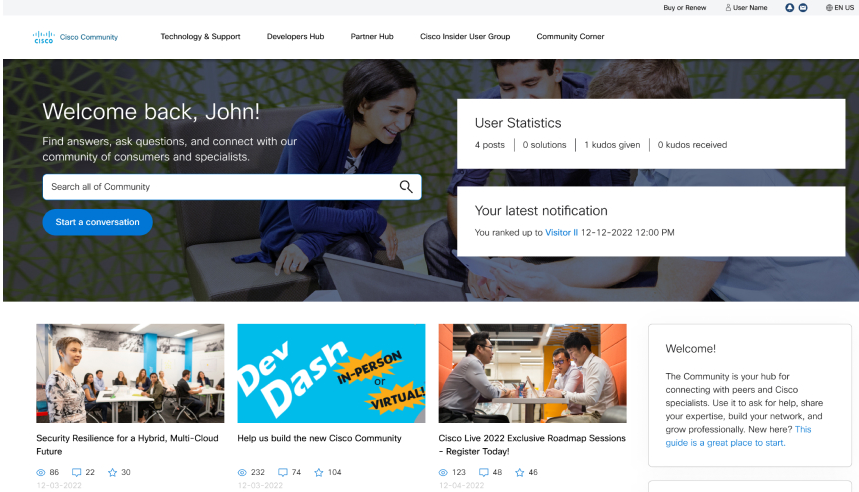Managing all your Cisco contracts and subscriptions just got a lot easier with Renew.cisco.com.
This refreshed dashboard gives you visibility into your entire Cisco business - including all your upcoming renewals and coverage details - so you can take full advantage of the products and services you've purchased.
On the updated renew.cisco.com dashboard, you can explore the following:
- View all your active, expiring & expired contracts and subscriptions grouped by partner, to get ahead of what’s coming to help manage your Cisco business
- Understand what's set to auto-renew, request a quote, or view an orderable quote and notify your partner to order
- See items reaching Last Date of Support (LDoS) to explore replacement options or migration services
- View uncovered assets and request information to attach support coverage
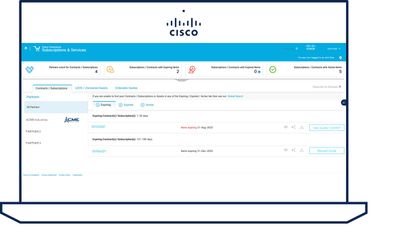
This comprehensive view of your Cisco business makes sure to keep you up to date with where you are at and any upcoming actions you need to take. It helps protect your investments, reduce risk of lapse, and keeps renewal time simple!
For more details about this and other renewal information please visit the Renewal Knowledge Base.