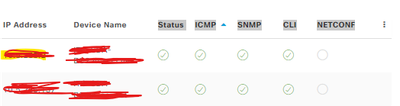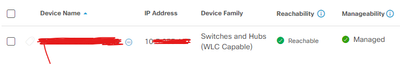- Cisco Community
- Technology and Support
- Networking
- Cisco Catalyst Center
- Re: DNAC Provisioning: Adding a new device
- Subscribe to RSS Feed
- Mark Topic as New
- Mark Topic as Read
- Float this Topic for Current User
- Bookmark
- Subscribe
- Mute
- Printer Friendly Page
- Mark as New
- Bookmark
- Subscribe
- Mute
- Subscribe to RSS Feed
- Permalink
- Report Inappropriate Content
02-01-2024 06:46 AM
Hi everyone,
I am new to Cisco DNA. I recently added a cisco 9300 switch to a network successfully(Managed), however switch did not receive all the configurations such as vlan interface configurations etc. On the DNA Center there is this error ''To provision subscriptions on devices that have not been discovered with NETCONF, rediscover the devices with NETCONF, and update the Telemetry Settings with the ☑ Force Configuration Push option.
I noticed the following:
1) the switch was discovered via an IP address on a physical interface not a loopback0 interface
2) in the discovery report, NETCONF is not checked
3) The switch joined with one uplink configured unlike other switches which are working fine that joined with two uplinks (spare for redundancy)
I have tried to rediscover in vain, what should I do to have all the configurations pushed?
Solved! Go to Solution.
- Labels:
-
Cisco DNA Automation
Accepted Solutions
- Mark as New
- Bookmark
- Subscribe
- Mute
- Subscribe to RSS Feed
- Permalink
- Report Inappropriate Content
02-05-2024 10:33 PM - edited 02-05-2024 10:38 PM
I guess there are a few things you can try here.
Firstly I would delete the device from inventory and try and add it manually, with the IP address you know it has on Lo0, and also (if netconf is enabled on the device) then make sure to specify the netconf port when you add it.
I would also check, does your network discovery specify to look for netconf on a certain port? Is netconf active and enabled on the switch?
'sh run all | inc netconf-yang' and look for 'netconf-yang' and 'netconf-yang ssh port 830'
And if you are just finding this device through a network discovery task, how are you expecting vlans to be pushed to it? That would need to happen with a follow-up provision
- Mark as New
- Bookmark
- Subscribe
- Mute
- Subscribe to RSS Feed
- Permalink
- Report Inappropriate Content
02-01-2024 09:25 AM
- FYI : https://bst.cloudapps.cisco.com/bugsearch/bug/CSCwd71293
M.
-- Each morning when I wake up and look into the mirror I always say ' Why am I so brilliant ? '
When the mirror will then always repond to me with ' The only thing that exceeds your brilliance is your beauty! '
- Mark as New
- Bookmark
- Subscribe
- Mute
- Subscribe to RSS Feed
- Permalink
- Report Inappropriate Content
02-05-2024 10:33 PM - edited 02-05-2024 10:38 PM
I guess there are a few things you can try here.
Firstly I would delete the device from inventory and try and add it manually, with the IP address you know it has on Lo0, and also (if netconf is enabled on the device) then make sure to specify the netconf port when you add it.
I would also check, does your network discovery specify to look for netconf on a certain port? Is netconf active and enabled on the switch?
'sh run all | inc netconf-yang' and look for 'netconf-yang' and 'netconf-yang ssh port 830'
And if you are just finding this device through a network discovery task, how are you expecting vlans to be pushed to it? That would need to happen with a follow-up provision
- Mark as New
- Bookmark
- Subscribe
- Mute
- Subscribe to RSS Feed
- Permalink
- Report Inappropriate Content
02-06-2024 12:16 AM
Thanks this too would be a solution.
I resolved the problem by assigning the switch its edge role (manually), similar to how all other switches are configured in the fabric site.
Discover and save your favorite ideas. Come back to expert answers, step-by-step guides, recent topics, and more.
New here? Get started with these tips. How to use Community New member guide