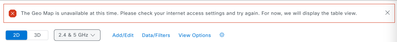- Cisco Community
- Technology and Support
- Networking
- Cisco Catalyst Center
- Re: Geo Map is Unavailable
- Subscribe to RSS Feed
- Mark Topic as New
- Mark Topic as Read
- Float this Topic for Current User
- Bookmark
- Subscribe
- Mute
- Printer Friendly Page
- Mark as New
- Bookmark
- Subscribe
- Mute
- Subscribe to RSS Feed
- Permalink
- Report Inappropriate Content
01-31-2024 09:04 AM
Good Afternoon everyone,
I have been experiencing an issue as of late where I am unable to load 3D maps through DNAC due to the warning message "The Geo Map is unavailable at this time. Please check your internet access settings and try again. For now, we will display the table view."
I have searched everywhere and can only find the following posts regarding the issues with no resolution.
For clarification I am using a Macbook Pro with Google Chrome; I am able to get in without the warning when I log in from Google Chrome on a VM as well as through Safari just fine but when I do it from Google Chrome natively I get the error and am unable to see the maps through a wireless, hardwired, and VPN connection in to the LAN.
So far I have attempted an incognito browser, reset all browser settings, flushed all current DNS/network settings, clean reinstall of Chrome, and tried adding custom Chrome security arguments to help load the site all to no avail.
Any assistance or possible troubleshooting tips that you may have would be greatly appreciated. Thank you!
Solved! Go to Solution.
- Labels:
-
Other Cisco DNA
Accepted Solutions
- Mark as New
- Bookmark
- Subscribe
- Mute
- Subscribe to RSS Feed
- Permalink
- Report Inappropriate Content
01-31-2024 09:10 AM
Quick update with possible resolution:
While continuing to troubleshoot the error I tried relaunching chrome with hardware acceleration enabled and this caused the error to disappear and for the 3d maps to launch right up. I thought for sure that these settings would of been reset when testing via incognito but I guess not. Resolving this post makred with this as a solution for anyone that may have the issue in the future
- Mark as New
- Bookmark
- Subscribe
- Mute
- Subscribe to RSS Feed
- Permalink
- Report Inappropriate Content
01-31-2024 09:10 AM
Quick update with possible resolution:
While continuing to troubleshoot the error I tried relaunching chrome with hardware acceleration enabled and this caused the error to disappear and for the 3d maps to launch right up. I thought for sure that these settings would of been reset when testing via incognito but I guess not. Resolving this post makred with this as a solution for anyone that may have the issue in the future
- Mark as New
- Bookmark
- Subscribe
- Mute
- Subscribe to RSS Feed
- Permalink
- Report Inappropriate Content
01-31-2024 09:11 AM
Discover and save your favorite ideas. Come back to expert answers, step-by-step guides, recent topics, and more.
New here? Get started with these tips. How to use Community New member guide