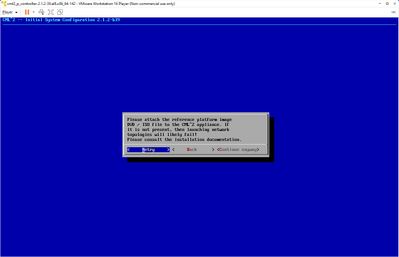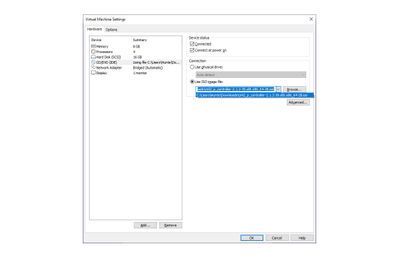- Cisco Community
- Technology and Support
- Online Tools and Resources
- Cisco Modeling Labs
- Cisco Modeling Labs Discussions
- CML 2.1.2 and VMWare Player
- Subscribe to RSS Feed
- Mark Topic as New
- Mark Topic as Read
- Float this Topic for Current User
- Bookmark
- Subscribe
- Mute
- Printer Friendly Page
- Mark as New
- Bookmark
- Subscribe
- Mute
- Subscribe to RSS Feed
- Permalink
- Report Inappropriate Content
01-28-2021 02:57 PM
Hello, I am trying to setup my CML 2.1.2 for use with a CCNA course. I have downloaded VMware Player and created a VM with the OVA provided. When I linked the iso, during the configuration process it warned me that the reference platform image was not attached. If I try to create a VM just using the iso file by doing File >> New Virtual Machine >> .iso when I launch the machine, the boot process hangs at "starting dracut initqueue hook" and then times out. I have allocated 8gbs of ram and 4 cpu cores for the machine as recommend. What am I doing wrong?
Solved! Go to Solution.
- Labels:
-
Cisco Modeling Labs
Accepted Solutions
- Mark as New
- Bookmark
- Subscribe
- Mute
- Subscribe to RSS Feed
- Permalink
- Report Inappropriate Content
01-29-2021 09:52 AM
keep us update :
CML 2.1 provides updated versions of the reference platforms. We recommend using the latest reference platforms with any new CML installation. For example, if you are deploying a new CML 2.1 VM from the OVA or performing a new CML 2.1 bare metal installation, use the new refplat-20201110-fcs.iso file
=====Preenayamo Vasudevam=====
***** Rate All Helpful Responses *****
- Mark as New
- Bookmark
- Subscribe
- Mute
- Subscribe to RSS Feed
- Permalink
- Report Inappropriate Content
01-28-2021 03:45 PM
o deploy CML 2.1 as a virtual machine (VM), you must download both the controller OVA file and the reference platform ISO file. The OVA file is the CML server VM with the CML UI, controller, and other application software. The ISO file contains the VM images for the different node types that you can run in your CML labs. CML VM deployments are only tested and supported on specific releases of VMware products. Before you deploy the CML VM, ensure that you have installed and are running a supported release of VMware Player, Workstation, Fusion, or ESXi.
https://www.youtube.com/watch?v=H1N1x9kt-pY
https://developer.cisco.com/docs/modeling-labs/#!installing-cml-2-1
=====Preenayamo Vasudevam=====
***** Rate All Helpful Responses *****
- Mark as New
- Bookmark
- Subscribe
- Mute
- Subscribe to RSS Feed
- Permalink
- Report Inappropriate Content
01-28-2021 07:23 PM
I followed that video earlier for my installation with no success. I've now tried using both version 15 and 16 of VMware player with no success. I have downloaded the ova and iso files 3 times. The checksums are okay on both files. I made sure WMware player is running as admin. I don't know what else to do.
- Mark as New
- Bookmark
- Subscribe
- Mute
- Subscribe to RSS Feed
- Permalink
- Report Inappropriate Content
01-28-2021 11:51 PM
what is your system compute config ? what CPU ?
=====Preenayamo Vasudevam=====
***** Rate All Helpful Responses *****
- Mark as New
- Bookmark
- Subscribe
- Mute
- Subscribe to RSS Feed
- Permalink
- Report Inappropriate Content
01-29-2021 04:29 AM
I have attached a screenshot of my PC properties. Ryzen 5 1600x with 16gb of ram.
- Mark as New
- Bookmark
- Subscribe
- Mute
- Subscribe to RSS Feed
- Permalink
- Report Inappropriate Content
01-29-2021 05:40 AM
Have you checked you have virtualization extensions enabled in your BIOS/UEFI setup (may be called "AMD-V", "SVM", "virtualization", ...)
*Must support VTx and EPT or AMDv and RVI. These CPU flags are required for nested virtualization.
=====Preenayamo Vasudevam=====
***** Rate All Helpful Responses *****
- Mark as New
- Bookmark
- Subscribe
- Mute
- Subscribe to RSS Feed
- Permalink
- Report Inappropriate Content
01-29-2021 06:00 AM
Yes, virtualization is enabled. It's called SVM in my bios. I also ran the Hyper-V checker for AMD processors and it says my PC can handle virtualization with no issues. I was able to run GNS3 with no problems. I just don't understand why the CML .ova cannot see the .iso I'm attaching to the VM.
- Mark as New
- Bookmark
- Subscribe
- Mute
- Subscribe to RSS Feed
- Permalink
- Report Inappropriate Content
01-29-2021 06:36 AM
I do not have Player to test. can you post each screenshot CML Instalaltion to understand please.
=====Preenayamo Vasudevam=====
***** Rate All Helpful Responses *****
- Mark as New
- Bookmark
- Subscribe
- Mute
- Subscribe to RSS Feed
- Permalink
- Report Inappropriate Content
01-29-2021 07:25 AM
The following are images from the installation process.
This last image I took after having the CML VM running the installation process. The checkmark shows "Connected" but the above image shows that the .iso is not attached. If I continue the installation from here, after logging into the webGUI I will have a red System Health Check showing me that my reference is not attached.
- Mark as New
- Bookmark
- Subscribe
- Mute
- Subscribe to RSS Feed
- Permalink
- Report Inappropriate Content
01-29-2021 08:02 AM - edited 01-29-2021 08:11 AM
May be "one more Try"
1. have you select "CD/DVD - connect box"
2. Do you have any Anti-virus running please disable and try please.
cross check the steps and HDD :
=====Preenayamo Vasudevam=====
***** Rate All Helpful Responses *****
- Mark as New
- Bookmark
- Subscribe
- Mute
- Subscribe to RSS Feed
- Permalink
- Report Inappropriate Content
01-29-2021 08:14 AM
1. I have Connect at Power On (which is checked) and a "Connected" status (which is only checked while the VM is running) for CD/DVD.
2. I disabled my Anti-Virus and attempted to re-install, it still tells me I need to attached the .iso for reference.
- Mark as New
- Bookmark
- Subscribe
- Mute
- Subscribe to RSS Feed
- Permalink
- Report Inappropriate Content
01-29-2021 09:08 AM
2. I disabled my Anti-Virus and attempted to re-install, it still tells me I need to attached the .iso for reference.
This looks strange to me - and your tried what all you can do.
Now we go deep suspect. is the ISO named below one : i see your image the ISO you attaching different one ?
=====Preenayamo Vasudevam=====
***** Rate All Helpful Responses *****
- Mark as New
- Bookmark
- Subscribe
- Mute
- Subscribe to RSS Feed
- Permalink
- Report Inappropriate Content
01-29-2021 09:13 AM
I think that was the problem. I just noticed the 2.1.2 is listed as a Maintenance and Bug Fix Release. I will try the 2.0 build and report back after the download completes.
- Mark as New
- Bookmark
- Subscribe
- Mute
- Subscribe to RSS Feed
- Permalink
- Report Inappropriate Content
01-29-2021 09:52 AM
keep us update :
CML 2.1 provides updated versions of the reference platforms. We recommend using the latest reference platforms with any new CML installation. For example, if you are deploying a new CML 2.1 VM from the OVA or performing a new CML 2.1 bare metal installation, use the new refplat-20201110-fcs.iso file
=====Preenayamo Vasudevam=====
***** Rate All Helpful Responses *****
- Mark as New
- Bookmark
- Subscribe
- Mute
- Subscribe to RSS Feed
- Permalink
- Report Inappropriate Content
01-29-2021 10:18 AM
The 2.0 installation was successful. I will try to update from here to the 2.1.2 using the release notes and report back.
Discover and save your favorite ideas. Come back to expert answers, step-by-step guides, recent topics, and more.
New here? Get started with these tips. How to use Community New member guide