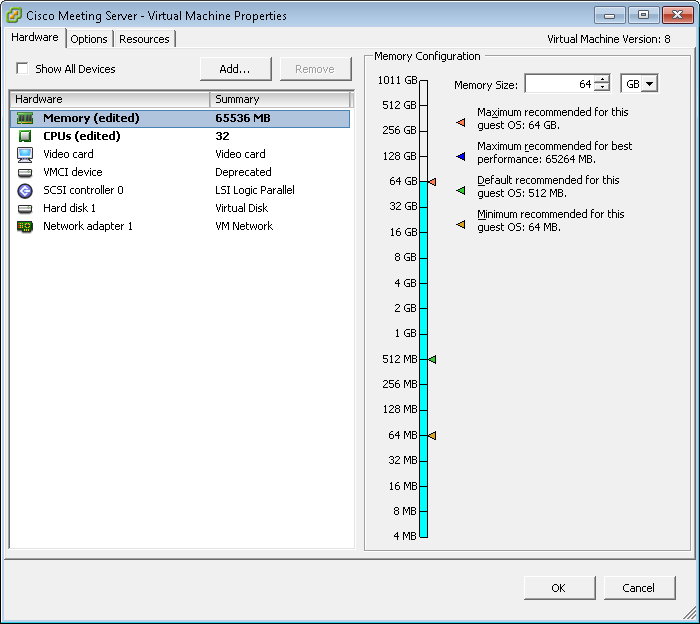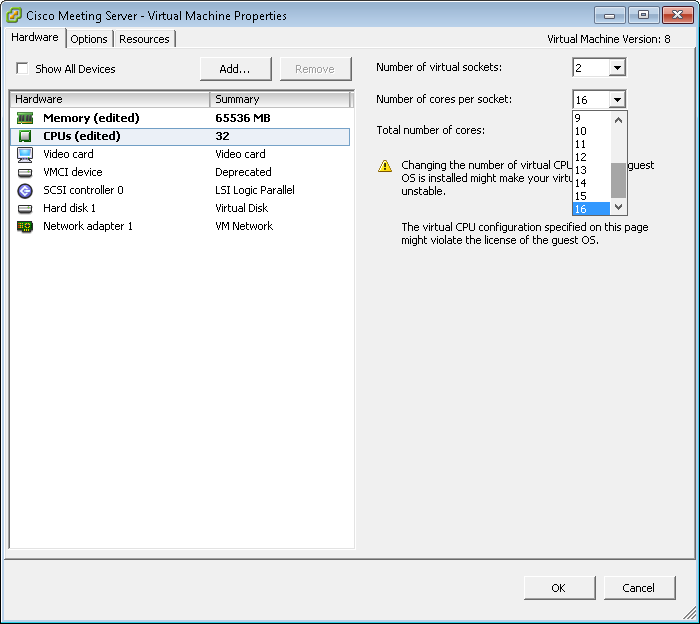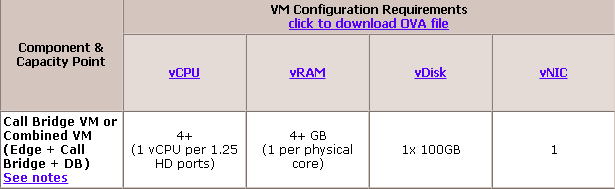- Cisco Community
- Technology and Support
- Collaboration
- Collaboration Applications
- Re: CMS 1000 VM resource allocation question
- Subscribe to RSS Feed
- Mark Topic as New
- Mark Topic as Read
- Float this Topic for Current User
- Bookmark
- Subscribe
- Mute
- Printer Friendly Page
- Mark as New
- Bookmark
- Subscribe
- Mute
- Subscribe to RSS Feed
- Permalink
- Report Inappropriate Content
09-28-2017 02:41 AM - edited 03-17-2019 07:06 PM
Hi all
Cisco document says that CMS1000 support up tp 96HD calls. My client purchased a CMS1000
and a SMP+ license for CMS. How should I edit the CMS vm (vCPU, vRAm...) which was preloaded on CMS1000 in order to support 96HD calls? I can't find any document talking about this.
Thanks!
Solved! Go to Solution.
- Labels:
-
Other Collaboration Applications
Accepted Solutions
- Mark as New
- Bookmark
- Subscribe
- Mute
- Subscribe to RSS Feed
- Permalink
- Report Inappropriate Content
10-02-2017 08:18 PM
The VM specs for a CMS 1000 are what I explained:
2 sockets * 35 cores per socket = 70 vCPU (BTW, check your math)
58 GB of vRAM
Those are the specs the VM that came preloaded should have had.
2vCPU left for ESXi
6 GB left for ESXi and VM overhead.
java
if this helps, please rate
- Mark as New
- Bookmark
- Subscribe
- Mute
- Subscribe to RSS Feed
- Permalink
- Report Inappropriate Content
09-28-2017 07:57 AM
The CMS 1000 should already ship with the required specs in the VM so you just turn it on, load the licenses and configure it.
java
if this helps, please rate
- Mark as New
- Bookmark
- Subscribe
- Mute
- Subscribe to RSS Feed
- Permalink
- Report Inappropriate Content
09-28-2017 10:24 PM
- Mark as New
- Bookmark
- Subscribe
- Mute
- Subscribe to RSS Feed
- Permalink
- Report Inappropriate Content
09-29-2017 02:55 AM
Thanks Java and patrick
I checked the preloaded CMS VM . The VM was given 8vCPU and 16GB RAM.
According to Cisco CMS VM resource allocation
, 1vCPU = 1.25HD port. So 8vCPU=10.24 HD ports
How to calculate 96HD ports with 8vCPU and 16GB RAM. This is a bit confusing to me.
Thanks guys
Danny
- Mark as New
- Bookmark
- Subscribe
- Mute
- Subscribe to RSS Feed
- Permalink
- Report Inappropriate Content
10-02-2017 11:36 AM
Hi Danny,
if it's showing you 8vCPUs, something is not quite right.
Have you activated your VMWare license?
- Mark as New
- Bookmark
- Subscribe
- Mute
- Subscribe to RSS Feed
- Permalink
- Report Inappropriate Content
10-02-2017 11:42 AM
It seems that they're shipping with the defaults as if you use the OVA from cisco.com (8 vCPU / 16 GB vRAM), just had a call with a partner that got two CMS 1K with the same thing.
The ESXi license was the right one on their boxes
OP, do the following, shut down the VM, upgrade the VM HW version
Then adjust the specs as follows:
2 sockets * 35 cores per socket
58 GB vRAM
Also reach out to your SE and let them know you also got a box with the wrong VM specs on the CMS 1K so the BU is aware, and they try to track this issue.
java
if this helps, please rate
- Mark as New
- Bookmark
- Subscribe
- Mute
- Subscribe to RSS Feed
- Permalink
- Report Inappropriate Content
10-02-2017 07:48 PM - edited 10-02-2017 07:50 PM
Hi Java,
Thanks again for your comment. I have deployed 3 CMS1K so far. All of them came with 8vCPU, 100GB Harddisk and 16GB RAM. The VM specification didn't change automatically even all licenses were applied (Including Vsphere combined key for 2CPUs CMS activation key and call license. eg pmp+ smp+ and CMSCU)
The VM cannot be set as 2 sockets * 35 cores per socket but 2 sockets with at most 16 cores per socket
Thats makes the CMS1000 VM has Max 32 vCPUs. I did tune the virtual socket and cores per socket setting. The result were the same. The max CPU for CMS is limited to 32 vCPUs. This does make me confused. According to CMS Virtual machine deployment guideline provided by Cisco, such spec will not meet the requirement for 96HD concurrent calls.
Thanks!
- Mark as New
- Bookmark
- Subscribe
- Mute
- Subscribe to RSS Feed
- Permalink
- Report Inappropriate Content
10-02-2017 07:59 PM
VM version shows 8, did you upgrade the VM HW as I mentioned in my previous post??????
And the vRAM is also WRONG, it should be 58 GB, not 64. The server comes with 64 GB of RAM, if you choose 64, there's nothing left for the VM overhead and ESXi.
java
if this helps, please rate
- Mark as New
- Bookmark
- Subscribe
- Mute
- Subscribe to RSS Feed
- Permalink
- Report Inappropriate Content
10-02-2017 08:11 PM - edited 10-02-2017 08:55 PM
Hi Java
I have just updated the VM from version 8.0 to 11.0.The vCPUs can now be set as 2 sockets and 3235 cores per socket. That makes it 7270 vCPUs (By the way,72 70x1.25=9087.5 HDports not 96HD ports). However I still have a question about the RAM. Cisco says that the RAM requirement is
4+ GB(1 per physical core). How should I interpret that requirement.
Thank you very much for your help!
- Mark as New
- Bookmark
- Subscribe
- Mute
- Subscribe to RSS Feed
- Permalink
- Report Inappropriate Content
10-02-2017 08:18 PM
The VM specs for a CMS 1000 are what I explained:
2 sockets * 35 cores per socket = 70 vCPU (BTW, check your math)
58 GB of vRAM
Those are the specs the VM that came preloaded should have had.
2vCPU left for ESXi
6 GB left for ESXi and VM overhead.
java
if this helps, please rate
- Mark as New
- Bookmark
- Subscribe
- Mute
- Subscribe to RSS Feed
- Permalink
- Report Inappropriate Content
10-02-2017 08:49 PM
Thank you Java
Sorry for my bad Math. ;-p .You did help me alot. I am still curious how to calculate 96HD ports if 1 vCPU=1.25 HD ports. Whatever, if 70vCPU and 58GB RAM can support 96HD ports, that is totally okay.
Danny
- Mark as New
- Bookmark
- Subscribe
- Mute
- Subscribe to RSS Feed
- Permalink
- Report Inappropriate Content
10-03-2017 01:45 AM
Since CMS1k is dedicated to CMS (and should not be running anything else, besides ESXi), the calculations on the Virtualization Wiki do not apply to it.
With the correct setup, it can handle the number of calls described in documentation.
If you look closer to the Virtualization Wiki, it does say that the tables do not apply to some hardware (like CMS1k). This is because the Virtualization Wiki assumes co-residence with other VMs.
- Mark as New
- Bookmark
- Subscribe
- Mute
- Subscribe to RSS Feed
- Permalink
- Report Inappropriate Content
01-28-2025 08:14 AM
Hi Jaime
Cisco states in the VM requirements for CMS to allocate 1GB RAM per 1 vCPU. So why are you saying to allocate only 54GB RAM when 72 vCPUs are configured?
- Mark as New
- Bookmark
- Subscribe
- Mute
- Subscribe to RSS Feed
- Permalink
- Report Inappropriate Content
07-13-2018 12:07 PM
Hey Danny,
This is because you're currently running VM version 8 which only supports 32vCPUs. You'll want to upgrade the VM hardware by right clicking on the VM and hitting Upgrade Virtual Hardware. Once you've done this you'll be able to configure the VM with 2 sockets with 35 cores each.
Please let me know if you have any further comments, questions, issues, or concerns.
Kind regards,
Ben Andrews
- Mark as New
- Bookmark
- Subscribe
- Mute
- Subscribe to RSS Feed
- Permalink
- Report Inappropriate Content
02-08-2019 12:42 AM
Hi guy,
your procedure is valid also for CMS 1000?
My customer want add more vCPU but initial OVA that i provide was for CMS 1000.
Thanks
Discover and save your favorite ideas. Come back to expert answers, step-by-step guides, recent topics, and more.
New here? Get started with these tips. How to use Community New member guide