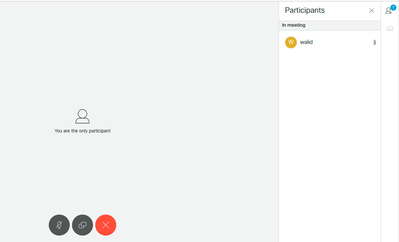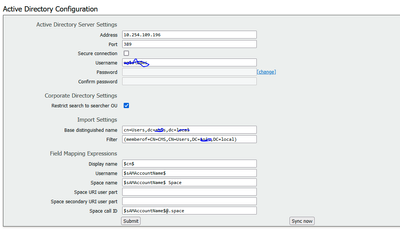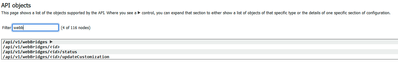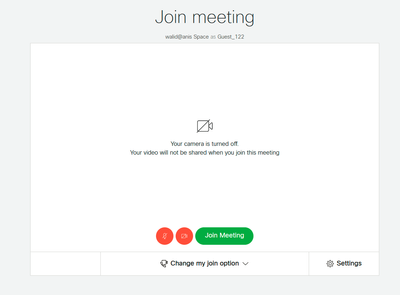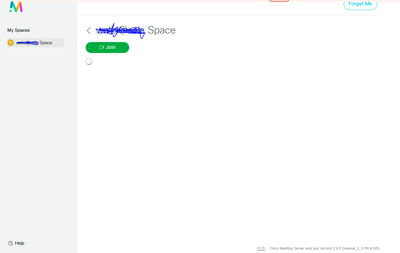- Subscribe to RSS Feed
- Mark Topic as New
- Mark Topic as Read
- Float this Topic for Current User
- Bookmark
- Subscribe
- Mute
- Printer Friendly Page
CMS Issues
- Mark as New
- Bookmark
- Subscribe
- Mute
- Subscribe to RSS Feed
- Permalink
- Report Inappropriate Content
01-13-2023 02:19 AM
Hi team,
I'm deploying CMS version 2.9.1 and I have some questions/problems :
1/ After creating a space . but when trying to join meeting with (id/passcode), "Could not find meeting" error message appears ? Anyone knows how to solve this please ?
2/ The only method for creating user accessing to the CMS is with the active directory ?
- Mark as New
- Bookmark
- Subscribe
- Mute
- Subscribe to RSS Feed
- Permalink
- Report Inappropriate Content
01-13-2023 02:38 AM
Hi,
1) Make a screenshot of the coSpaces page in CMS administration and also write what you exactly enter in the Meeting page as meeting id and PIN.
2) Yes, users can only be added by syncing with LDAP.
- Mark as New
- Bookmark
- Subscribe
- Mute
- Subscribe to RSS Feed
- Permalink
- Report Inappropriate Content
01-13-2023 03:12 AM
Thanks for your prompt response @b.winter !
I have made a reboot for the CMS and now I can access to the meeting with the id and the code, but I would like to ask on how I can schedule a meeting , and share the meeting link or send invitation to users from my own space created (after signing in to the CMS)
2/ About the the AD , so we can only create one user no ?
- Mark as New
- Bookmark
- Subscribe
- Mute
- Subscribe to RSS Feed
- Permalink
- Report Inappropriate Content
01-13-2023 03:59 AM
To schedule a meeting, you need to set up and configure the Schedular component in CMS.
But only a user can schedule a meeting for his own CMS space. He needs to login in CMS and there he can schedule a meeting.
To share a meeting link, you can do it when you are in the meeting. Check out the CMS user guides for more info.
And yes sure, you can create multiple users. I never mentioned, that only one user can be created.
- Mark as New
- Bookmark
- Subscribe
- Mute
- Subscribe to RSS Feed
- Permalink
- Report Inappropriate Content
01-13-2023 05:46 AM
In fact, as you see , there is no action of sharing the link of meeting ?
2/ About creating the user with AD, I can see that only one user can be added no ?
- Mark as New
- Bookmark
- Subscribe
- Mute
- Subscribe to RSS Feed
- Permalink
- Report Inappropriate Content
01-13-2023 06:21 AM
1) Then you need to check the settings for the webbridge and webbridge profile in the API settings.
2) Yes, here you only add the user, who is able to read the LDAP. Like in every AD-synchronisation (e.g. in CUCM). Recommendation is to also add the AD-sync via API (you can find this in the API guide).
- Mark as New
- Bookmark
- Subscribe
- Mute
- Subscribe to RSS Feed
- Permalink
- Report Inappropriate Content
01-13-2023 07:13 AM
But I don't see the webbridge profile in the API ?
2/ To add the AD-sync via API via the ldap syncs
- Mark as New
- Bookmark
- Subscribe
- Mute
- Subscribe to RSS Feed
- Permalink
- Report Inappropriate Content
01-15-2023 09:13 AM
CMS Version 3.3 introduces the ability to schedule meeting.
since you are on version 2.9 you need a TMS for scheduling. if i remember correctly without TMS You copy the meeting link and share it over the mail.

- Mark as New
- Bookmark
- Subscribe
- Mute
- Subscribe to RSS Feed
- Permalink
- Report Inappropriate Content
01-16-2023 01:45 AM
Thank you for your response !
But as you can see here , how can I share the space to my guests to join me, since I've tried to create space and share the meeting link but I don't find a functionnality to invite someone to the space else copying the link required also a meeting id and the passcode !
Any information about this, is there any ideas to improve my CMS performance?
- Mark as New
- Bookmark
- Subscribe
- Mute
- Subscribe to RSS Feed
- Permalink
- Report Inappropriate Content
01-16-2023 11:26 PM
How are your settings in the GUI under "Configuration" --> "General"?
Have you set them according to the depyloment guide?
https://www.cisco.com/c/dam/en/us/td/docs/conferencing/ciscoMeetingServer/Deployment_Guide/Version-2-9/Cisco-Meeting-Server-2-9-Single-Combined-Server-Deployment.pdf
Chapter 11.2.
And please understand: I don't have your CMS version somewhere installed. It is impossible to always have the same setup for every guy, who asks a question here.
Find answers to your questions by entering keywords or phrases in the Search bar above. New here? Use these resources to familiarize yourself with the community: