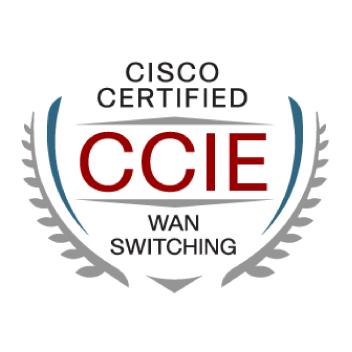- Cisco Community
- Technology and Support
- Collaboration
- Collaboration Applications
- Disable Webex taskbar flashing/alert icon
- Subscribe to RSS Feed
- Mark Topic as New
- Mark Topic as Read
- Float this Topic for Current User
- Bookmark
- Subscribe
- Mute
- Printer Friendly Page
Disable Webex taskbar flashing/alert icon
- Mark as New
- Bookmark
- Subscribe
- Mute
- Subscribe to RSS Feed
- Permalink
- Report Inappropriate Content
03-06-2019 02:29 PM - edited 03-06-2019 03:31 PM
My company is evaluating Webex for conferences, but the non-stop flashing/blinking/alert of the icon in the taskbar is quite inconvenient. How can that be turned off? It seems like the Webex icon brings the taskbar to the front every time someone new starts to speak, someone joins the conference, etc. There is no need for alerts in any of those situations.
The problem for me is that I have the taskbar on the left with ungrouped icons, as shown here:
Having the Webex icon activating the taskbar every 2 seconds makes it hard to work on anything else. I have to keep selecting the icon to get the taskbar to close, but then Webex raises the alert and the taskbar opens right back up.
I'm sure I can do something to my taskbar so that Webex is not so obtrusive, but I shouldn't have to do that. I like my taskbar to work as it does. Webex should change it's behavior so it doesn't raise the taskbar every 2 seconds. Or at least provide a configuration option so that each user can choose whether or not they want the alerts.
- Labels:
-
Webex Meetings
- Mark as New
- Bookmark
- Subscribe
- Mute
- Subscribe to RSS Feed
- Permalink
- Report Inappropriate Content
03-06-2019 04:32 PM
Hi there
This is a post which I found,
Microsoft's instructions (full path below)
In regedit, go to HKEY_CURRENT_USER\Control Panel\Desktop
change ForegroundFlashCount (which defines number of times icon flashes) to a fewer number than 7
Note: I've seen mixed information about the values 0 and 7; 7 is the default Win10 value but some sources say 7 makes the flashing "infinite", 0 makes it "infinite", or 0 turns flashing off entirely. I've set mine to 1 but feel free to experiment (don't forget to restart explorer.exe to see regedit changes go into effect).
Hope this Helps
Cheers
Rath!
***Please rate helpful posts***
- Mark as New
- Bookmark
- Subscribe
- Mute
- Subscribe to RSS Feed
- Permalink
- Report Inappropriate Content
03-07-2019 08:11 AM
Thanks for the reply. I appreciate that you posted it, but that kind of solution should not be necessary. A user should not have to universally disable taskbar functionality for all applications when it's just Webex that has bad behavior. Icon flashing can be useful and necessary in some cases, so I don't want to disable it for all apps. For critical or urgent notifications, the icon flashing can be necessary. Webex is over the top with the notifications since it seemly does it every time something minor changes.
As far as I'm concerned, Webex should not put up alerts at all unless it's something which is directed specifically at me. So, for example, if someone directs a chat message to me, then Webex could flash the taskbar. But for mundane things like someone joining the meeting, don't raise an alert for that. Webex meetings already have a menu option for preferences, so just add a user preference there to disable alerts for people who don't want them. That way everyone will be happy.
- Mark as New
- Bookmark
- Subscribe
- Mute
- Subscribe to RSS Feed
- Permalink
- Report Inappropriate Content
06-26-2019 07:00 AM - edited 06-26-2019 07:04 AM
Registered here just for this issue. The Webex app overuses the taskbar flash so much that it is near constant. This is incredibly distracting. I frequently use the Windows 10 virtual desktops to multitask while using Webex. In each virtual desktop you typically only see items on the taskbar which are displayed on that desktop. The exception to this is that when an app from any desktop flashes its taskbar icon, it will display on all virtual desktops since the idea is that a taskbar flash indicates something urgent.
It would be really great for Webex to address its misuse of this functionality or at least provide a way to disable it (even if it is just a registry key). Google this and you'll see this is a common complaint: webex disable taskbar flashing
- Mark as New
- Bookmark
- Subscribe
- Mute
- Subscribe to RSS Feed
- Permalink
- Report Inappropriate Content
06-28-2019 06:06 AM
- Mark as New
- Bookmark
- Subscribe
- Mute
- Subscribe to RSS Feed
- Permalink
- Report Inappropriate Content
03-16-2021 10:03 AM
This did not work for me.
- Mark as New
- Bookmark
- Subscribe
- Mute
- Subscribe to RSS Feed
- Permalink
- Report Inappropriate Content
10-09-2020 04:16 PM
Since the issue is still present, someone has created a proposal to disable the flashing taskbar
Please consider voting and commenting to hopefully get some attention
- Mark as New
- Bookmark
- Subscribe
- Mute
- Subscribe to RSS Feed
- Permalink
- Report Inappropriate Content
03-16-2021 10:04 AM
- Mark as New
- Bookmark
- Subscribe
- Mute
- Subscribe to RSS Feed
- Permalink
- Report Inappropriate Content
04-28-2021 12:37 AM
So, I see that this is still a problem, and I was sick of it, so I made this. I hope it could be helpful for some of you:
Discover and save your favorite ideas. Come back to expert answers, step-by-step guides, recent topics, and more.
New here? Get started with these tips. How to use Community New member guide