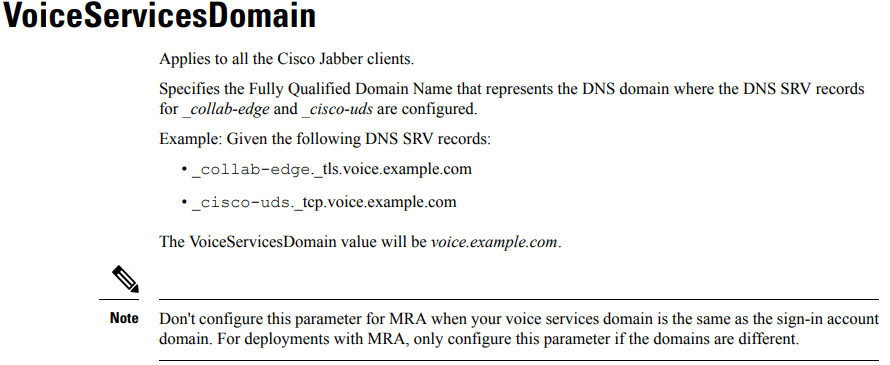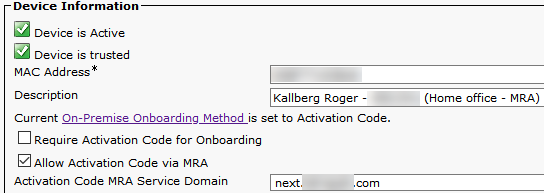- Cisco Community
- Technology and Support
- Collaboration
- Collaboration Applications
- Re: Expressway MRA - Lab Environment
- Subscribe to RSS Feed
- Mark Topic as New
- Mark Topic as Read
- Float this Topic for Current User
- Bookmark
- Subscribe
- Mute
- Printer Friendly Page
Expressway MRA - Lab Environment
- Mark as New
- Bookmark
- Subscribe
- Mute
- Subscribe to RSS Feed
- Permalink
- Report Inappropriate Content
09-14-2020 08:44 AM
We are in the process of completing the build-out of our Collaboration Lab environment and the next step is to deploy MRA.
The only issue I see with this relates to the SRV records. Since our production MRA deployment has users logging in under our main, root domain - creating new SRV records for the lab environment under this domain will cause issues with which cluster prod and lab users will authenticate against.
I don't see any documentation on this but is there a best practice when it comes to deploying a lab environment? Is there a way to hard-code, on the client end, the Expressway that should be communicated with? Or should our lab users authenticate with IM usernames in a completely different domain, which will then isolate SRV records and point to the correct MRA cluster?
- Mark as New
- Bookmark
- Subscribe
- Mute
- Subscribe to RSS Feed
- Permalink
- Report Inappropriate Content
09-14-2020 09:23 AM
I just have a separate DNS and a couple of windows VMs joined into that domain with the necessary SRV records and it works fine.
java
if this helps, please rate
- Mark as New
- Bookmark
- Subscribe
- Mute
- Subscribe to RSS Feed
- Permalink
- Report Inappropriate Content
09-22-2020 09:13 AM
@Jaime Valencia thank you for the reply on this!
My assumption here is that we deploy the C and E on different domains - with E external and C internal. The SRV records are then configured for the external domain. The user accounts then need to authenticate against that domain as well, correct? They will need a SIP username within that domain...?
- Mark as New
- Bookmark
- Subscribe
- Mute
- Subscribe to RSS Feed
- Permalink
- Report Inappropriate Content
09-22-2020 10:53 PM
You can define the edge domain that a client should connect via without the need for them to change the login name. I’ve done it on our pre-production environment when we’d have a need to connect clients via our lab MRA.
Once connected to work later today I’ll post some screenshots of the setting you would use.

- Mark as New
- Bookmark
- Subscribe
- Mute
- Subscribe to RSS Feed
- Permalink
- Report Inappropriate Content
09-23-2020 12:22 AM
If you want to use a setting in your Jabber configuration file, XML file or the UI option that's in 12.5, you can set this parameter.
The downside of this is that the client have to connect at least once internally to get the configuration.
Or you could use this bootstrap parameter during installation of Jabber, VOICE_SERVICES_DOMAIN=<your domain for lab>. Downside it only applies to Windows clients.
If you have MRA registered device it's much easier, you just have to set the service discovery domain to use on the device to your lab domain when you connect it via MRA or if you use registration code to authenticate/connect you set the domain to use in the device configuration in CM.

Discover and save your favorite ideas. Come back to expert answers, step-by-step guides, recent topics, and more.
New here? Get started with these tips. How to use Community New member guide