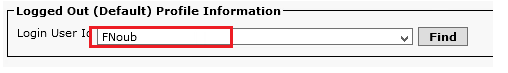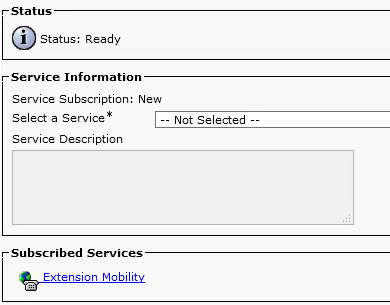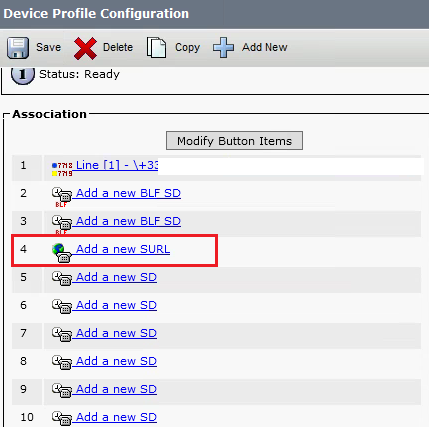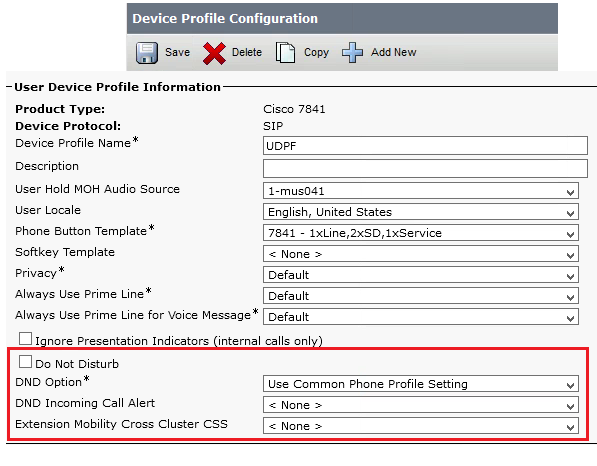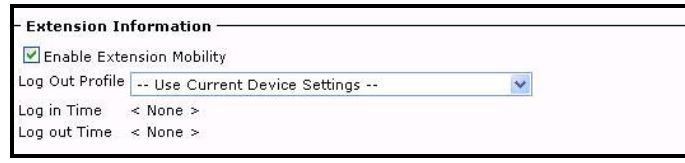- Cisco Community
- Technology and Support
- Collaboration
- Collaboration Applications
- HELP: Configuring Extension Mobility
- Subscribe to RSS Feed
- Mark Topic as New
- Mark Topic as Read
- Float this Topic for Current User
- Bookmark
- Subscribe
- Mute
- Printer Friendly Page
HELP: Configuring Extension Mobility
- Mark as New
- Bookmark
- Subscribe
- Mute
- Subscribe to RSS Feed
- Permalink
- Report Inappropriate Content
08-11-2018 02:18 AM - edited 08-11-2018 03:50 AM
Hi Community,
I am bit confuse on how to set up extension mobility for users. I have few questions.
1. Do we always need to put the Login User ID? what difference would it make if we leave it blank?
2. What the difference between Logout and Extension Mobility in Subscription that can be found under Related Links?
3. What is SURL s it the Same as Extension Mobility?
4. Is there a proper way of populating Device Profile name for extension mobility should it be username + UDP or UPD + username?
5. Is the DND (Do Not Disturb) available and can be change on Self Portal?
I will appreciate all the help.
Thank you.
- Labels:
-
Other Collaboration Applications
- Mark as New
- Bookmark
- Subscribe
- Mute
- Subscribe to RSS Feed
- Permalink
- Report Inappropriate Content
08-13-2018 06:26 AM
Hi
I will be answering you questions as per your request sequence .
1. Do we always need to put the Login User ID? what difference would it make if we leave it blank?
For the Log Out Profile,is very important , if you dont configure it you device want be to log out is summary ; you dont have to add or select the user but only tick the box enable extension mobility will be enough
For the Log Out Profile, just choose “Use Current Device Settings,” because there is no specific logout requirement but if its required by you client you can also add that profile
2. What the difference between Logout and Extension Mobility in Subscription that can be found under Related Links?
as per your below configure the extension mobility has been subscribe already to the mobility services
Main different is the extension mobility is the service that allow your device to be subscribe too the mobility services , if not configure you phone want be able to login ,whitout it the phone is not able to log out. A Log Out Profile requires a DN associated.
3. What is SURL s it the Same as Extension Mobility?
your SURL is just your service button that allow you to create like a one button login or the subscription key on your devices ,if its appear like that on your device meaning that your template has been configure with it already. you can just add your extension mobility url on it on it will appear on your device .
4. Is there a proper way of populating Device Profile name for extension mobility should it be username + UDP or UPD + username """ no ,you can use what ever way you want
5. Is the DND (Do Not Disturb) available and can be change on Self Portal?
yes its will be availabe if already configure on the common profile too , the self portal can have access to it if you user does have all permission for self potal
Thank you.
Discover and save your favorite ideas. Come back to expert answers, step-by-step guides, recent topics, and more.
New here? Get started with these tips. How to use Community New member guide