- Cisco Community
- Technology and Support
- Collaboration
- Collaboration Applications
- Re: How To Create a New Room
- Subscribe to RSS Feed
- Mark Topic as New
- Mark Topic as Read
- Float this Topic for Current User
- Bookmark
- Subscribe
- Mute
- Printer Friendly Page
How To Create a New Room
- Mark as New
- Bookmark
- Subscribe
- Mute
- Subscribe to RSS Feed
- Permalink
- Report Inappropriate Content
06-08-2016 08:57 AM - edited 03-17-2019 06:10 PM
I see no option to create a new room. I also followed the directions and do not see the option on my screen.
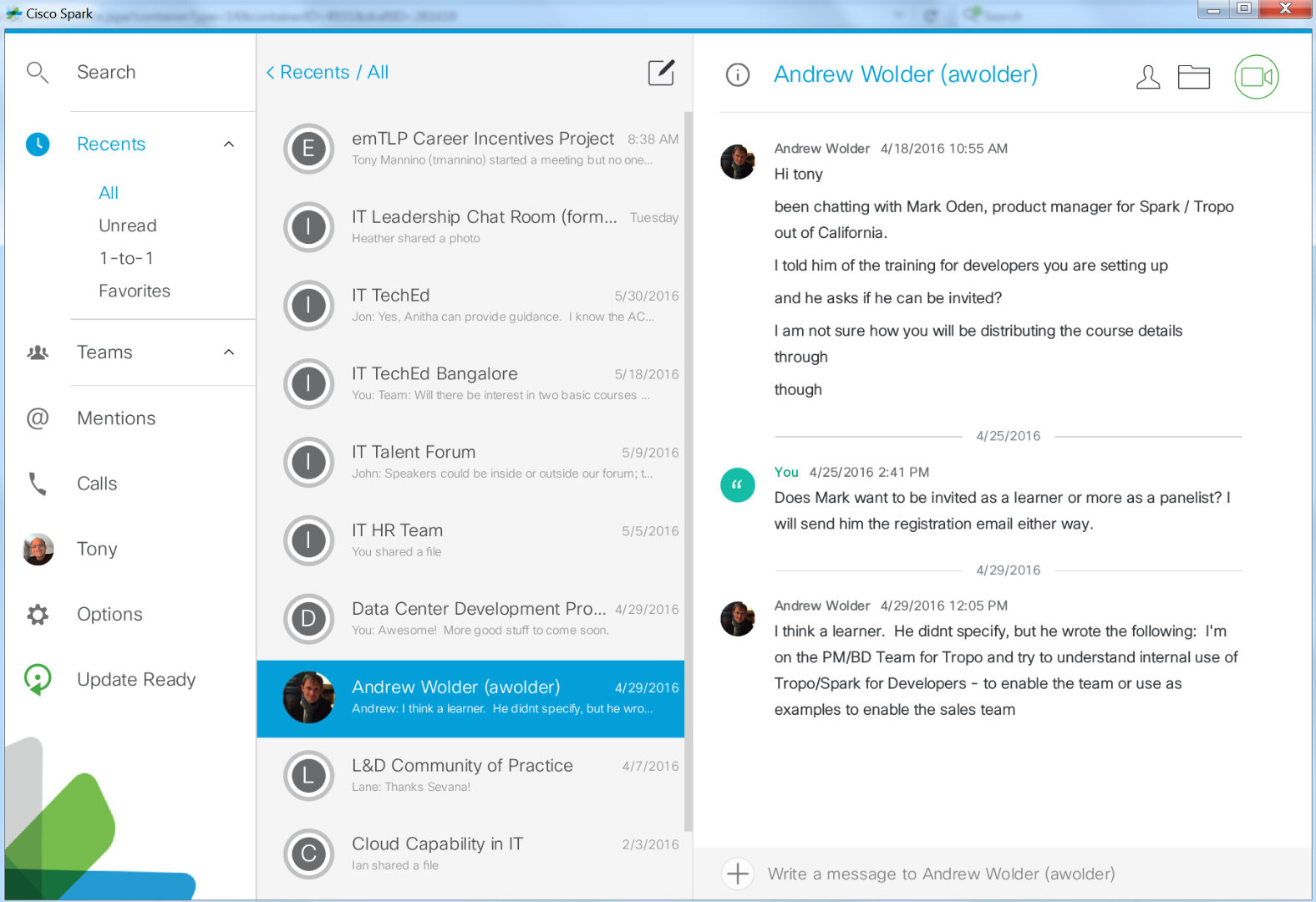
- Labels:
-
Adoption
-
Other Webex Topics
- Mark as New
- Bookmark
- Subscribe
- Mute
- Subscribe to RSS Feed
- Permalink
- Report Inappropriate Content
06-08-2016 09:44 AM
Your screenshot is cropped, can you show what you see to the right of Recents? I see the left screenshot but not the right
- Mark as New
- Bookmark
- Subscribe
- Mute
- Subscribe to RSS Feed
- Permalink
- Report Inappropriate Content
06-08-2016 10:49 AM
Hi. My image is not cropped. However, I expanded the screen as much as I could. Here is the new image.
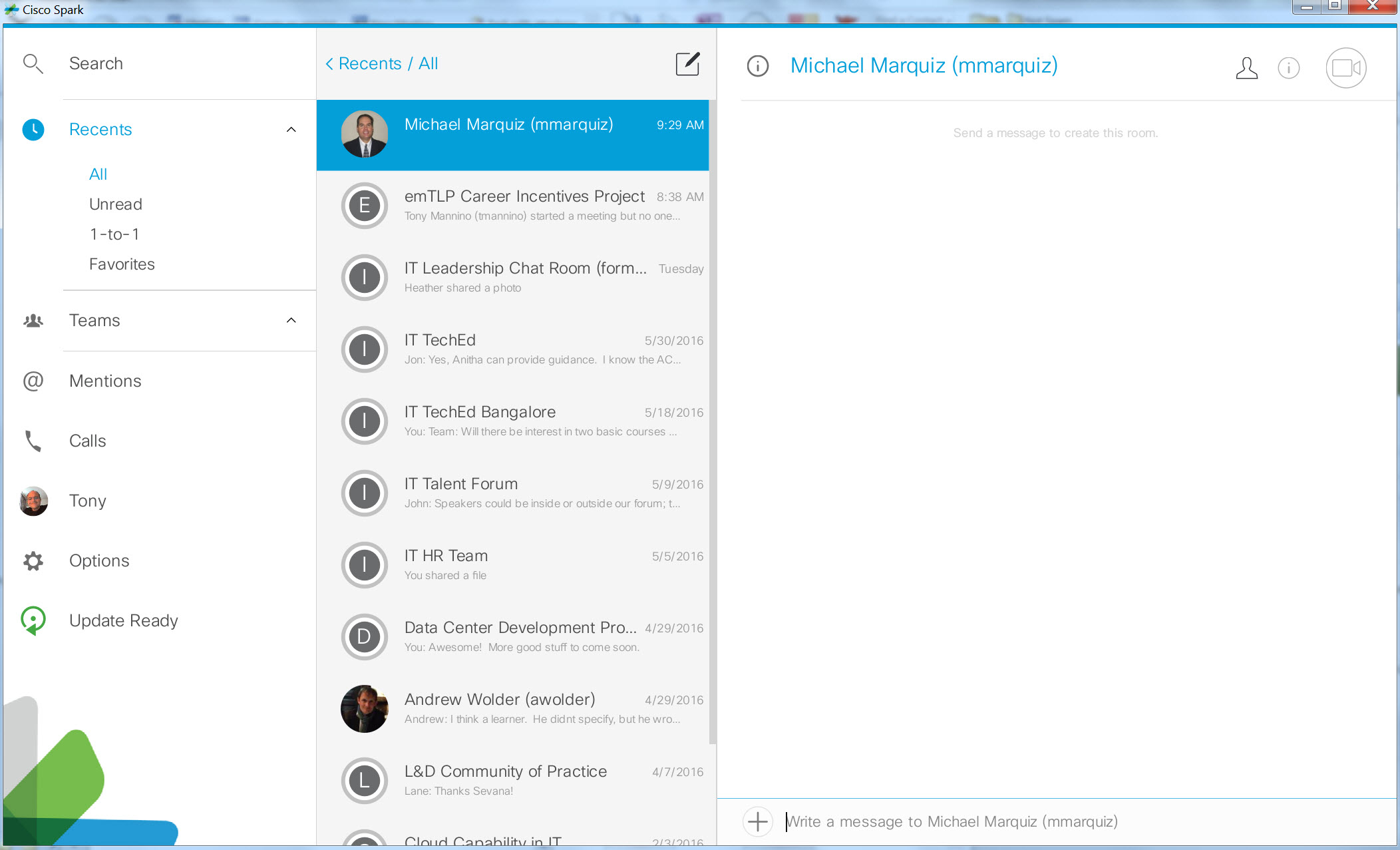
- Mark as New
- Bookmark
- Subscribe
- Mute
- Subscribe to RSS Feed
- Permalink
- Report Inappropriate Content
06-08-2016 10:52 AM
That's all I need, look at the square box on the right next to recents. That's how you create a new room

- Mark as New
- Bookmark
- Subscribe
- Mute
- Subscribe to RSS Feed
- Permalink
- Report Inappropriate Content
06-08-2016 01:45 PM
Incorrect. This is what I see. No option to create a new room
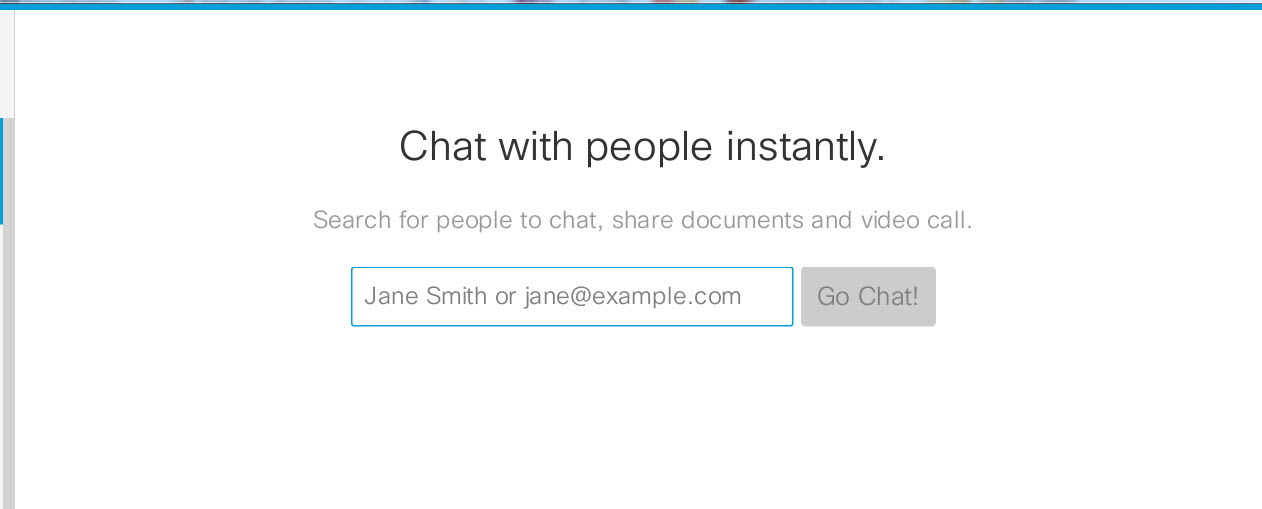
- Mark as New
- Bookmark
- Subscribe
- Mute
- Subscribe to RSS Feed
- Permalink
- Report Inappropriate Content
06-08-2016 01:54 PM
Umm how is that incorrect. You enter the names of the people and hit go chat, that's how you create a Room
- Mark as New
- Bookmark
- Subscribe
- Mute
- Subscribe to RSS Feed
- Permalink
- Report Inappropriate Content
06-08-2016 01:56 PM
I don't want to chat with people first I want to create the room and invite people to the room. I was able to do that a few weeks ago. Why cannot I do that now?
- Mark as New
- Bookmark
- Subscribe
- Mute
- Subscribe to RSS Feed
- Permalink
- Report Inappropriate Content
06-08-2016 02:01 PM
That's how it works now to create a new room and invite folks or go to an existing room and invite folks. This is what is called an "agile" roadmap, UI changes...
- Mark as New
- Bookmark
- Subscribe
- Mute
- Subscribe to RSS Feed
- Permalink
- Report Inappropriate Content
06-08-2016 02:03 PM
So much easier before. A step backwards no doubt.
- Mark as New
- Bookmark
- Subscribe
- Mute
- Subscribe to RSS Feed
- Permalink
- Report Inappropriate Content
06-08-2016 02:09 PM
When we follow these steps with a valid (external) email address, the page says "No Results" and the "Go Chat" button is grayed out. What is the cause of the error? Should we not be able to invite anyone to a C2 room?
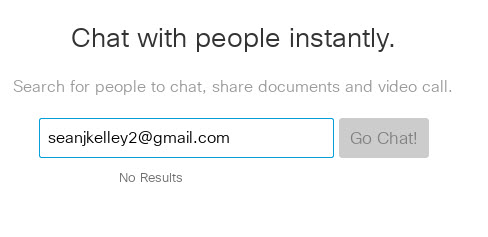
- Mark as New
- Bookmark
- Subscribe
- Mute
- Subscribe to RSS Feed
- Permalink
- Report Inappropriate Content
06-13-2016 07:09 AM
Susan,
Is your gmail address added in to team? To add people in to team room, they have to be part of that team at first.
-m
- Mark as New
- Bookmark
- Subscribe
- Mute
- Subscribe to RSS Feed
- Permalink
- Report Inappropriate Content
06-15-2016 08:35 AM
Hi Susan,
Simply press Enter after inputting an email address to add it! (The greyed out button will be fixed in an upcoming release)
Glenn
- Mark as New
- Bookmark
- Subscribe
- Mute
- Subscribe to RSS Feed
- Permalink
- Report Inappropriate Content
07-04-2016 02:14 AM
We have taken feedback on board regarding the user experience around creating rooms and have changes planned to improve this experience.
Discover and save your favorite ideas. Come back to expert answers, step-by-step guides, recent topics, and more.
New here? Get started with these tips. How to use Community New member guide
