- Cisco Community
- Technology and Support
- Collaboration
- Collaboration Applications
- tried that on a colleague's
- Subscribe to RSS Feed
- Mark Topic as New
- Mark Topic as Read
- Float this Topic for Current User
- Bookmark
- Subscribe
- Mute
- Printer Friendly Page
Is Jabber 11.8 32 bit or 64 bit?
- Mark as New
- Bookmark
- Subscribe
- Mute
- Subscribe to RSS Feed
- Permalink
- Report Inappropriate Content
01-19-2017 01:09 PM - edited 03-17-2019 06:38 PM
I have a user that is running Windows 10 with Office 2016 64 bit and when they start Jabber it pops up with the following message:
"Either there is no default mail client or the current mail client cannot fulfill the messing request. Please run Microsoft Outlook and set it as the default mail client."
I have done some research and came across a statement on Microsoft's website, indicating that 32 bit applications cannot start 64 bit applications.
Has anyone else run into this?
Thanks,
Doug
- Labels:
-
Jabber
- Mark as New
- Bookmark
- Subscribe
- Mute
- Subscribe to RSS Feed
- Permalink
- Report Inappropriate Content
01-20-2017 04:40 AM
Hi Doug,
It looks more of an outlook issue, see below
https://support.microsoft.com/en-us/help/813745/-either-there-is-no-default-mail-client-or-the-current-mail-client-cannot-fulfill-the-messaging-request-error-message-when-you-send-e-mail-from-third-party-program-in-outlook
(Rate if it helps)
JB
- Mark as New
- Bookmark
- Subscribe
- Mute
- Subscribe to RSS Feed
- Permalink
- Report Inappropriate Content
01-20-2017 06:31 AM
I had looked at that one, but it does not list Outlook 2016, it only lists through 2010.
Thanks,
Doug
- Mark as New
- Bookmark
- Subscribe
- Mute
- Subscribe to RSS Feed
- Permalink
- Report Inappropriate Content
02-21-2017 02:16 AM
same issue here - I'm running Windows 10 Enterprise and initially had Office 2016 (Professional Plus) 64-bit. We were running Jabber v11.7 and the integration didn't work - but I don't think the error message quoted above showed. Switching to Jabber v11.8 gives the error message on startup:
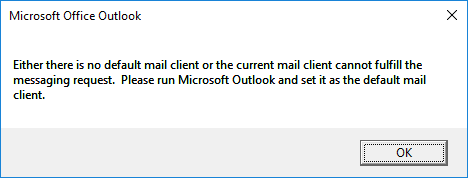
For both versions, clicking on the "Meetings" tab says there is no calendar integration - even though checking the settings in Jabber confirms it is set for Outlook integration:
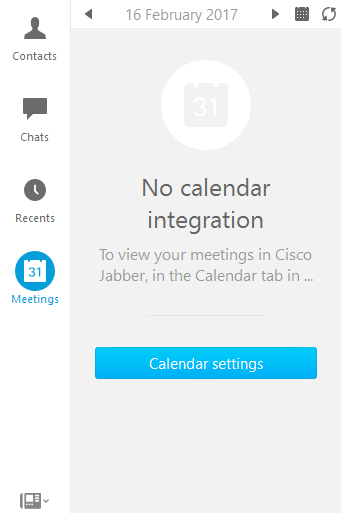
I've also tried editing the jabber-config.xml file on CUCM to enforce Outlook integration - with no change. As soon as I downgraded to 32-bit Office 2016, calendar integration started working immediately ...
- Mark as New
- Bookmark
- Subscribe
- Mute
- Subscribe to RSS Feed
- Permalink
- Report Inappropriate Content
02-21-2017 05:51 AM
I did find the following bug ID CSCvc84434, J4W Outlook 2016 Integration Gets Error "No Default Mail Client...".
Workaround:
Rename the "Bitness" key as "Bitness backup" or delete it from the registry hive of the previous versions.
Or delete the registry hive for the previous version that has Bitness registry set.
There should only be one system key which has the key value "Bitness" and this should be the following for Outlook 2016:
HKEY_LOCAL_MACHINE\SOFTWARE\Wow6432Node\Microsoft\Office\16.0\Outlook for Outlook 2016
Here are additional keys, including the above, that may be present because of upgrades to Outlook 2016:
(1). HKEY_LOCAL_MACHINE\SOFTWARE\Wow6432Node\Microsoft\Office\14.0\Outlook for Outlook 2010
(2). HKEY_LOCAL_MACHINE\SOFTWARE\Wow6432Node\Microsoft\Office\15.0\Outlook for Outlook 2013
(3). HKEY_LOCAL_MACHINE\SOFTWARE\Wow6432Node\Microsoft\Office\16.0\Outlook for Outlook 2016
Workaround: If the key value "Bitness" in "HKEY_LOCAL_MACHINE\SOFTWARE\Wow6432Node\Microsoft\Office\14.0\Outlook" and /or "HKEY_LOCAL_MACHINE\SOFTWARE\Wow6432Node\Microsoft\Office\15.0\Outlook " exist, rename "Bitness" as "Bitness_backup" or just delete it. Or delete the registry hive for the previous version that has Bitness registry set.
I have not had a chance to try it yet, but will let you know.
- Mark as New
- Bookmark
- Subscribe
- Mute
- Subscribe to RSS Feed
- Permalink
- Report Inappropriate Content
02-21-2017 07:43 AM
tried that on a colleague's machine - no change. I didn't expect it to, to be honest - as it was a clean build of Windows 10 and Office 2016, both 64 bit - not an upgrade of an existing installation of either ...
- Mark as New
- Bookmark
- Subscribe
- Mute
- Subscribe to RSS Feed
- Permalink
- Report Inappropriate Content
03-29-2017 11:01 AM
Worked for me, thank you.
- Mark as New
- Bookmark
- Subscribe
- Mute
- Subscribe to RSS Feed
- Permalink
- Report Inappropriate Content
04-25-2017 11:53 AM
Worked for me as well but ONLY after closing both Outlook and Jabber.
- Mark as New
- Bookmark
- Subscribe
- Mute
- Subscribe to RSS Feed
- Permalink
- Report Inappropriate Content
02-15-2017 12:30 PM
This is also an issue with 2013 -- but I previously was running 2013 64bit and didn't have issues (as well as another user had no issue). However, other users do have the issue with 2013 64bit and I do as well now that I've upgraded to 2016 64bit.
- Mark as New
- Bookmark
- Subscribe
- Mute
- Subscribe to RSS Feed
- Permalink
- Report Inappropriate Content
03-29-2017 10:58 AM
Software has not been posted yet, but according to the release notes for 11.8.3. This has been resolved.
- Mark as New
- Bookmark
- Subscribe
- Mute
- Subscribe to RSS Feed
- Permalink
- Report Inappropriate Content
04-26-2018 11:14 AM
Unfortunately, this problem exists in version 12.0.
- Mark as New
- Bookmark
- Subscribe
- Mute
- Subscribe to RSS Feed
- Permalink
- Report Inappropriate Content
04-26-2018 11:12 AM
Going from 32bit to 64bit didn't work for me as with anything else in this conversation. Open to other suggestions.
Discover and save your favorite ideas. Come back to expert answers, step-by-step guides, recent topics, and more.
New here? Get started with these tips. How to use Community New member guide