- Cisco Community
- Technology and Support
- Collaboration
- Collaboration Applications
- Issue with Jabber Desktop Client login -urgent
- Subscribe to RSS Feed
- Mark Topic as New
- Mark Topic as Read
- Float this Topic for Current User
- Bookmark
- Subscribe
- Mute
- Printer Friendly Page
Issue with Jabber Desktop Client login -urgent
- Mark as New
- Bookmark
- Subscribe
- Mute
- Subscribe to RSS Feed
- Permalink
- Report Inappropriate Content
01-14-2014 08:32 AM - edited 03-17-2019 03:52 PM
Topology with Software Version
CUCM= 9.1.2.10000
Unity Connection = 9.1.2.10000
IM and Presence Server = 9.1.1.31900
All three hosted on VM and configured using the respective Cisco guidelines.
At the presence server end, system diagnostic has no issue and everything is running fine.
Checked config at CUCM level and seems everything is fine too. CUCM and Presence set-up usage SUNONE LDAP for authentication.
We are facing issue with client installation ( Jabber for Windows client version 9.6.0-17088).
I am installing Jabber client on a PC wherein the PC is part of the domain and talking to a different AD towards login wherein the login credential used for Jabber login which is sync to LDAP (SUNONE) has different authentication scheme ( different login and password). Getting following error
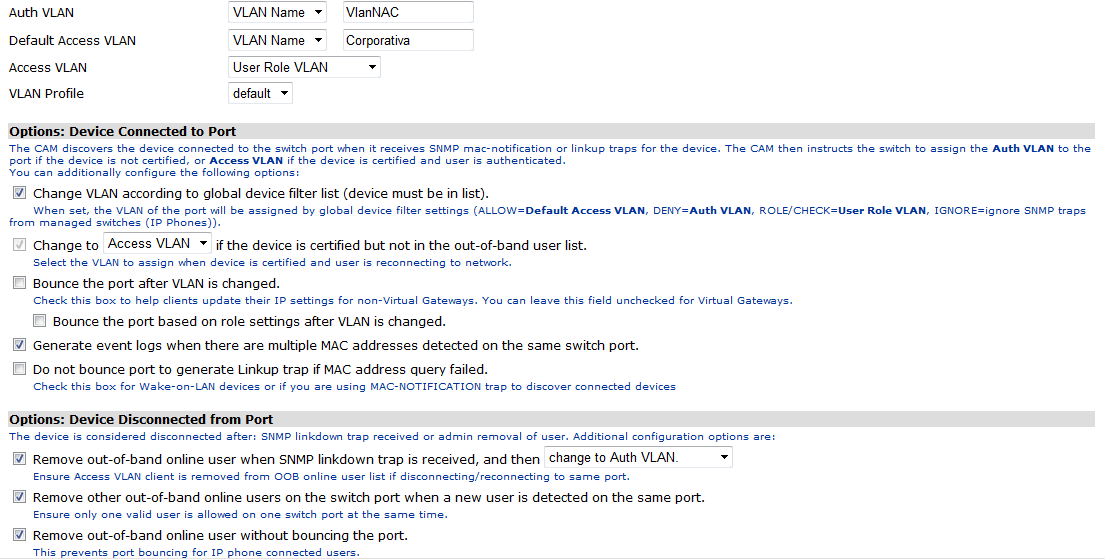
Seems like hitting Bug ID =CSCul31761
Please suggest how to get this going ? As we are in the PoC mode and once everything is going good we are going to implement it for a large userbase (8K+)
Thanks for your kind attention.
regards
M
- Labels:
-
Jabber
- Mark as New
- Bookmark
- Subscribe
- Mute
- Subscribe to RSS Feed
- Permalink
- Report Inappropriate Content
01-16-2014 05:20 AM
The CDET states that Jabber credentials should be used to log on AD.
Since this is not possible at this moment, I would advise rechecking following options for LDAP authentication:
For example, simple authentication via correct config settings.
Regards,
Srdjan
Discover and save your favorite ideas. Come back to expert answers, step-by-step guides, recent topics, and more.
New here? Get started with these tips. How to use Community New member guide