- Cisco Community
- Technology and Support
- Collaboration
- Collaboration Applications
- Jabber 9.0.1 character scramble in status
- Subscribe to RSS Feed
- Mark Topic as New
- Mark Topic as Read
- Float this Topic for Current User
- Bookmark
- Subscribe
- Mute
- Printer Friendly Page
- Mark as New
- Bookmark
- Subscribe
- Mute
- Subscribe to RSS Feed
- Permalink
- Report Inappropriate Content
06-04-2012 08:44 AM - edited 03-17-2019 02:21 PM
Hi,
My jabber for windows client is unable to display a status with non ascii caracters correctly
is there a known defect / workaround for this , or could someone here point this out to the dev team ?
the characters in question:
áóíúýéðþæöäøå - probably there are more....
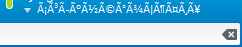
if you select a status with these caracters from a saved status , twice in a row ( yes... ) , it displays correctly locally - characters are always garbled remotly
regards
Bó
Solved! Go to Solution.
- Labels:
-
Jabber
Accepted Solutions
- Mark as New
- Bookmark
- Subscribe
- Mute
- Subscribe to RSS Feed
- Permalink
- Report Inappropriate Content
06-05-2012 06:49 AM
Okay, I can re-create it in the 9.0.1 release. Good news is that it's fixed and will be in the next MR.
- Colin
- Mark as New
- Bookmark
- Subscribe
- Mute
- Subscribe to RSS Feed
- Permalink
- Report Inappropriate Content
06-05-2012 06:30 AM
Hey Bo,
What version of the client are you using?
Can you please clairfy this line:
if you select a status with these caracters from a saved status , twice in a row ( yes... ) , it displays correctly locally - characters are always garbled remotly
What do you mean by twice in a row?
And by remotely do you mean on someone else's buddy list?
- Coln
- Mark as New
- Bookmark
- Subscribe
- Mute
- Subscribe to RSS Feed
- Permalink
- Report Inappropriate Content
06-05-2012 06:40 AM
hey Coln
I am using 9.0.1 8802
if I enter a status containing special characters , it automatically is added to the list of custom status
if I select the status from the status menu ( after I have typed it in ) , and I select it twice, always using the drop down , it becomes readable on my client - other jabber users see my status as scrambled characters ( like the screenshot )
however , this was just additional information in regards of the clients behavior , the real issue is that the client does not display these characters correctly
/Bó
- Mark as New
- Bookmark
- Subscribe
- Mute
- Subscribe to RSS Feed
- Permalink
- Report Inappropriate Content
06-05-2012 06:49 AM
Okay, I can re-create it in the 9.0.1 release. Good news is that it's fixed and will be in the next MR.
- Colin
- Mark as New
- Bookmark
- Subscribe
- Mute
- Subscribe to RSS Feed
- Permalink
- Report Inappropriate Content
06-05-2012 07:10 AM
Great news ,
thanks for checking this out ,
any idea how long we have to wait for the next jabber release ?
thanks
/Bó
- Mark as New
- Bookmark
- Subscribe
- Mute
- Subscribe to RSS Feed
- Permalink
- Report Inappropriate Content
06-05-2012 07:13 AM
MR should be released early next week.
I don't have a full list of the bug fixes it in yet, but I believe this fix should be in it.
- Colin
Discover and save your favorite ideas. Come back to expert answers, step-by-step guides, recent topics, and more.
New here? Get started with these tips. How to use Community New member guide