- Cisco Community
- Technology and Support
- Collaboration
- Collaboration Applications
- Re: Jabber - click 2 call on number hyperlink from browsers
- Subscribe to RSS Feed
- Mark Topic as New
- Mark Topic as Read
- Float this Topic for Current User
- Bookmark
- Subscribe
- Mute
- Printer Friendly Page
Jabber - click 2 call on number hyperlink from browsers
- Mark as New
- Bookmark
- Subscribe
- Mute
- Subscribe to RSS Feed
- Permalink
- Report Inappropriate Content
10-07-2012 05:57 PM - edited 03-17-2019 02:40 PM
I'm trying to find if there is a way we can get click 2 call on number hyperlink from browsers using Jabber today. This may involve some scripting using SDK etc, but I've not found anything concrete yet. Is there any third party plugin available to do this? Any help is appreciated.
Message was edited on April 19, 2013: Lisa Marcyes from the Cisco Collaboration Community Team added community category and tags for greater ease in filtering (no change to content).
- Labels:
-
Jabber
-
Other Webex Topics
- Mark as New
- Bookmark
- Subscribe
- Mute
- Subscribe to RSS Feed
- Permalink
- Report Inappropriate Content
10-07-2012 07:07 PM
I thought you could do that if the number had tel:number. So if the browser had that today it would work. C2C natively through browsers isn’t supported
Thanks
Srini
- Mark as New
- Bookmark
- Subscribe
- Mute
- Subscribe to RSS Feed
- Permalink
- Report Inappropriate Content
10-07-2012 07:43 PM
Thanks Srini! I figured that part out from cross launch info from this site: http://developer.cisco.com/web/jabber-developer/cross-launching-the-native-jabber-client
I also successfully used a firefox add on called Telify to make this work on FIrefox.
- Mark as New
- Bookmark
- Subscribe
- Mute
- Subscribe to RSS Feed
- Permalink
- Report Inappropriate Content
02-13-2014 05:21 AM
Hi Gaurav,
Telify worked for me ![]() Thank You. I've enabled it on Firefox and set the User Protocol to sip: on Telify, and the Jabber for Windows 9.6 application picked up the number straight from the Firefox browser.
Thank You. I've enabled it on Firefox and set the User Protocol to sip: on Telify, and the Jabber for Windows 9.6 application picked up the number straight from the Firefox browser.
Wonder if there is a similar plug in for IE...
Kudos!
UPDATE: I've installed the Click to Call Cisco Unified Communications Widget and even though it's EoL, it works on the lastest Chrome, Firefox and IE with Jabber for Windows ![]()
- Mark as New
- Bookmark
- Subscribe
- Mute
- Subscribe to RSS Feed
- Permalink
- Report Inappropriate Content
02-19-2014 05:56 PM
Hello there,
Can you elaborate on the uri protocol to insert into the hyperlink to launch the Jabber call? I can't locate the cross launching document in the site...
- Mark as New
- Bookmark
- Subscribe
- Mute
- Subscribe to RSS Feed
- Permalink
- Report Inappropriate Content
02-20-2014 03:44 AM
Hi,
I don't know which method are you referring to, but here goes:
For Telify
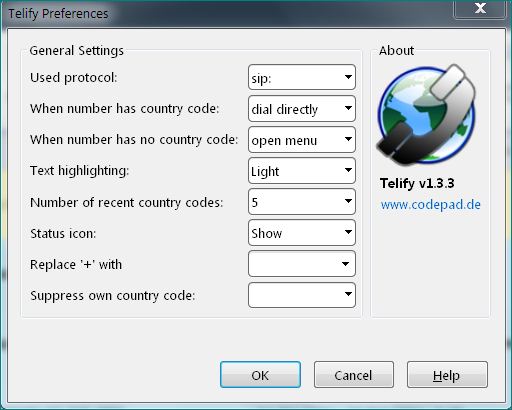
For Click to Call ver. 7.0.12.0 , just choose the CSF device to be used by the app.
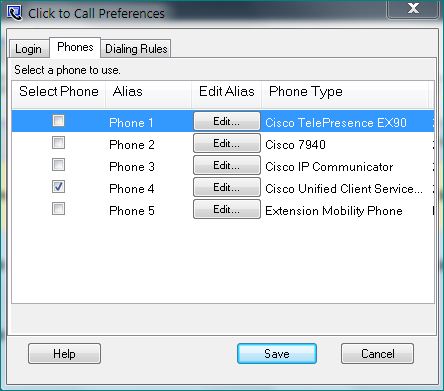
Hope this helps.
Regards,
Tiberie
- Mark as New
- Bookmark
- Subscribe
- Mute
- Subscribe to RSS Feed
- Permalink
- Report Inappropriate Content
02-21-2014 04:59 AM
Just a FYI but c2c plugin isn't supported with jabber even if it works. There is a post on this by john kenn from the jabber bu.
srini
- Mark as New
- Bookmark
- Subscribe
- Mute
- Subscribe to RSS Feed
- Permalink
- Report Inappropriate Content
02-22-2014 05:01 AM
I have used HTML code to place a call from a desk phone (Jabber has to be setup to control the desk phone). Here is an example of the code:
<html>
<a href="tel:+123-345-678-5555"><img src="call.png" border="0" alt="Launch Jabber to call" /></a>
</html>
Is this what you are looking for?
Thanks
- Mark as New
- Bookmark
- Subscribe
- Mute
- Subscribe to RSS Feed
- Permalink
- Report Inappropriate Content
04-15-2014 02:49 AM
I want to implement Click-to call functionality using Jabber SDK. So , when the user clicks on the number it should directly place a call. I don't want the Jabber for Windows to be called. Currently I have developed an extension which detects phone numbers on a web page. I have used Cisco Web dialer to initiate click to call. The problem here is the web dialer uses the jabber for windows to initiate communication. I want to implement browser-browser communication. Under Jabber SDK, there are documents which show how to integrate voice and video in your application which I don't think is worth.
If anybody can provide guidance would be really helpful.
Cheers,
Adi
- Mark as New
- Bookmark
- Subscribe
- Mute
- Subscribe to RSS Feed
- Permalink
- Report Inappropriate Content
06-16-2016 10:11 AM
Aditya,
Did you ever figure this out? I'd like to do the same.
Initiate a call within the browser.
The TEL link just opens up facetime or whatever program is associated with calls.
- Mark as New
- Bookmark
- Subscribe
- Mute
- Subscribe to RSS Feed
- Permalink
- Report Inappropriate Content
06-16-2016 10:55 AM
It works fine as long as in your OS the protocol handler for TEL is registered to Jabber. Usually when Jabber installs it takes over that protocol handler or you can change it to map to Jabber
In addition with Jabber 11.X we can now highlight and right click and call from IE(uses registry edits built into Jabber) and from Chrome using extensions so that's another way to do this without having a number with tel:
- Mark as New
- Bookmark
- Subscribe
- Mute
- Subscribe to RSS Feed
- Permalink
- Report Inappropriate Content
06-17-2016 09:00 AM
thank you.
I will show our business analysts this later today and hopefully this will be fine for them. It does work well as long as jabber is installed. I'm good with the tel" link
- Mark as New
- Bookmark
- Subscribe
- Mute
- Subscribe to RSS Feed
- Permalink
- Report Inappropriate Content
02-27-2017 03:36 PM
Hi
I would like you to share information on how click to call using jabber from outlook ?
- Mark as New
- Bookmark
- Subscribe
- Mute
- Subscribe to RSS Feed
- Permalink
- Report Inappropriate Content
02-27-2017 03:47 PM
If you are talking from the outlook pane then it's native in Jabber
If on the other hand there is a number inside the email then you have to highlight the number and use Ctrl keys to paste that number in the client automatically
Thanks
Srini
- Mark as New
- Bookmark
- Subscribe
- Mute
- Subscribe to RSS Feed
- Permalink
- Report Inappropriate Content
02-27-2017 11:26 PM
I believe there is an integration or plugin that you can install that you can do the click to numbers from outlook and it will call from the Jabber .. I saw Cisco live video about it..
Thanks & Regards,
Amr
Amr Abdulbari Mohammed
Business Development Manager
Mob.: 966 564 621 672<tel:966%20564%20621%20672>
Email/video: amr@nitcsolutions.com<mailto:amr@nitcsolutions.com>
www.nitcsolutions.com<http://www.nitcsolutions.com/>
Think before you print.
Please excuse any typos as it was sent on the move from my iPhone.
Discover and save your favorite ideas. Come back to expert answers, step-by-step guides, recent topics, and more.
New here? Get started with these tips. How to use Community New member guide

