- Cisco Community
- Technology and Support
- Collaboration
- Collaboration Applications
- Jabber-config.xml file for Hybrid Deployment
- Subscribe to RSS Feed
- Mark Topic as New
- Mark Topic as Read
- Float this Topic for Current User
- Bookmark
- Subscribe
- Mute
- Printer Friendly Page
Jabber-config.xml file for Hybrid Deployment
- Mark as New
- Bookmark
- Subscribe
- Mute
- Subscribe to RSS Feed
- Permalink
- Report Inappropriate Content
09-12-2015 10:26 AM - edited 03-17-2019 05:30 PM
We're currently running IM&P with WebEx Messenger and CUCM/CUC 9.1(2) on-prem and I've been looking at creating a jabber-config.xml for our clients to import into the WebEx Connect Admin Tool online. I don't believe there was any sort of file created and everything was just left default, but to be sure, is there any easy way to check? I wasn't sure if the admin tool would show me what was there already if there was one in use.
My main goal is to enable URI dialing and maybe tweak a few of the default preferences, but don't want to disturb anything that's already working for our users today.
I assume I can just enter the few things I need to set and leave the rest to their defaults as they already are? Or once I give it a file does that need to define everything? I've been looking at the Jabber config generator tool and it seems like almost everything there is specific to on-prem IM & P so I'd hopefully be able to just set my few things and leave the rest to default. I'm just afraid of doing that and then having everyone lose their phone services or something like that and have a bad Monday... Will the UC Cluster created and assigned in the Admin Tool still cover me for all of the phone services configuration as it does now, or will that need to be defined in the config file as well?
Here's where I'm referring to uploading the config file. If there was one in use already would it be listed here?
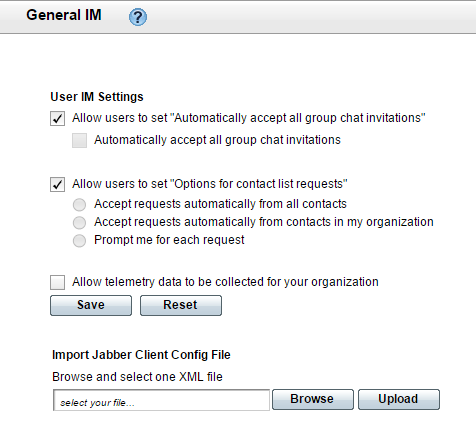
- Labels:
-
Jabber
- Mark as New
- Bookmark
- Subscribe
- Mute
- Subscribe to RSS Feed
- Permalink
- Report Inappropriate Content
09-12-2015 11:41 AM
Hi,
What version of jabber are you running?
A quick check is to list the tftp files in cucm using the command 'file list tftp * page'. If you don't see jabber-config.xml, then probably you aren't deploying a custom file. However, based on the version of jabber client, you can check in your local machine to see if any custom settings have been enabled using jabber-config.xml
- Mark as New
- Bookmark
- Subscribe
- Mute
- Subscribe to RSS Feed
- Permalink
- Report Inappropriate Content
09-12-2015 02:31 PM
Retrieving the XML file from WebEx Messenger isn't supported until Jabber 11.1 release which is still in beta. So, the only place it can be is on your CUCM TFTP server. Check whether it exists as Mohammad suggested or us OS Administration TFTP File Management.
I assume I can just enter the few things I need to set and leave the rest to their defaults as they already are? Or once I give it a file does that need to define everything?
Yes you can simply change the things you want and leave the rest at their default. The XML file doesn't modify the default behavior unless you override it by defining the element and setting a non-default value.
Will the UC Cluster created and assigned in the Admin Tool still cover me for all of the phone services configuration as it does now, or will that need to be defined in the config file as well?
You do not need to configure this in the XML file.
If you're really concerned about collateral damage you could create an XML file, name it anything except jabber-config.xml, and assign it to a small group of users to test first. Once you're comfortable that it works as intended you could rename it and upload as jabber-config.xml to deploy it to everyone.
- Mark as New
- Bookmark
- Subscribe
- Mute
- Subscribe to RSS Feed
- Permalink
- Report Inappropriate Content
02-01-2016 02:37 AM
Hello!
Have you been able to upload jabber-config.xml file to WebEx Org tool. Following all requierments, still geting a warning, XML file is not valid. Strange is that same xml file follows all needs and work if it is uploaded to dedicated CUCM TFTP server.
Thanks.
- Mark as New
- Bookmark
- Subscribe
- Mute
- Subscribe to RSS Feed
- Permalink
- Report Inappropriate Content
02-09-2016 04:57 AM
I did initially, back when this discussion was first created, but since, I've been getting the same invalid XML error. I even tried uploading a completely blank config file with just the opening and closing XML tags for the file and it still says invalid, so I'm not sure what happened there. I've been sticking with uploading it to my TFTP servers and deploying that way.
- Mark as New
- Bookmark
- Subscribe
- Mute
- Subscribe to RSS Feed
- Permalink
- Report Inappropriate Content
09-13-2015 06:00 PM
Thanks guys, that helps. I had no idea retrieving the XML file from WebEx was a brand new feature so that rules that out and I knew we didn't have anything on CUCM in our TFTP directories. All clients were 10.6.1 but will be 11.0.1 as we push out our upgrade over the next week to get everyone up to date.
I just started messing around with a few things today using a group file on my own CSF device with success.
Now to get my Office365 email working so we can save chats...
Setting the Directory URI for SIP addresses looks like it will be impossible for what I wanted to do as well. We use msRTCSIP-PrimaryUserAddress in CUCM which pulls its details from AD to get the URIs for everyone, but given that our IM & P is in the cloud, where no such attribute exists, I guess it'll be impossible to set unless we steal an existing attribute we don't use, like homePhone.
Discover and save your favorite ideas. Come back to expert answers, step-by-step guides, recent topics, and more.
New here? Get started with these tips. How to use Community New member guide


