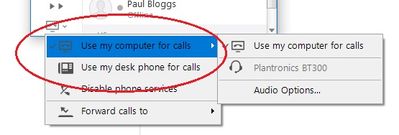- Cisco Community
- Technology and Support
- Collaboration
- Collaboration Applications
- Jabber Desk Phone mode - View or change from CUCM Admin portal?
- Subscribe to RSS Feed
- Mark Topic as New
- Mark Topic as Read
- Float this Topic for Current User
- Bookmark
- Subscribe
- Mute
- Printer Friendly Page
- Mark as New
- Bookmark
- Subscribe
- Mute
- Subscribe to RSS Feed
- Permalink
- Report Inappropriate Content
07-02-2018 06:36 AM - edited 03-17-2019 07:38 PM
Is it possible to observe which phone mode setting a user has chosen for Jabber from the CUCM Admin console?
Additionally, is it possible to modify that setting for them?
Thanks,
Joe
Solved! Go to Solution.
- Labels:
-
Other Collaboration Applications
Accepted Solutions
- Mark as New
- Bookmark
- Subscribe
- Mute
- Subscribe to RSS Feed
- Permalink
- Report Inappropriate Content
07-02-2018 07:32 AM
No, you cannot, if they move from softphone to desk phone control Jabber simply shows as un-registered, but nothing tells you they're using it for desk-phone control, nor you can adjust this from CUCM.
All you can do is configure in the .xml if they should start Jabber as softphone or desk-phone control.
java
if this helps, please rate
- Mark as New
- Bookmark
- Subscribe
- Mute
- Subscribe to RSS Feed
- Permalink
- Report Inappropriate Content
07-02-2018 07:32 AM
No, you cannot, if they move from softphone to desk phone control Jabber simply shows as un-registered, but nothing tells you they're using it for desk-phone control, nor you can adjust this from CUCM.
All you can do is configure in the .xml if they should start Jabber as softphone or desk-phone control.
java
if this helps, please rate
- Mark as New
- Bookmark
- Subscribe
- Mute
- Subscribe to RSS Feed
- Permalink
- Report Inappropriate Content
07-02-2018 07:35 AM
Thanks Jaime, It's a shame that this isn't possible. Where do I go to submit a feature request for a future version of CUCM?
Thanks,
Joe
- Mark as New
- Bookmark
- Subscribe
- Mute
- Subscribe to RSS Feed
- Permalink
- Report Inappropriate Content
07-02-2018 07:36 AM
Reach out to your SE/AM and ask them assistance in submitting a PER.
java
if this helps, please rate
- Mark as New
- Bookmark
- Subscribe
- Mute
- Subscribe to RSS Feed
- Permalink
- Report Inappropriate Content
04-01-2020 09:18 PM
What parameter are you using in the .xml file to determine "if they should start Jabber as softphone or desk-phone control"?
- Mark as New
- Bookmark
- Subscribe
- Mute
- Subscribe to RSS Feed
- Permalink
- Report Inappropriate Content
04-02-2020 09:50 AM
InitialPhoneSelection
java
if this helps, please rate
- Mark as New
- Bookmark
- Subscribe
- Mute
- Subscribe to RSS Feed
- Permalink
- Report Inappropriate Content
04-02-2020 09:59 AM
Discover and save your favorite ideas. Come back to expert answers, step-by-step guides, recent topics, and more.
New here? Get started with these tips. How to use Community New member guide