- Cisco Community
- Technology and Support
- Collaboration
- Collaboration Applications
- Jabber for Android 9.6 - Users can´t call directly to users in their Contact List
- Subscribe to RSS Feed
- Mark Topic as New
- Mark Topic as Read
- Float this Topic for Current User
- Bookmark
- Subscribe
- Mute
- Printer Friendly Page
- Mark as New
- Bookmark
- Subscribe
- Mute
- Subscribe to RSS Feed
- Permalink
- Report Inappropriate Content
05-05-2014 11:48 AM - edited 03-17-2019 04:08 PM
Hi Guys, My Cisco Jabber for Android (9.6) is working very well with all solutions integrated (UCM, CUPS, UNITY), but I´m confused with one thing.
Im my contact List I see the "phone icon" on the right of the contact, but my problem is: When I Try to call to this contact I receive the error this contact not have a number.
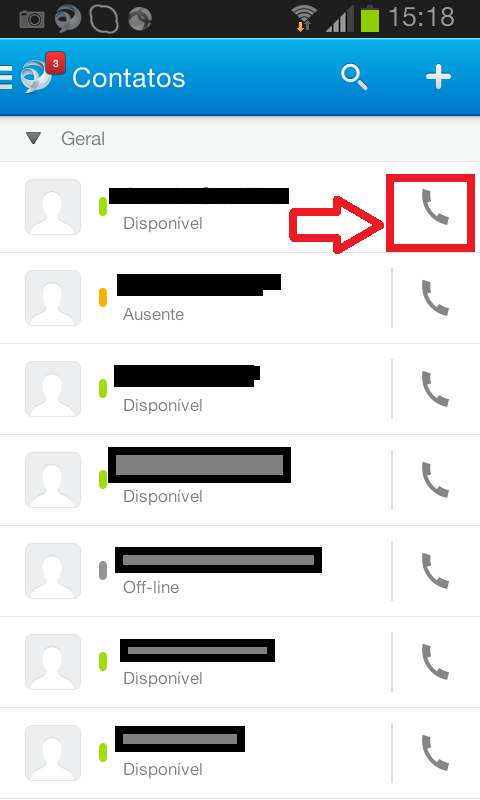
When I search the same contact in "Search field" I can call this contact normally (Yellow Arrow).

So.... What I need to do to this icon on the right of the contact (first Image) be enabled?
Solved! Go to Solution.
- Labels:
-
Jabber
Accepted Solutions
- Mark as New
- Bookmark
- Subscribe
- Mute
- Subscribe to RSS Feed
- Permalink
- Report Inappropriate Content
05-05-2014 02:42 PM
Wild guess, you failed to configure properly contact resolution, so, Jabber for Android cannot reach the directory source, from where it pulls the DN to dial.
I'm almost certain that's your issue, as the 2nd screen clearly shows a @ in the name, meaning it's failing to change your email ID to your name.
java
if this helps, please rate
- Mark as New
- Bookmark
- Subscribe
- Mute
- Subscribe to RSS Feed
- Permalink
- Report Inappropriate Content
05-05-2014 02:42 PM
Wild guess, you failed to configure properly contact resolution, so, Jabber for Android cannot reach the directory source, from where it pulls the DN to dial.
I'm almost certain that's your issue, as the 2nd screen clearly shows a @ in the name, meaning it's failing to change your email ID to your name.
java
if this helps, please rate
- Mark as New
- Bookmark
- Subscribe
- Mute
- Subscribe to RSS Feed
- Permalink
- Report Inappropriate Content
05-05-2014 04:25 PM
Hi Jaime, thanks for clarifying this for me.
I think you're right, I checked and jabber-config.xml does not seem to be configured correctly. I'll do some tests using the Jabber Config File Generator and update here with the results.
See ya
- Mark as New
- Bookmark
- Subscribe
- Mute
- Subscribe to RSS Feed
- Permalink
- Report Inappropriate Content
05-06-2014 09:18 AM
Hi,
Have you been able to resolve this issue. We are seeing the same problem within our environment as well.
Thanks,
Ned
- Mark as New
- Bookmark
- Subscribe
- Mute
- Subscribe to RSS Feed
- Permalink
- Report Inappropriate Content
05-06-2014 04:04 PM
Hi, as recommended by Jaime (Thx man!), I did the customization of the jabber-config.xml in my enviroment.
After that the Photos began to appear in mobile devices (Android, iPad and Iphone)
Below is my config. Copy, edit, save, upload to TFTP, restart the TFTP´s, re-log in you mobile device aaaaaand Enjoy.
<?xml version="1.0" encoding="utf-8"?>
<config version="1.0">
<Options>
<StartCallWithVideo>false</StartCallWithVideo>
<ShowOfflineContacts>false</ShowOfflineContacts>
</Options>
<Presence>
<PresenceServerAddress>IPADD</PresenceServerAddress>
</Presence>
<Directory>
<DirectoryServerType>BDI</DirectoryServerType>
<BDIPhotoSource>jpegPhoto</BDIPhotoSource>
<BDILDAPServerType>AD</BDILDAPServerType>
<BDIPrimaryServerName>IP-AD-1</BDIPrimaryServerName>
<BDIPresenceDomain>example.com</BDIPresenceDomain>
<BDIServerPort1>389</BDIServerPort1>
<BDISecondaryServerName>IP-AD-2</BDISecondaryServerName>
<BDIServerPort2>389</BDIServerPort2>
<BDIConnectionUsername>USER</BDIConnectionUsername>
<BDIConnectionPassword>PASS</BDIConnectionPassword>
<BDISearchBase1>ou=root,dc=example,dc=com</BDISearchBase1>
<BDIUseANR>false</BDIUseANR>
<BDIBaseFilter>(&(objectclass=user)(!(UserAccountControl:1.2.840.113556.1.4.803:=2)))</BDIBaseFilter>
</Directory>
<Policies>
<Screen_Capture_Enabled>true</Screen_Capture_Enabled>
<File_Transfer_Enabled>true</File_Transfer_Enabled>
<Disallowed_File_Transfer_Types>.msi;.rar;.zip;.mp3</Disallowed_File_Transfer_Types>
<Video_Disabled>false</Video_Disabled>
</Policies>
<CUCM>
<PhoneService_UseCredentialsFrom>presence</PhoneService_UseCredentialsFrom>
</CUCM>
</config>
- Mark as New
- Bookmark
- Subscribe
- Mute
- Subscribe to RSS Feed
- Permalink
- Report Inappropriate Content
05-08-2014 01:16 PM
Thanks man!!! Both of you!
Discover and save your favorite ideas. Come back to expert answers, step-by-step guides, recent topics, and more.
New here? Get started with these tips. How to use Community New member guide