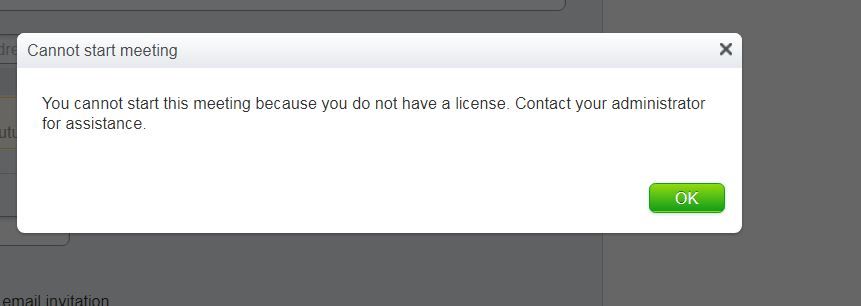- Cisco Community
- Technology and Support
- Collaboration
- Collaboration Applications
- Re: The user needs to be
- Subscribe to RSS Feed
- Mark Topic as New
- Mark Topic as Read
- Float this Topic for Current User
- Bookmark
- Subscribe
- Mute
- Printer Friendly Page
- Mark as New
- Bookmark
- Subscribe
- Mute
- Subscribe to RSS Feed
- Permalink
- Report Inappropriate Content
02-08-2016 06:55 AM - edited 03-17-2019 05:51 PM
I am the System administrator using the CWMS system and I am able to reserve licenses for users but, I cannot remove the licenses for user who no longer need a license or who transition out of the company. Could you please assist?
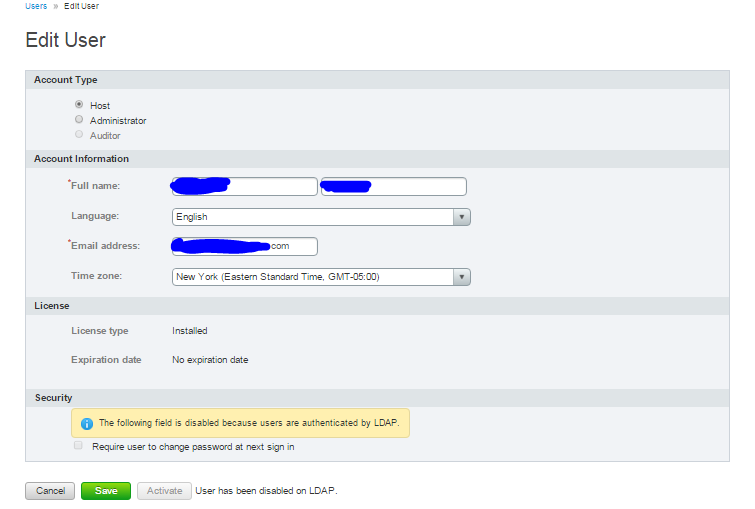
Solved! Go to Solution.
- Labels:
-
Webex Meetings
Accepted Solutions
- Mark as New
- Bookmark
- Subscribe
- Mute
- Subscribe to RSS Feed
- Permalink
- Report Inappropriate Content
02-08-2016 03:38 PM
The user needs to be deactivated to release the license. Prior to CWMS 2.5 it was calculated monthly but starting 2.5 once a host license gets assigned you have to deactivate the user to release the license.
Ref: http://www.cisco.com/c/en/us/td/docs/collaboration/CWMS/2_5/Administration_Guide/Administration_Guide/Administration_Guide_chapter_010001.html#reference_80894D86484D4098A16198B2145B327F
Permanent Host License—An installed Host license purchased to allow a user to host meetings that is assigned to that user the first time that person hosts a meeting. A Host license can be manually assigned to a user by an administrator; a user does not have to wait to host a meeting to be assigned a license. If there is a user with a Grace license and a Permanent Host license becomes available, either by removal of a host or the purchase of additional Permanent Host licenses, the permanent license is assigned to the host with a Grace license.
In version 2.5, a user never consumes more than one Permanent Host license and can host a maximum of two meetings at the same time. Also, a Permanent Host license is released for use by another host only when the user of that license is deactivated (as opposed to version 2.0 where the licenses of hosts that do not host meetings for a period of time are released).
I can see from the above you have LDAP integration and disabled the user - is this not releasing the license. How long its been since you have disabled this user?
-Terry
Please rate all helpful posts
- Mark as New
- Bookmark
- Subscribe
- Mute
- Subscribe to RSS Feed
- Permalink
- Report Inappropriate Content
02-08-2016 03:38 PM
The user needs to be deactivated to release the license. Prior to CWMS 2.5 it was calculated monthly but starting 2.5 once a host license gets assigned you have to deactivate the user to release the license.
Ref: http://www.cisco.com/c/en/us/td/docs/collaboration/CWMS/2_5/Administration_Guide/Administration_Guide/Administration_Guide_chapter_010001.html#reference_80894D86484D4098A16198B2145B327F
Permanent Host License—An installed Host license purchased to allow a user to host meetings that is assigned to that user the first time that person hosts a meeting. A Host license can be manually assigned to a user by an administrator; a user does not have to wait to host a meeting to be assigned a license. If there is a user with a Grace license and a Permanent Host license becomes available, either by removal of a host or the purchase of additional Permanent Host licenses, the permanent license is assigned to the host with a Grace license.
In version 2.5, a user never consumes more than one Permanent Host license and can host a maximum of two meetings at the same time. Also, a Permanent Host license is released for use by another host only when the user of that license is deactivated (as opposed to version 2.0 where the licenses of hosts that do not host meetings for a period of time are released).
I can see from the above you have LDAP integration and disabled the user - is this not releasing the license. How long its been since you have disabled this user?
-Terry
Please rate all helpful posts
- Mark as New
- Bookmark
- Subscribe
- Mute
- Subscribe to RSS Feed
- Permalink
- Report Inappropriate Content
02-09-2016 05:28 AM
To add to Terry's detailed answer, when a user with permanent license is deactivated, that license won't be automatically assigned to someone else (e.g. new user, user with a grace licenses, etc.). That license will be available and will be added to the number of available licenses, but only Administrator will have the right to assign that permanent license to someone else by going to the user profile of that new user, and click on Reserve license.
-Dejan
- Mark as New
- Bookmark
- Subscribe
- Mute
- Subscribe to RSS Feed
- Permalink
- Report Inappropriate Content
02-22-2016 06:47 AM
Terry\Dejan,
I currently have the same problem at my site- inactive users still have permanent licenses reserved in their profiles . I got deactivation dates for about 5 different users 12/14/15, 12/28/15, 1/7/16, 10/2/15, 12/8/15.
Is there a way one can reclaim these license from inactive hosts?\
Thanks in adavnce for your help
Regards
- Mark as New
- Bookmark
- Subscribe
- Mute
- Subscribe to RSS Feed
- Permalink
- Report Inappropriate Content
02-22-2016 07:43 AM
Hi,
When you deactivate a user, it will still show that the permanent licenses is installed for that user (in User list), however, the total count of available licenses will increase by one. Such license that became available by user deactivation will need to be MANUALLY assigned to someone else. Hence, just go to a new user you want to assign a permanent licenses to, and click on "Reserve License" and click Save.
I hope this helps.
-Dejan
- Mark as New
- Bookmark
- Subscribe
- Mute
- Subscribe to RSS Feed
- Permalink
- Report Inappropriate Content
01-16-2017 03:49 AM
What happen if we activate user which de-activated (that user has host license before deactivated)? Does that user consume host license again?
- Mark as New
- Bookmark
- Subscribe
- Mute
- Subscribe to RSS Feed
- Permalink
- Report Inappropriate Content
11-17-2017 11:02 PM
i Am also facing same issue , here is the screen shot , a new WebEx user is getting a license error .
Can any One Help or comment , i have 60 user License , and rels is 2.8 and recently upgraded from old version .
Discover and save your favorite ideas. Come back to expert answers, step-by-step guides, recent topics, and more.
New here? Get started with these tips. How to use Community New member guide