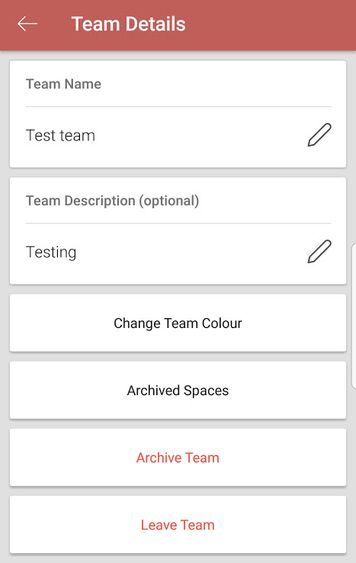- Cisco Community
- Technology and Support
- Collaboration
- Collaboration Applications
- Webex teams - ability to change the color assigned to a Team?
- Subscribe to RSS Feed
- Mark Topic as New
- Mark Topic as Read
- Float this Topic for Current User
- Bookmark
- Subscribe
- Mute
- Printer Friendly Page
- Mark as New
- Bookmark
- Subscribe
- Mute
- Subscribe to RSS Feed
- Permalink
- Report Inappropriate Content
10-09-2018 08:15 PM - edited 03-17-2019 07:45 PM
When you create a Team within WxT, as per this article, its says "Your team is assigned a color so you can easily distinguish it from the others."
Is there any way to select/change the colour that gets assigned? myself and a colleague have been clicking around the Teams that we are moderators of, and we cant seem to find a way to do that...
If not, any chance it could be added as an enhancement? being able to change our team colour should be available, to avoid clashes across teams...
Thx
Solved! Go to Solution.
- Labels:
-
Feature Idea
-
Webex Teams
Accepted Solutions
- Mark as New
- Bookmark
- Subscribe
- Mute
- Subscribe to RSS Feed
- Permalink
- Report Inappropriate Content
10-10-2018 06:34 PM
At this time you are only able to change the colour of the Team from the app on either a mobile phone or tablet. You are not able to do it from a computer or browser.
To change the colour, you need to select the team, and then select Team Details or Details (depending on device). The option to change the colour will be listed.
- Mark as New
- Bookmark
- Subscribe
- Mute
- Subscribe to RSS Feed
- Permalink
- Report Inappropriate Content
10-10-2018 06:34 PM
At this time you are only able to change the colour of the Team from the app on either a mobile phone or tablet. You are not able to do it from a computer or browser.
To change the colour, you need to select the team, and then select Team Details or Details (depending on device). The option to change the colour will be listed.
- Mark as New
- Bookmark
- Subscribe
- Mute
- Subscribe to RSS Feed
- Permalink
- Report Inappropriate Content
10-10-2018 07:33 PM
That worked as expected... hope they bring the same functionality to the desktop/web client soon
- Mark as New
- Bookmark
- Subscribe
- Mute
- Subscribe to RSS Feed
- Permalink
- Report Inappropriate Content
10-15-2018 12:15 PM
Just tried and when I try to edit from my phone I only get an option to change the image but not the color.
- Mark as New
- Bookmark
- Subscribe
- Mute
- Subscribe to RSS Feed
- Permalink
- Report Inappropriate Content
10-15-2018 12:56 PM
hmmm i get the option on my Android device
(and im pretty sure my colleague got something similar on his iphone when we tested the other day)
Discover and save your favorite ideas. Come back to expert answers, step-by-step guides, recent topics, and more.
New here? Get started with these tips. How to use Community New member guide