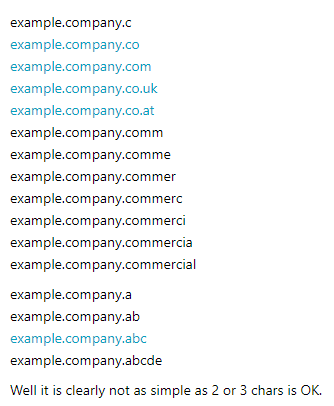- Cisco Community
- Technology and Support
- Collaboration
- Collaboration Applications
- Re: WebEx Teams Links with internal TLDs
- Subscribe to RSS Feed
- Mark Topic as New
- Mark Topic as Read
- Float this Topic for Current User
- Bookmark
- Subscribe
- Mute
- Printer Friendly Page
WebEx Teams Links with internal TLDs
- Mark as New
- Bookmark
- Subscribe
- Mute
- Subscribe to RSS Feed
- Permalink
- Report Inappropriate Content
04-15-2019 01:32 AM
Hi!
I'm posting this feature request here - hope thats ok!
Following situation: if you post a URL like https://comunity.cisco.com/foo it's automaticaly converted to a clickable link.
If you post a URL to an internal service like https://foo01.company.intern/bar it's not converted an still normal text.
I think every valid URL should be converted to a clickable link.
Thank you!
- Labels:
-
Feature Idea
-
Webex Teams
- Mark as New
- Bookmark
- Subscribe
- Mute
- Subscribe to RSS Feed
- Permalink
- Report Inappropriate Content
07-09-2019 03:51 AM
I am seeing a very similar problem to this (well and this one).
When I try to create links in Markdown formal any that end in .intern are not presented as links but as text.
- Mark as New
- Bookmark
- Subscribe
- Mute
- Subscribe to RSS Feed
- Permalink
- Report Inappropriate Content
03-17-2022 10:27 AM
Confirmed that internal top level domain links do not work when using markdown. this seems very limited but i can understand that there are some security concerns with posting an internal clickable link. if there is a way to allow this it would be helpful.
- Mark as New
- Bookmark
- Subscribe
- Mute
- Subscribe to RSS Feed
- Permalink
- Report Inappropriate Content
07-09-2019 03:58 AM
Looking at the problem in more detail it seems that URLs are expected to end in an 2 or 3 character extension.
- https://example.company.i
- https://example.company.in
- https://example.company.int
- https://example.company.inte
- https://example.company.inter
- https://example.company.intern
- https://example.company.interna
- https://example.company.internal
Of the above it is only the .in and .int extentions that render as linked URLs. I believe that they all should do so.
- Mark as New
- Bookmark
- Subscribe
- Mute
- Subscribe to RSS Feed
- Permalink
- Report Inappropriate Content
01-13-2020 09:09 AM
Hi Thomas!
Florian from Frauscher IT here ;) .in and .int are public known TLDs so the are working as expected.
- Mark as New
- Bookmark
- Subscribe
- Mute
- Subscribe to RSS Feed
- Permalink
- Report Inappropriate Content
01-13-2020 09:28 AM
I did some further tests based on what you said and you are correct. It is not as simple as 2 or 3 chracters get passed.
Based on what you said .co, .at, .uk and .abc must be valid top level domains as must be .abc
Discover and save your favorite ideas. Come back to expert answers, step-by-step guides, recent topics, and more.
New here? Get started with these tips. How to use Community New member guide