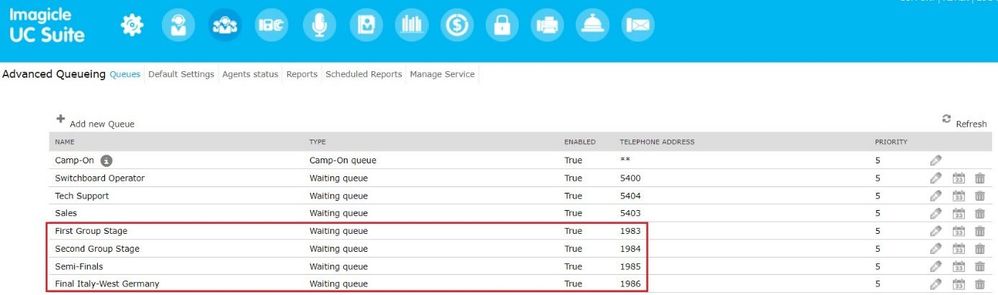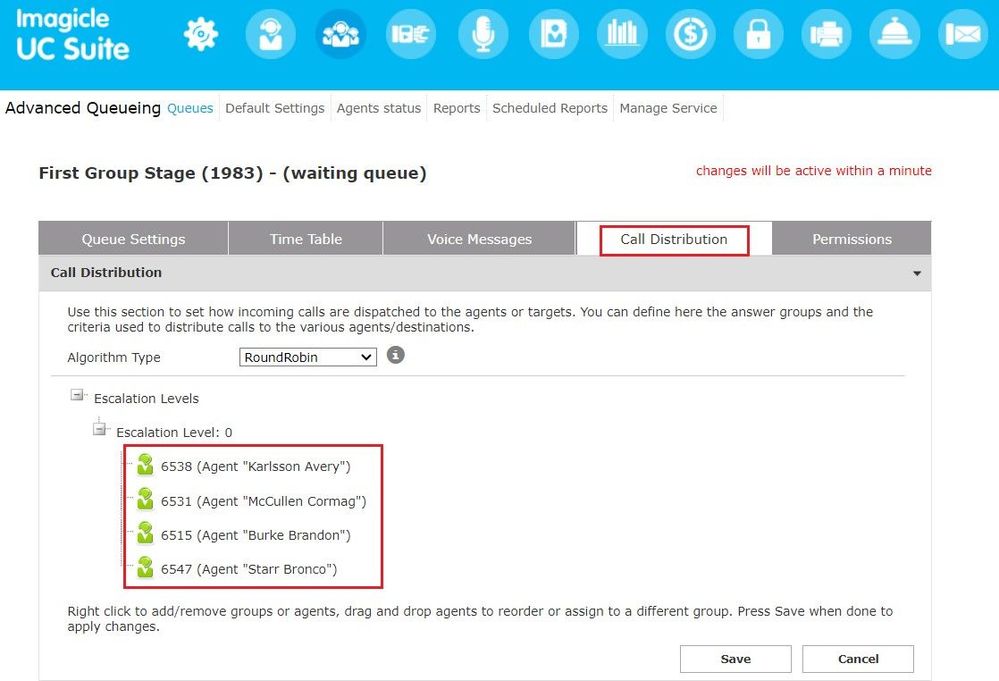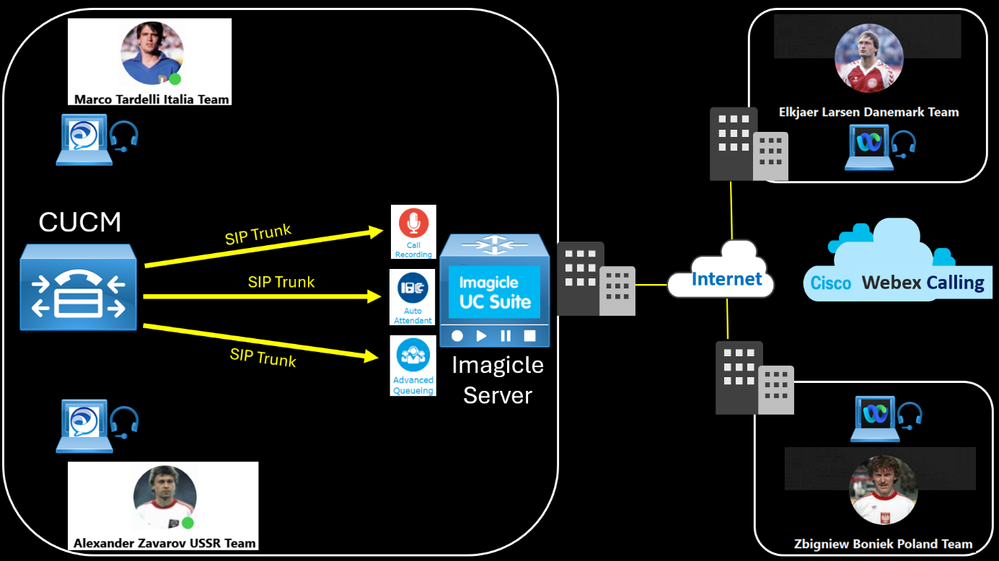
Create two SIP Trunk Security Profiles to listen on different SIP port for Call Recording 5070 and Auto Attendant 5062.
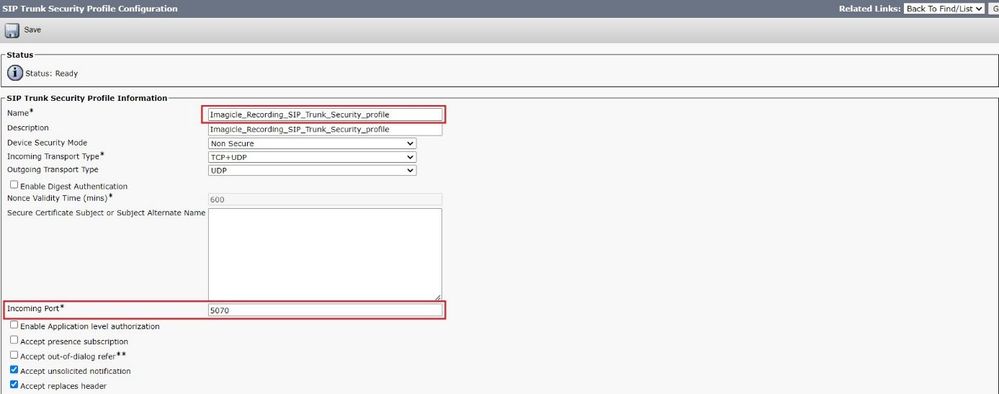
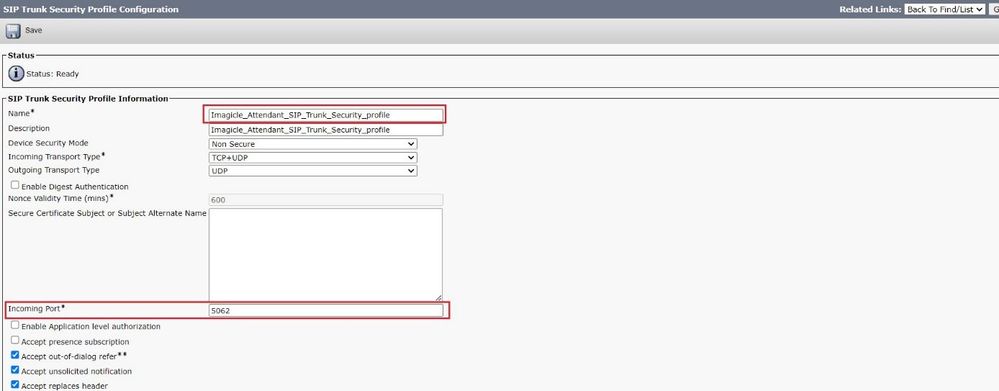
Create two SIP Profiles.
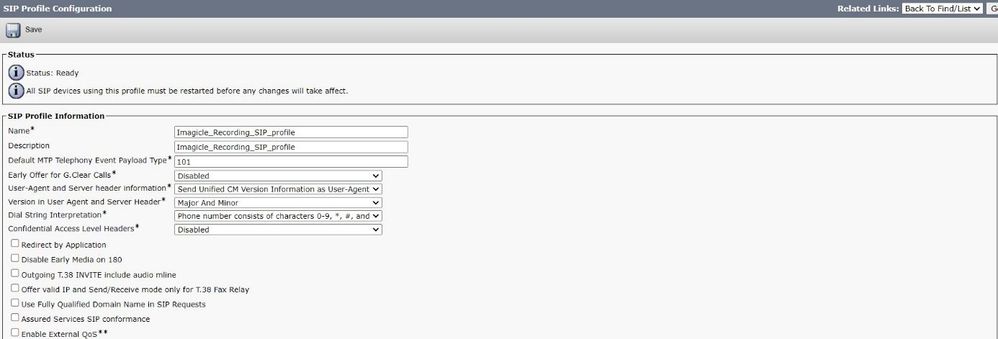
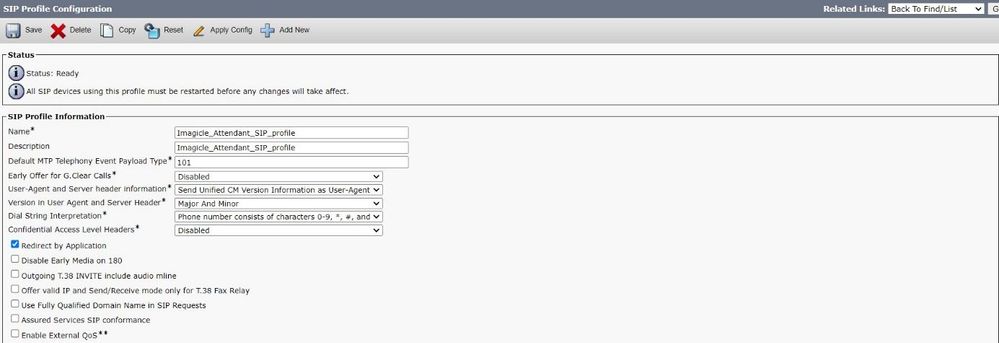
Create two SIP Trunk.
The first SIP Trunk will be used for Call Recording, use 5070 as the destination port. Assign the previous SIP Trunk Security Profile and SIP Profile.
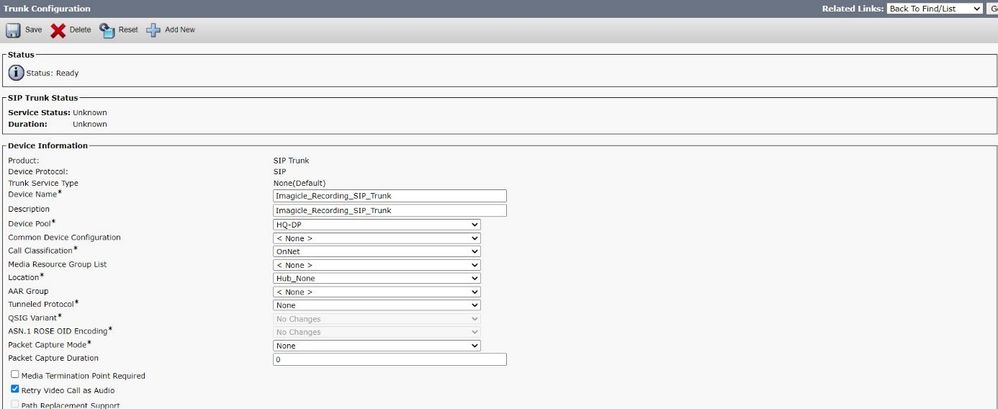
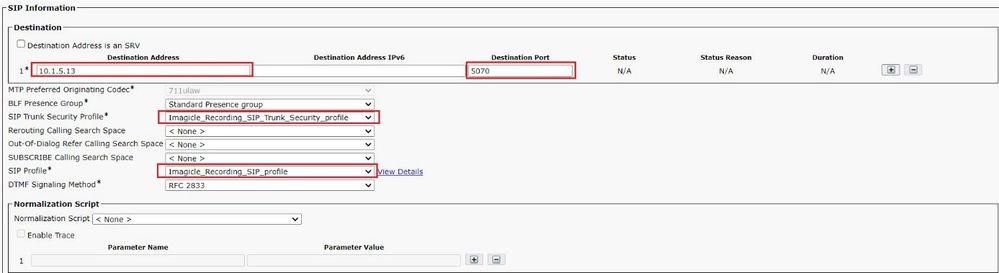
The second SIP Trunk is for routing calls to Auto Attendant, use 5062 as the destination port. Assign the previous SIP Trunk Security Profile and SIP Profile.
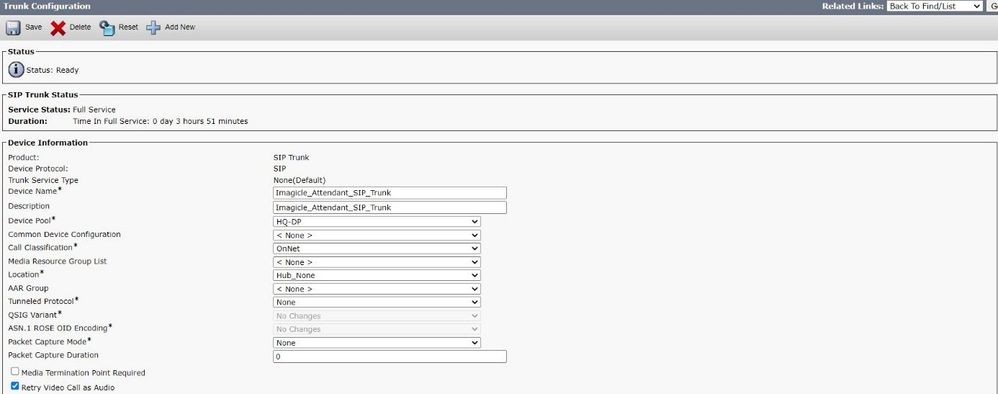
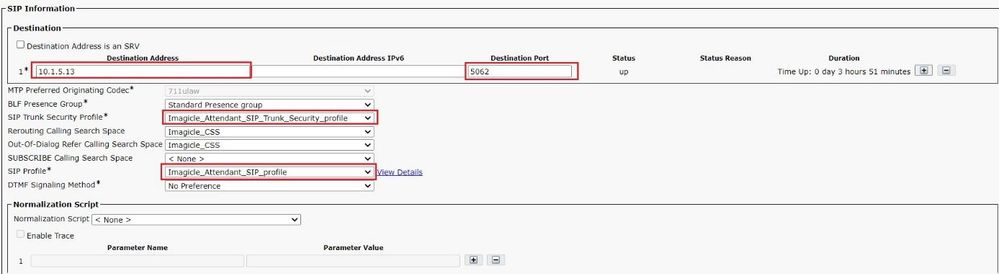
Create a Route Pattern 19XX to route calls to Imagicle Auto Attendant Service and assign the SIP Trunk.
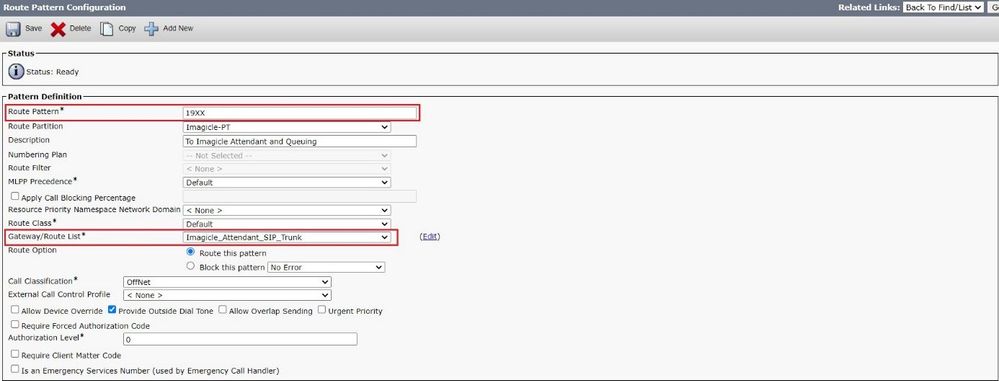
Create a Route Pattern 8282 to route the recorded calls to Imagicle Call Recording and assign the SIP Trunk.
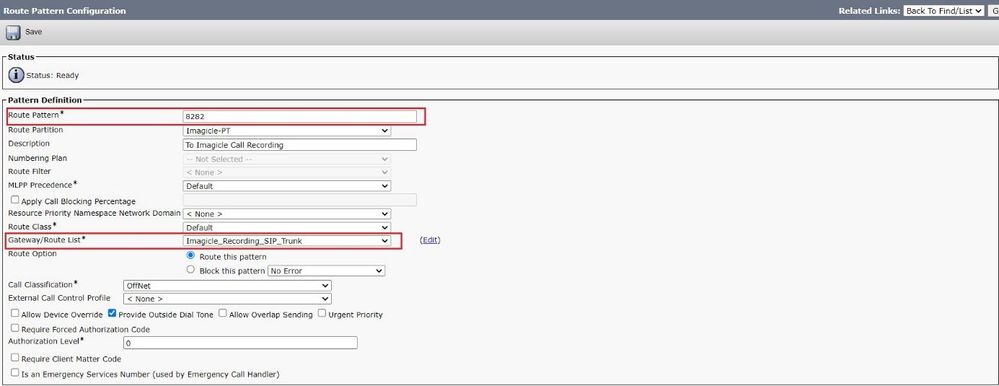
Create a Recording Profile with a pattern 8282 and assign it to a Phone at the line level.
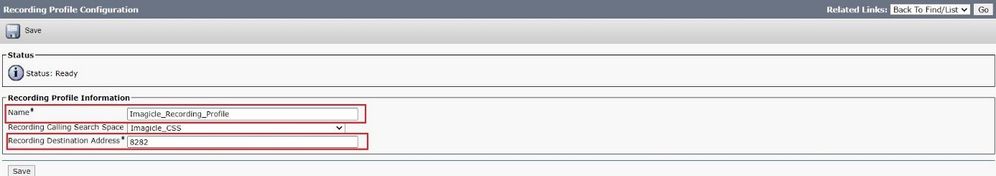
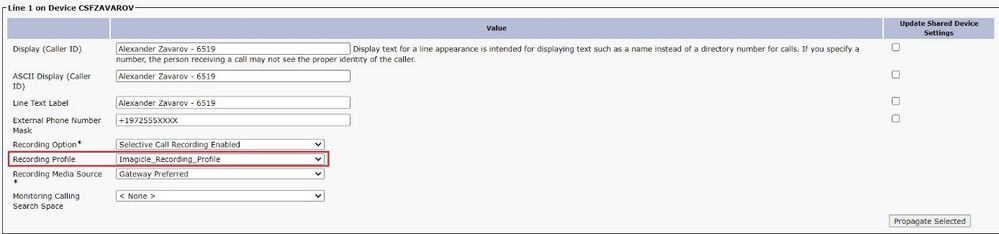
Enable the Built-in-Bridge at the Phone level.
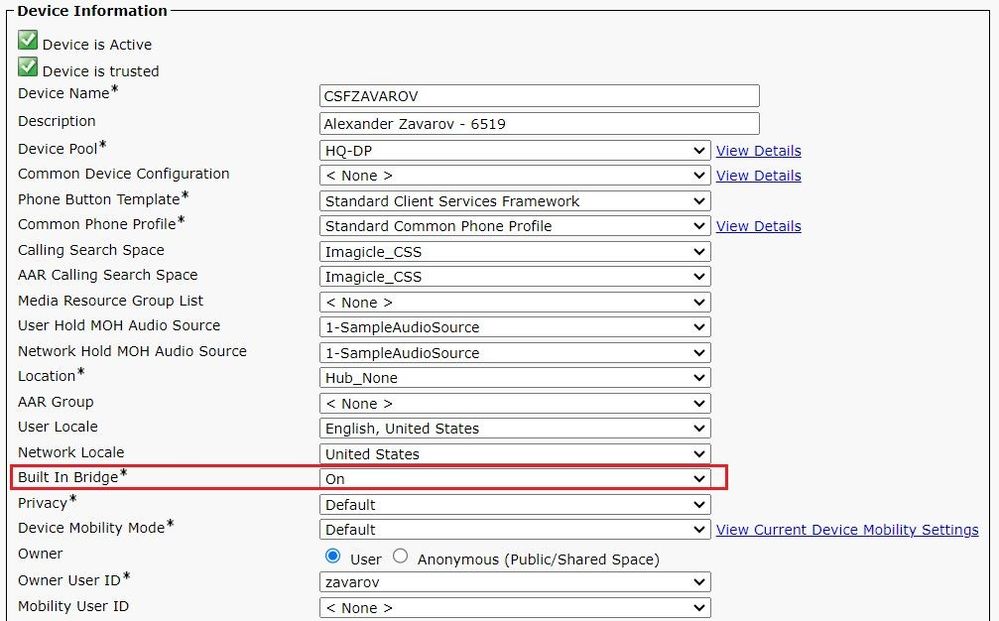
Imagicale Auto Attendant Configuration
Create an Auto Attendant with a telephone number 1982.
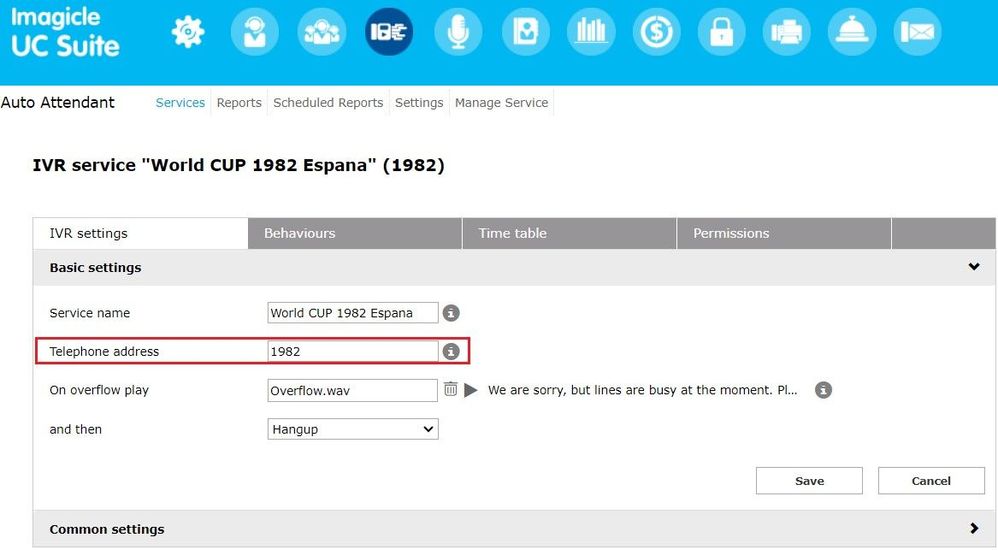

Edit the Auto Attendant and define three behaviours for example and sets the action Transfer to with the Queue number that should processes the call in the Call Queuing. Define the Caller input digit for Menu navigation.
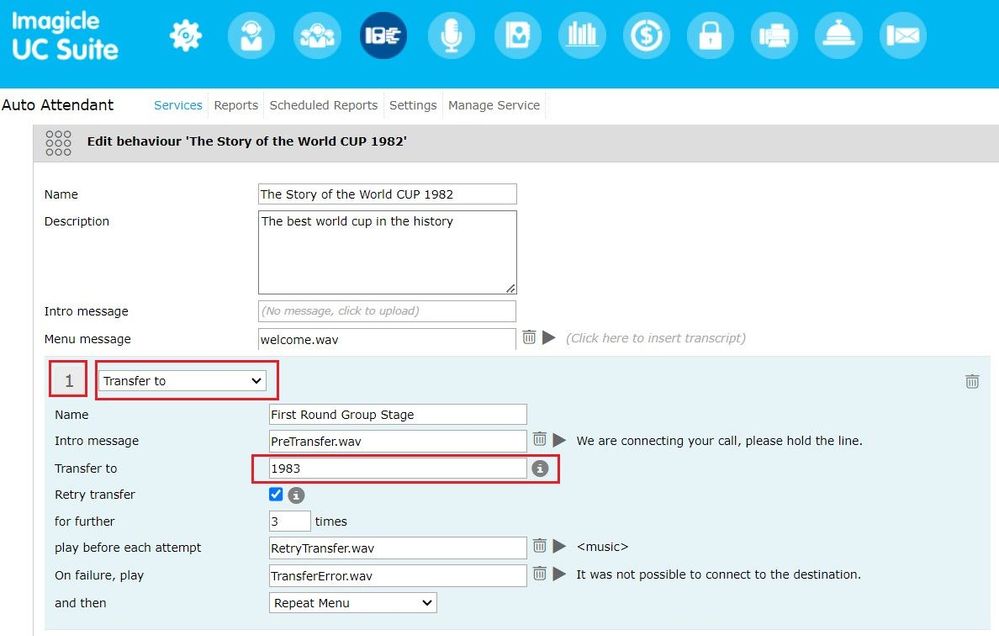
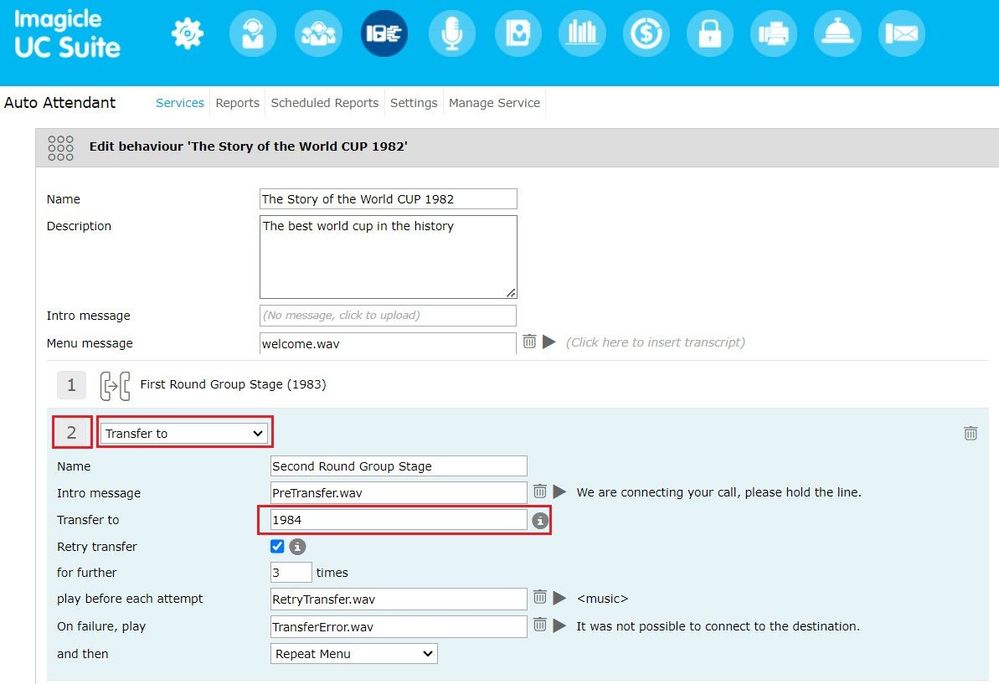
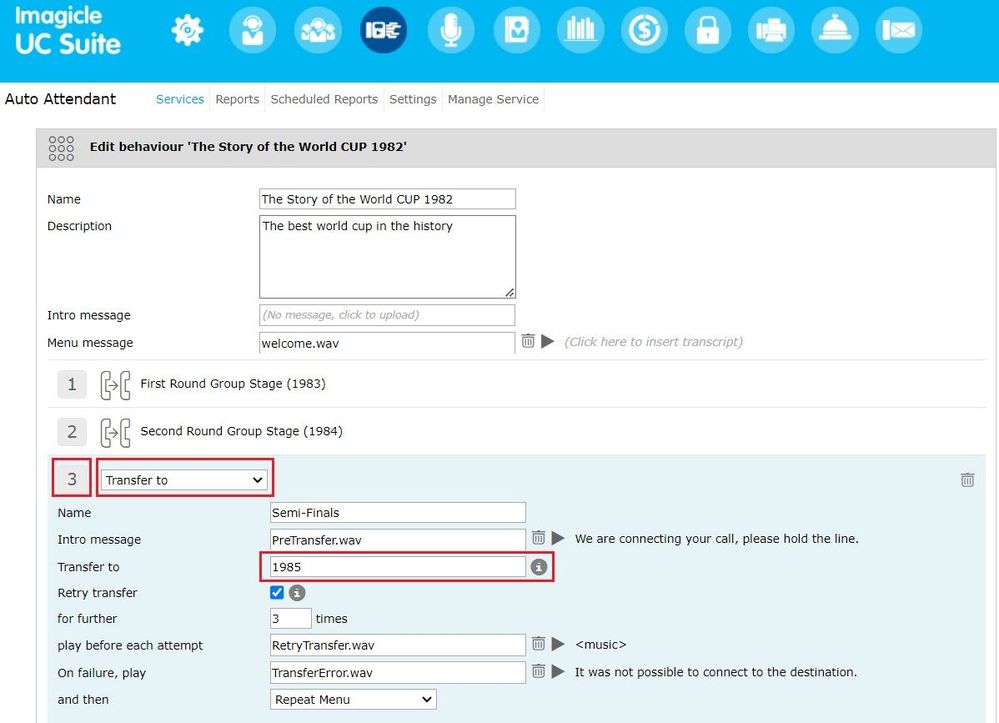
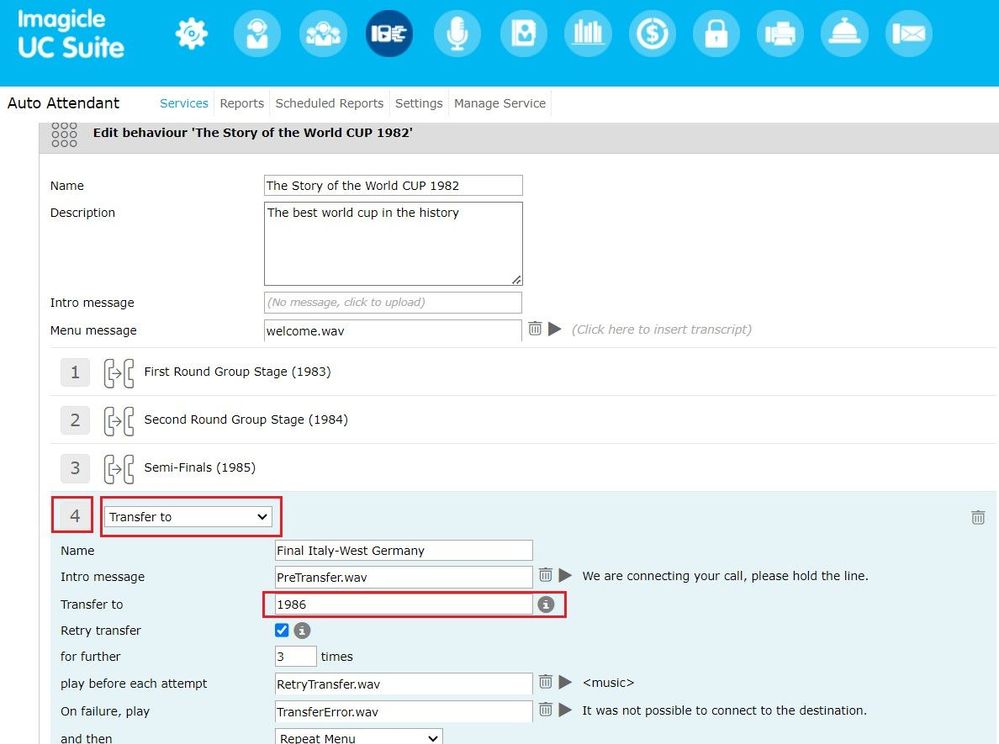
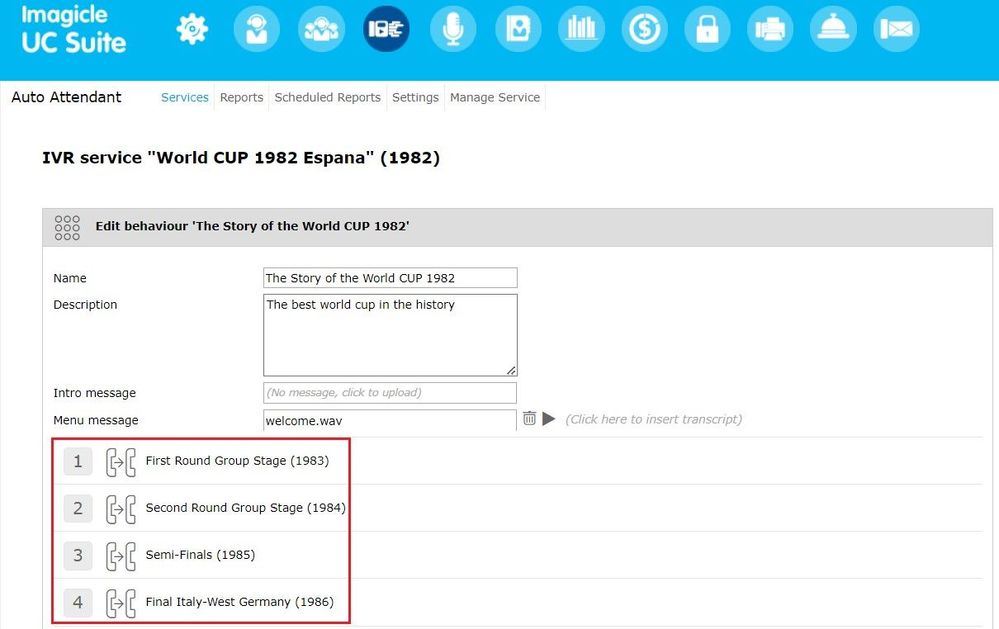
Create four queues with the same number defined in the Behaviours. In the Call distribution of each Queue define the agents or users that should take the call.