- Cisco Community
- Technology and Support
- Collaboration
- Collaboration Knowledge Base
- Activating SIP URI Dialling into a Cisco UC Environment: Step by Step
- Subscribe to RSS Feed
- Mark as New
- Mark as Read
- Bookmark
- Subscribe
- Printer Friendly Page
- Report Inappropriate Content
- Subscribe to RSS Feed
- Mark as New
- Mark as Read
- Bookmark
- Subscribe
- Printer Friendly Page
- Report Inappropriate Content
01-20-2017 01:35 PM - edited 03-12-2019 10:25 AM
"The Future of Cisco UC: The URI Advantage" was a recent post by the team at Stack8 that explained URI and the advantages of using it in your Unified Communications Environment. A directory URI is the abbreviation of Uniform Resource Identifier and its directory format is similar to an email address (username@host) where the host portion is an IPv4 address or a fully qualified domain name. One of the main advantages that
The following post, we take you through the step-by-step to setting up and activating URI dialing within a Cisco UC environment from mapping the Directory URI address to an email address to modifying display preferences.
Step 1: Map Directory URI address to email address
We must map the Directory URI address to the email address of the user. If your Cisco UC environment is LDAP synchronized, then the Directory URI address is most commonly already mapped to the email address of the user from the corporate directory, so this step is taken care of.
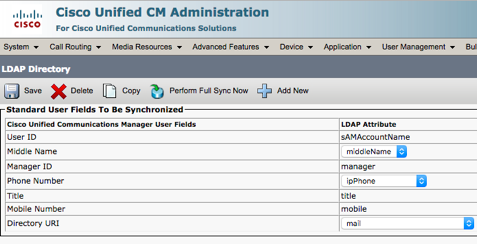
If this is not the case, you will have to include the mapping in your LDAP Directory sync or simply enter on each End User's settings into the Directory URI manually as an alternative solution.
Step 2: Select Primary Extension for each user
Once the Directory URI for each user is mapped to their email, the next step is to make sure the Primary Extension field is selected for each user (User management - End User Configuration). This will automatically associate the Directory URI with the user’s primary extension.
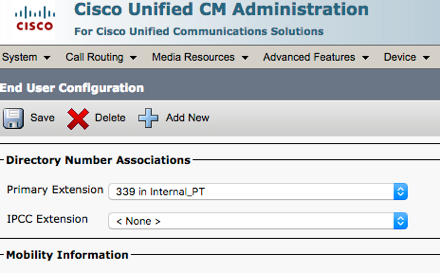
Step 3: Ensure URI partition is part of the phone CSS
The next step is to ensure that the Directory URI partition is part of the phone CSS. An alternative option to achieve this is to map Directory URI to an existing partition from the Enterprise Parameters Configuration, "Directory URI Alias Partition” option.
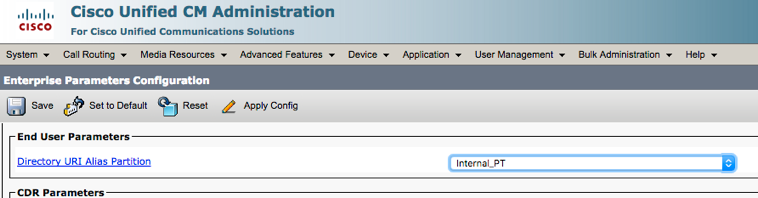
Step 4: Change case sensitivity in URI Lookup policy
Now, in the same Enterprise Parameters section, make sure you change the “URI Lookup Policy” from the default “Case Sensitive” to “Case Insensitive”.
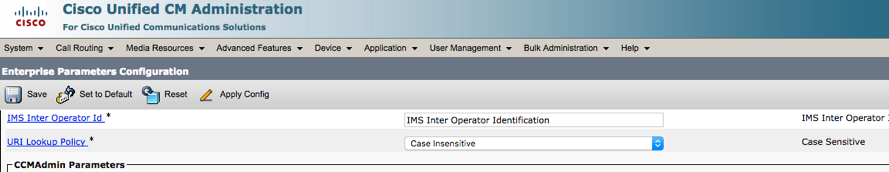
Step 5: Update phone SIP profile
Now go to the phone's SIP profile, check “Use Fully Qualified Domain Name" in SIP requests.
Step 6: Activate and configure Intercluster Lookup Service and Directory URI (Multi CUCM clusters only)
For environments with multiple CUCM clusters, ILS activation, and proper configuration is required. In order to verify if users URI addresses are replicated from a Home cluster to remote clusters using ILS service: go to Call Routing -- Global dial plan replication and check the "Learned Directory URIs" section.
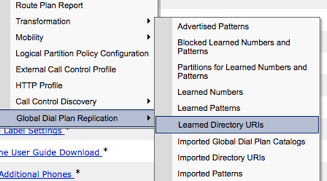
NOTE: Keep in mind that there are two known bugs related to ILS URIs replication:
Bug 1: CSCuv57329: ILS 10.5 cluster does not insert URIs received from 9.1.2 Cluster
Workaround: Remove the apostrophe (') from the configured URI in all 9.x clusters.
Bug 2: CSCur59758: ILS should encode special characters when saving it in Database.
Workaround: Delete temporarily the specific URI from spoke/source cluster, and connect the spoke with HUB again.
Step 7: Configure SIP trunks (Multi CUCM cluster only)
Make sure you have configured the SIP trunks between each pair of clusters in your UC environment. Also, create SIP route patterns with the ILS Route string as Domain and assign the respective SIP trunk towards the remote cluster as the destination.
Step 8: Modify URI display preferences for B2B calls feature with Expressway
If you have Expressway with B2B configured in your Cisco UC environment, make sure that within the CUCM Service parameters, Cluster-wide Parameters section “URI Dialing Display preference” is set to “URI”
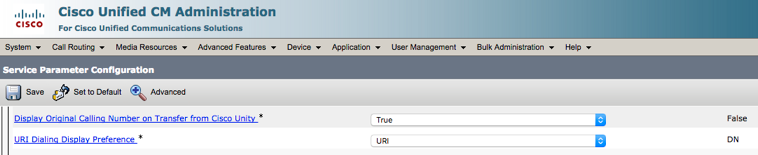
Lastly, ensure that the SIP trunk from CUCM towards Expressway is using the SIP profile with the “Use Fully Qualified Domain Name in SIP requests” option activated.
Now you have completed all of these steps you are all set to begin
Are you interested in setting up SIP URI
For more tips and insights regarding Cisco Unified Communications, please visit the team at Stack8
- Mark as Read
- Mark as New
- Bookmark
- Permalink
- Report Inappropriate Content
Thanks Mike for exploring the advantages of URL dialing .if the jabber login details is collinks2@fuoict.com and the email address is collinks79@gmail.com
Will there be any issue if the sip URL domain is different from the email domain.
U said that user can dial the URL from his email address ,what if the user does into have the jabber application installed ,would it still work?
Find answers to your questions by entering keywords or phrases in the Search bar above. New here? Use these resources to familiarize yourself with the community: