- Cisco Community
- Technology and Support
- Collaboration
- Collaboration Knowledge Base
- Cisco Unified Communications Wiki site for AT&T
- Subscribe to RSS Feed
- Mark as New
- Mark as Read
- Bookmark
- Subscribe
- Printer Friendly Page
- Report Inappropriate Content
- Subscribe to RSS Feed
- Mark as New
- Mark as Read
- Bookmark
- Subscribe
- Printer Friendly Page
- Report Inappropriate Content
06-11-2009 02:02 AM - edited 03-12-2019 08:10 AM
- AT&T SIP Trunking Information
- Useful Technical Links
- Training and Labs
- Cisco AT&T Go-to-Market Portal
- How to get Cisco support via phone
- How to open a Cisco case for support via the web
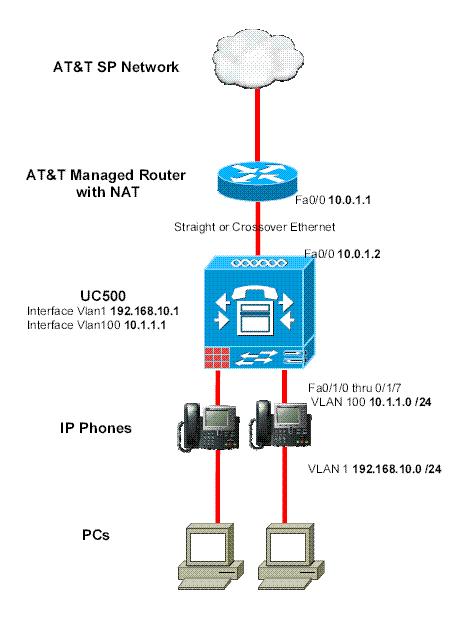
AT&T SIP Trunking Information
Introduction: SIP or H.323 trunks are the most common VoIP trunks deployed today to interconnect to the outside world (i.e. the Public Switched Telephone Network / PSTN) or to talk between IP PBXes (such as between UC500s at multiple sites). The UC500 supports standards based SIP or H.323 trunks. SIP trunks are the most popular choice today as an IP based PSTN interconnect for a variety of reasons.To make SIP Trunk deployments to UC500 simpler, the CCA tool provides a drop down with a list which includes AT&T IP FlexReach service which has been interop tested and included within the CCA 1.8 tool.
Below are a number of links to help you undestand how to configure the UC500 to work with AT&T's FlexReach Service.
UC520 sample config for AT&T FlexReach
Cisco Unified Communications 500 Series SIP Trunking Configuration Guide for AT&T IP Flexible Reach Service
Overview of SIP Trunking and SBCS
SBCS Partner webinar on SIP Trunking
Practice lab goes over how to configure a UC500 in PBX mode doing SIP Trunking. This does require another UC500 or some other device to simulate the SIP Trunk. SBCS Practice Labs: First Look Lab #3
Questions asked on the Configuring SIP Trunking SBCS Webinar Click here to see the questions and Answers
SBCS Videos: Configuring UC500 for for Generic SIP Trunk provider (VOD)
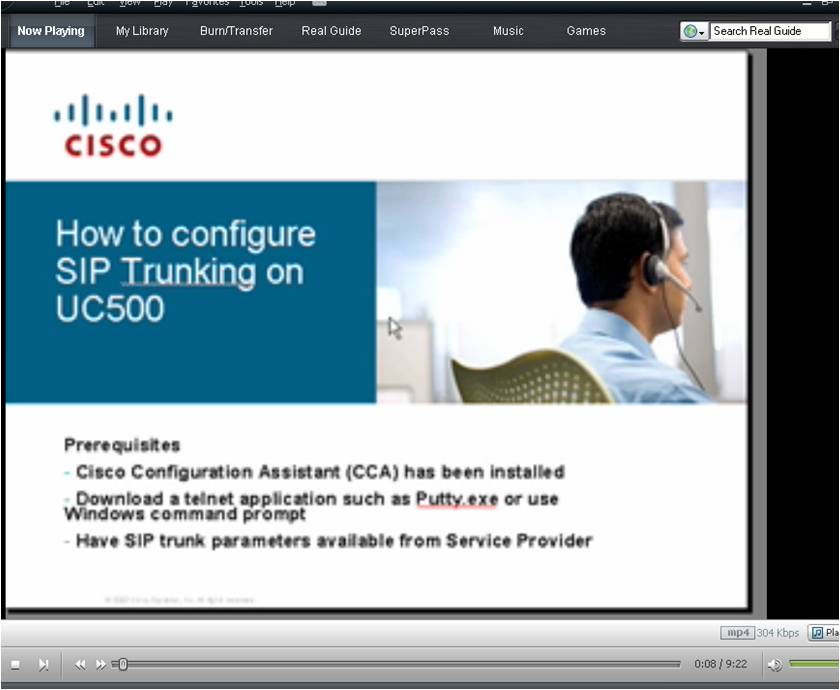
Useful Technical Links
CUCM Software Compatibility Matrix: CUCM Software Compatibility Matrix
Cisco Tech Forums: http://www.cisco.com/en/US/partner/support/index.html
Cisco Tools: http://www.cisco.com/en/US/support/tsd_most_requested_tools.html
UC Test Matrix and System Release Information: UC 4.x and below UC 5.x and above
Cisco UC500 and AT&T Flexreach Service link: UC500 SIP Configuration Page
UC QuickStart training: http://cisco.partnerelearning.com/pec/Direct.asp?URL=20091624368405.1474
Cisco Partner Central Unified Communication Website: http://www.cisco.com/go/partners-ipc
UCSBCS (UC500 website): http://www.cisco.com/go/sbcs
Cisco Campaign Builder: http://www.cisco.com/go/campaignbuilder
Customized Partner Intelligence Newsletter: http://www.cisco.com/go/cpi
Steps to Success: http://www.cisco.com/go/stepstosuccess
Cisco Partner Central Unified Communication Website: http://www.cisco.com/go/partners-ipc
Cisco CallManager Capacity Tool (CCMCT): http://www.cisco.com/cgi-bin/CT/CCMCT/ct.cgi
IPC Voice Tools: http://tools.cisco.com/partner/ipccal/index.htm
Solution Expert tool: http://www.cisco.com/go/sx
Quote Builder tool: http://www.cisco.com/web/partners/quotebuilder/index.html
The Cisco Product Advisor: Cisco Product Advisor
Cisco Product and services URL: http://www.cisco.com/en/US/products/index.html
Cisco Feature Navigator: http://tools.cisco.com/ITDIT/CFN/jsp/index.jsp
Cisco ConfigMaker Software: http://www.cisco.com/pcgi-bin/tablebuild.pl/configmaker
IP Subnet Calculator: http://www.cisco.com/cgi-bin/Support/IpSubnet/home.pl
VoIP bandwidth calculator: http://www.bandcalc.com/
Erlang Calculator: http://www.erlang.com/calculator/voip_calculator.htm
CUEAC Training Videos for AT&T Engineers: http://alliance.dmmhost.com/att/auth/technologies/cueac_training/
Training and Labs
Cisco E-Learning Connection: http://www.cisco.com/go/pec
First Look Lab on UC500 in PBX mode doing SIP Trunking: ftp://ftpeng.cisco.com/sbcs/doc/UC500-CCA-First-Look-v1-Lab3.pdf
Cisco AT&T Go-to-Market Portal
How to get Cisco support via phone
Cisco Presales Number: 800-553-6387
Cisco TAC Number: 800-553-2447
How to open a Cisco case for support via the web
PRH (Partner Resale Help) Desk
The PRH Desk is available Monday through Friday, 7AM – 6 PM Worldwide Monday thru Friday
Call 1-800-553-6387, option 1, option 2, option 2 , option 6
http://www.cisco.com/web/partners/tools/helponline/prh/index_asiapac_english.html
PDI Help Desk - Cisco Unified Communications
The PDI Help Desk is a support resources page allows you to search our knowledgebase for information about planning, design, and implementation of Cisco Unified Communications products and technologies.
http://www.cisco.com/web/partners/tools/helponline/pdi/index.html
Cisco TAC Website
Open a TAC case on-line
http://tools.cisco.com/ServiceRequestTool/create/launch.do
Find answers to your questions by entering keywords or phrases in the Search bar above. New here? Use these resources to familiarize yourself with the community:
