Windows 2008 R2 DHCP
Cisco VXC clients require option 186 to find the VXCM server. The following is a step-by-step guide to define option 186.
See also https://supportforums.cisco.com/docs/DOC-25185 for more information on the usage of option 186.
Open "Administrative Tools" --> DHCP and right-click on IPv4
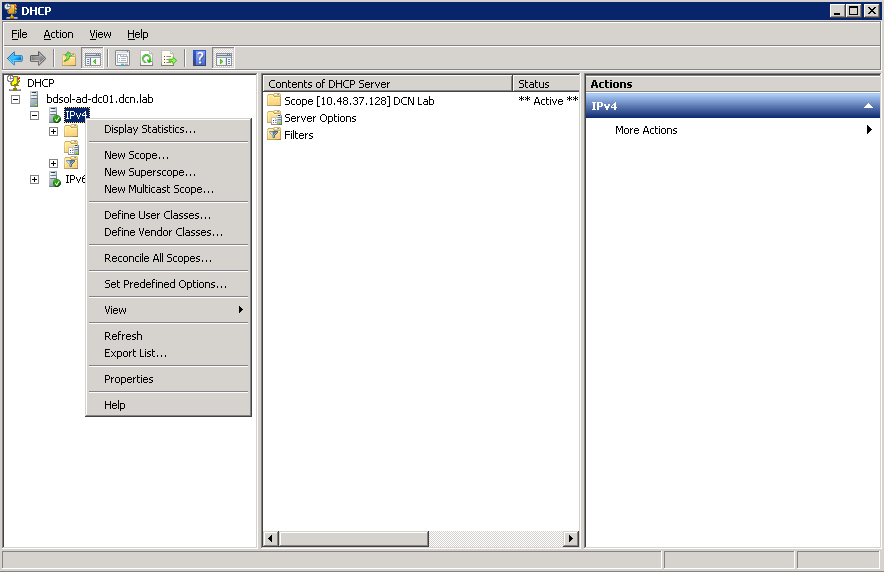
Select "Set Predefined Options" and click "Add"
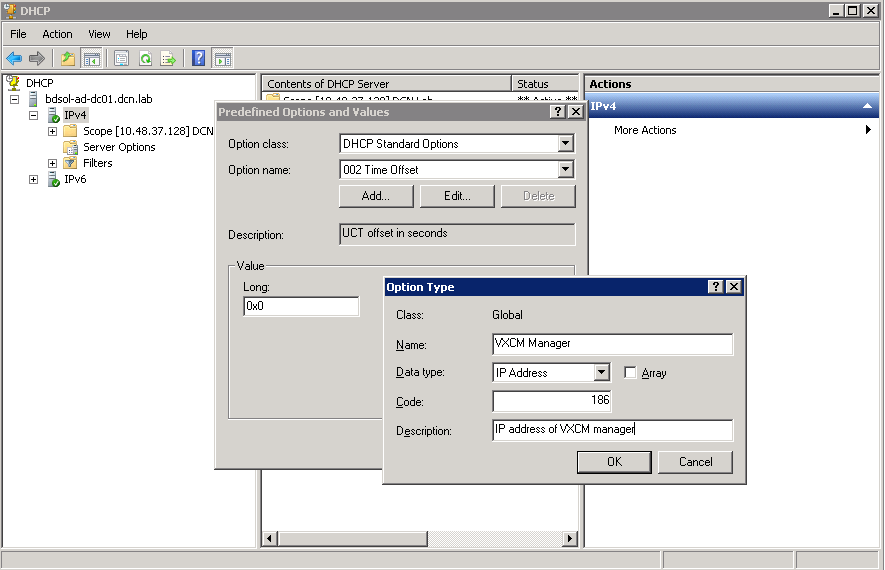
Click "OK" --> "OK" (do not fill in the IP address)
Now select your scope and goto "Scope Options". Right-click in the middle screen and select "Configure Options"
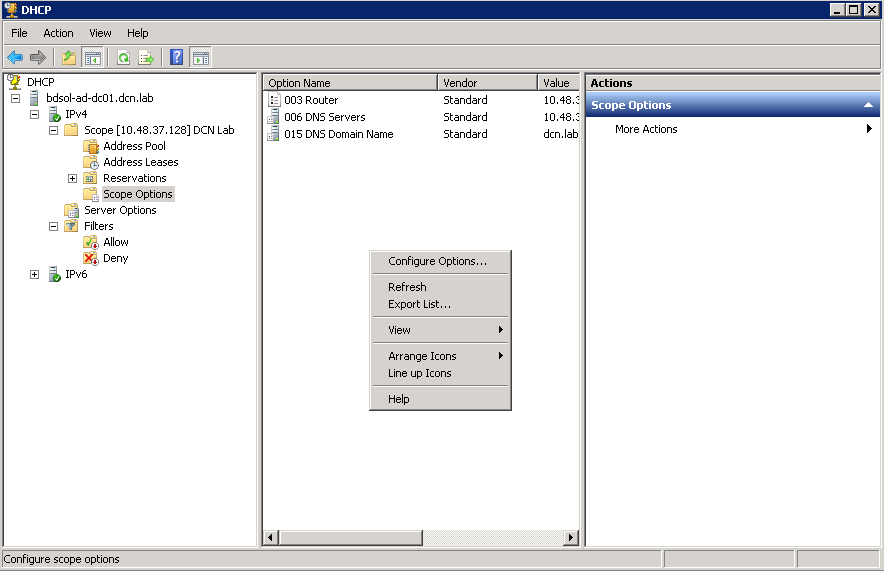
Now scroll down to option 186 and fill it in:
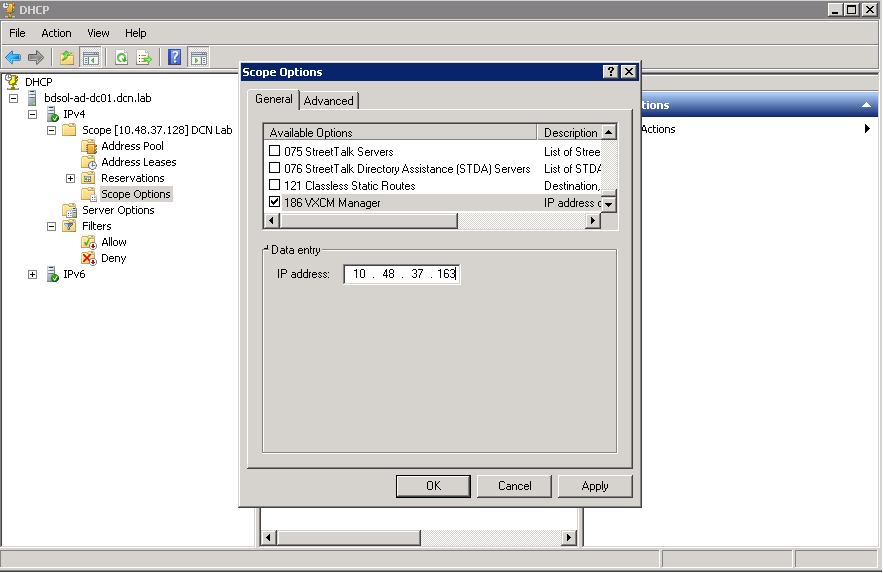
Now select "OK".
New leases handed out by the DHCP server will now be provisioned option 186.
Linux ISC DHCP server
The following is an example of a clean dhcpd.conf file which is providing DHCP leases to VXC clients:
option domain-name "dcn.lab";
option domain-name-servers 10.48.37.150;
option option-186 code 186 = ip-address;
default-lease-time 600;
max-lease-time 7200;
log-facility local7;
subnet 10.48.37.128 netmask 255.255.255.128 {
range 10.48.37.220 10.48.37.250;
option routers 10.48.37.200;
option option-186 10.48.37.163;
authoritative;
}