- Cisco Community
- Technology and Support
- Collaboration
- Collaboration Knowledge Base
- Expressway SIP Call Analyzer
- Subscribe to RSS Feed
- Mark as New
- Mark as Read
- Bookmark
- Subscribe
- Printer Friendly Page
- Report Inappropriate Content
- Subscribe to RSS Feed
- Mark as New
- Mark as Read
- Bookmark
- Subscribe
- Printer Friendly Page
- Report Inappropriate Content
04-14-2016 11:41 PM - edited 03-12-2019 10:22 AM
Expressway SIP Call Analyzer
Tool Description
This tool helps you analyze SIP call in the diagnostic logs from Expressway and VCS. It provides an overview of all the SIP Calls present in the logs as well as all the RTP Streams (when a packet capture is present in the archive):
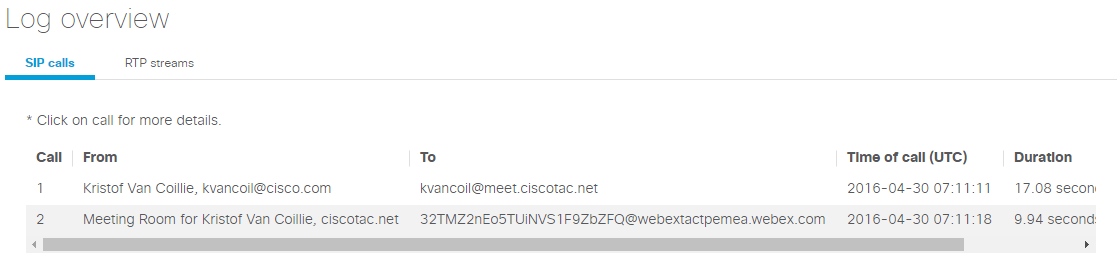
For each call additional details are provided, such as:
- Calling and Called Party information
- Routing information (inbound and outbound zone used)
- Duration, Disconnect Reason
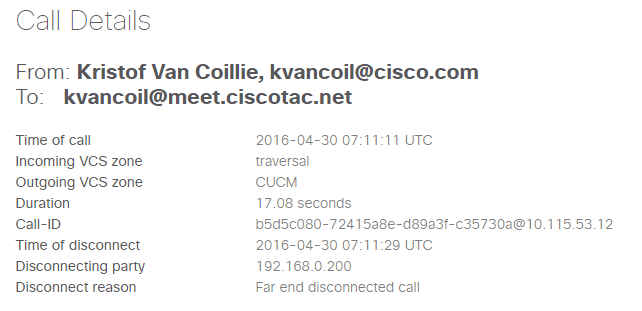
- The relevant RTP streams for each call leg are shown including selected coded, total number of packets, packet loss

- The complete SIP signaling flow is available as well as a detailed view of each SIP Message by clicking on SIP message you are interested in:

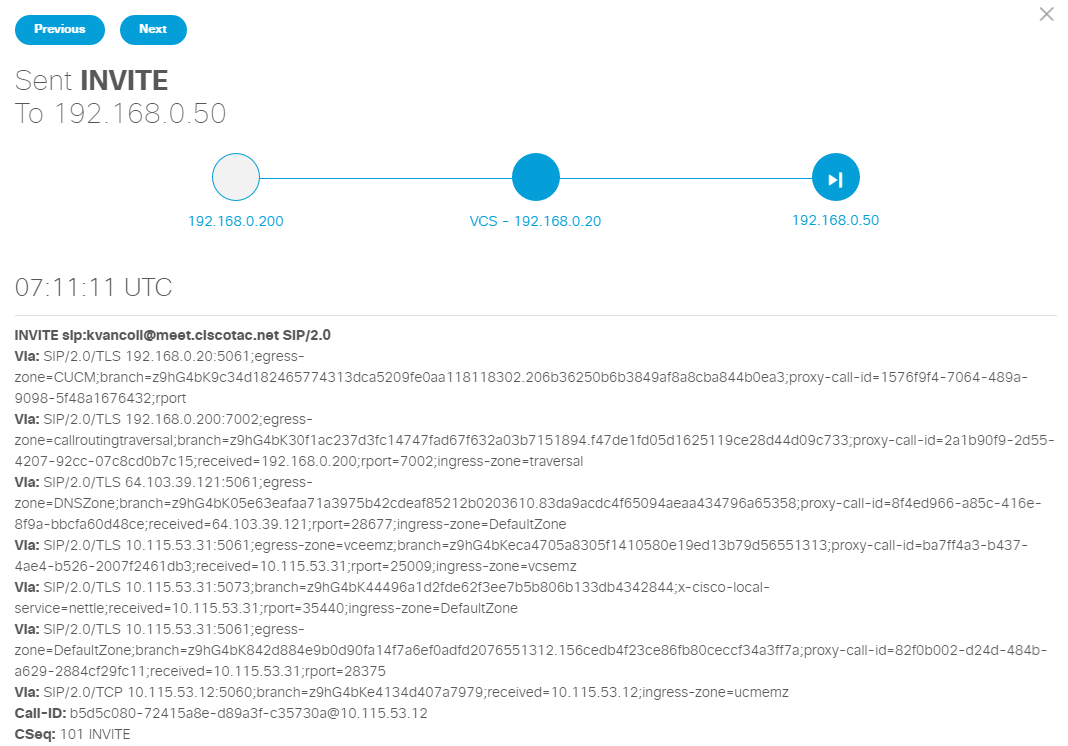
- The icons indicate what is advertised in the SDP (audio, video, content, encryption capabilities,...); if you hover over the icons you can see more details on this:
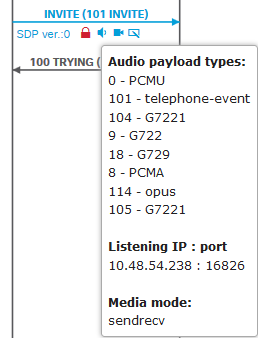
- Some diagnostic checks and actions to resolve are suggested
- Ability to export the signaling and media to a pcap file, which can be used for further analysis in Wireshark enabling users to make use of the advanced tools in Wireshark (the signaling is always exported as UDP)
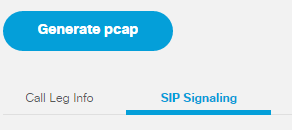
Tool developers:
Kristof Van Coillie - Technical Leader Services
Vladimir Sidimak - TAC Engineer
Necati Cehreli - TAC Engineer
Customer Use Cases
Analyzing diagnostic logs and packet captures can be time consuming and difficult as you need to find the call you are interested among possibly hundreds of other calls. This tool gives you a quick overview of all the SIP Calls, provides you useful information and shows you the relevant messages.
It helps to troubleshoot:
- Failing Business To Business Calls
- Failing MRA Calls
- Failing calls for endpoints registered on VCS
- Registration issues (by exporting all the SIP messages to pcap)
Technology
Cisco Expressway
Cisco Video Communication Server
Guidelines
How to use this tools:
- Upload the diagnostic log archive and click on Analyze
- Click Analyze
- An overview is given of all SIP Calls found and all RTP Streams found
- When selecting a call additional information is displayed for this call and you can switch between the different tabs to see the call details, the SIP signaling, issues found (when applicable)
- Mark as Read
- Mark as New
- Bookmark
- Permalink
- Report Inappropriate Content
This tool looks extremely helpful for MRA deployment (which we're in the process of turning up). In trying to experiment with the tool, I'm not having any success, so I have a couple of questions:
1. When a diagnostic log is captured on the VCS, and the archive is downloaded <name.tar.gz>, is that file simply drug into the window of the Analyzer Tool?
I've captured logs which included SIP calls, drug the archive into the file window on the Analyzer Tool, but the output is empty/unpopulated.
2. Do any diagnostic logging capture levels have to be increased above a value of INFO, or is this sufficient? (Instructions aren't terribly detailed in this area...unless I've missed something.)
Thanks,
Greg
- Mark as Read
- Mark as New
- Bookmark
- Permalink
- Report Inappropriate Content
Hi Greg,
1. That is correct: you just start the logging (this will set the correct debug levels), do the test, stop the logs and download them. You can upload the archive that you downloaded to the tool.
2. You don't have to update any log levels, this is taken care of in the background when you start the logs. I will update this section in the document to have it more clear, thanks for the feedback.
Could you send me the archive which is not giving any output so we can investigate: kvancoil@cisco.com
Best Regards,
Kristof
- Mark as Read
- Mark as New
- Bookmark
- Permalink
- Report Inappropriate Content
Kristof,
Thanks for the timely reply. After reading your clarification, I uploaded another archive file, and was able to successfully view the contents in the tool as described here.
I think this tool will prove very helpful for troubleshooting SIP issues as we deploy MRA.
One more question: Will this tool ever be made available for download and use in a (licensed?) off-line/local scenario by Cisco customers?
Greg
- Mark as Read
- Mark as New
- Bookmark
- Permalink
- Report Inappropriate Content
Hi Greg,
Thanks for the feedback, we don't have any immediate plans to make the tool available for offline use; would this be to analyze logs on deployments where internet access is not allowed?
We are working on releasing more features (such as analyzing also MRA logins and SIP Registration sessions), I hope we will be able to release that soon.
Best Regards,
Kristof
- Mark as Read
- Mark as New
- Bookmark
- Permalink
- Report Inappropriate Content
I do quite a bit of work with Expressway customers and this tool has saved me hours of troubleshooting in the past week alone.
I can remember the wow factor I experienced when I opened TranslatorX for the first time, this tool gave me the same feeling.
Huge thanks to Kristof, Vladimir, and Necati for developing this tool!
- Mark as Read
- Mark as New
- Bookmark
- Permalink
- Report Inappropriate Content
where is this tool available? Please let me know I want to use.
- Mark as Read
- Mark as New
- Bookmark
- Permalink
- Report Inappropriate Content
Hi,
where is this tool available? Please let me know I want to use.
Find answers to your questions by entering keywords or phrases in the Search bar above. New here? Use these resources to familiarize yourself with the community: