Introduction
The article describes the procedure to provision country dial-plan for a country other than US or UK.
Prerequisites
Knowledge of CUCDM dial plan schema and types of Dial-plan
Requirements
CUCDM dial plan knowledge
Components Used
1. CUCM
2. CUCDM
3. HCMF
Configure
1. Lets first look at the sequence of dial plan construction in CUCDM 10.X
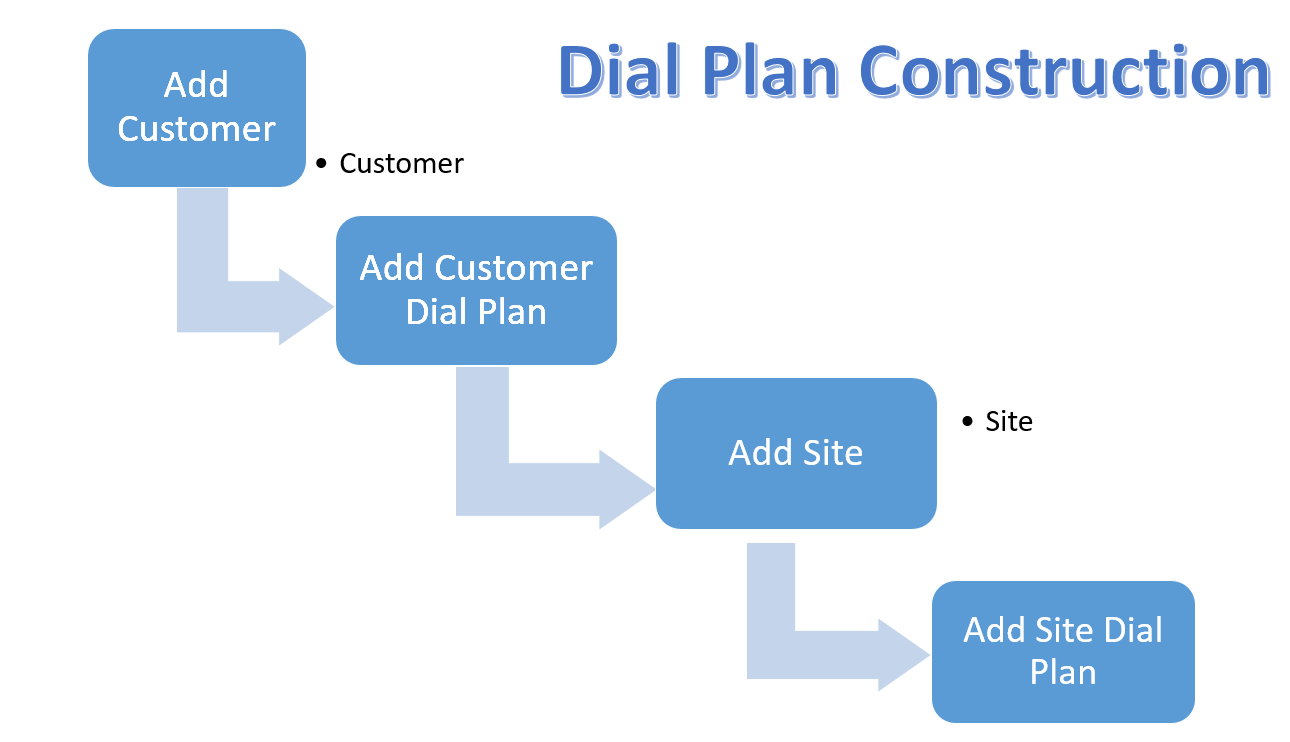
2. Add Customer on CUCDM:
Login to CUCDM administration with provider admin >>>> Customer Management >>>> Customers >>> Add new
3. Add the dial-plan type on CUCDM:
Login to CUCDM administration with provider admin >>>> Dial Plan Management >>>> Customer >>> Dial Plan Add new >>> Select the correct Hierarchy
4. Verify the dial-plan type:
Login to CUCDM administration with provider admin >>>> Dial Plan Management >>>> Customer >>> Dial Plan
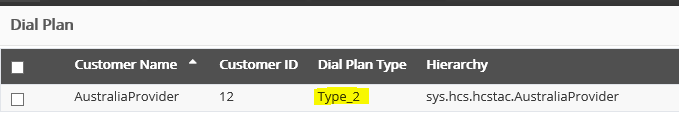
5. Important: Login to CUCDM as hcsadmin.
Browse to:
CUCDM administration >>>> Dial Plan >>>> Dial Plan Schema Group
On the page it would show up the different schema groups based on the dial plan type.
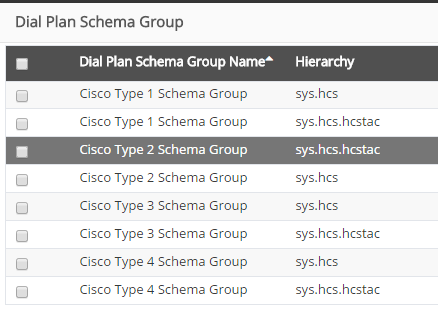
6. Verify the currently available schema:
By default the schemas for US and UK are already added in the country schema so in case you want to add a dial plan for a country other than US or UK you will have to add the schema for it.
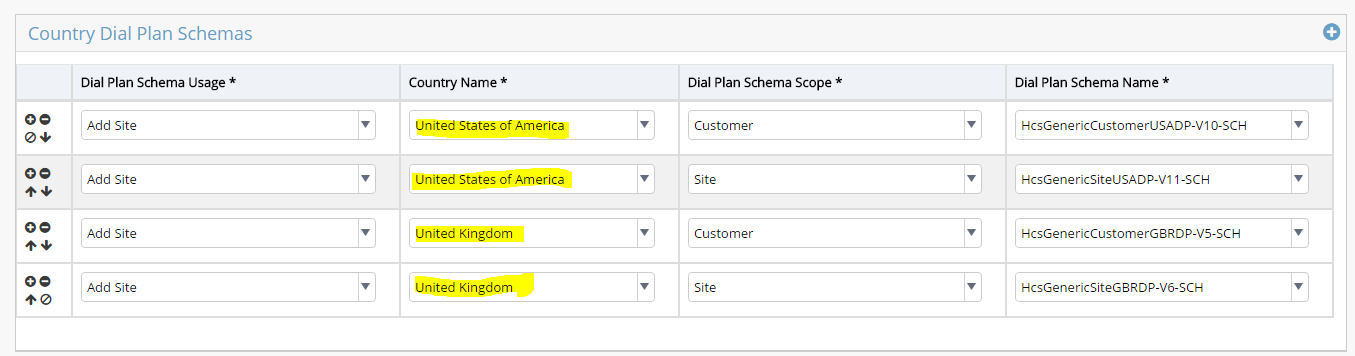
7. Add the schema for the country which you want to provision.
In my lab i added the schema for Australia.

8. Add Site & Site Dial Plan:
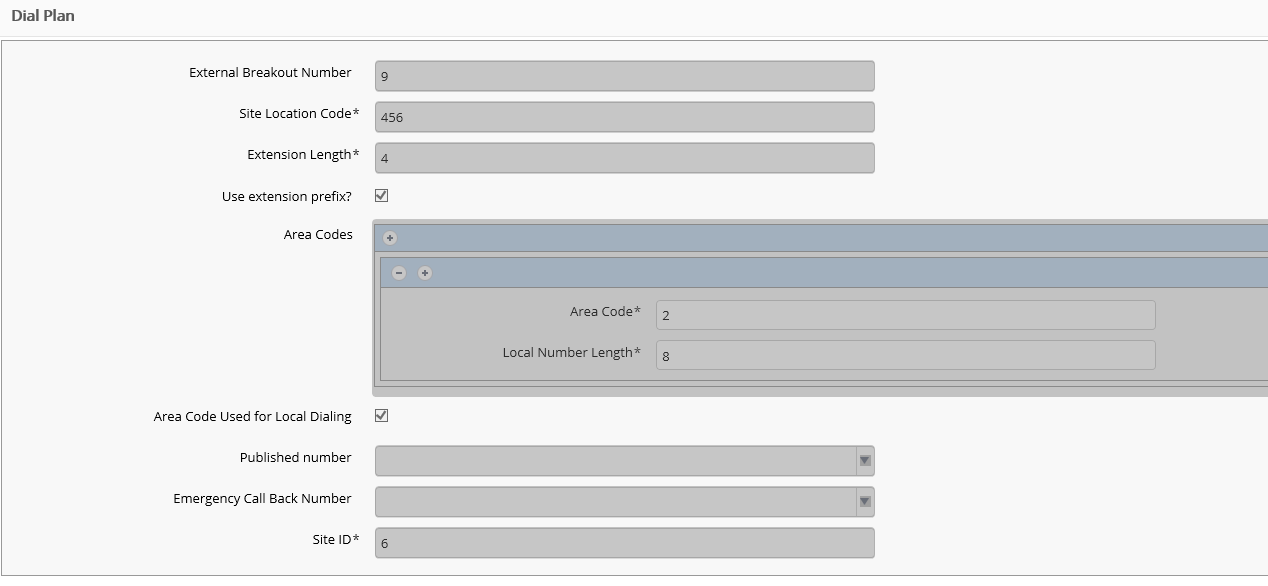
Verify:
Note: The country level translations do not get created until you provision the dial-plan for first site.
Once you are add the site dial plan, the transaction gets created and verify the country level translations on the Call Manager.
The country level translations are created and are in country level translations.
Partition: CuID-CountryDP-Defn-PT
Where
ID: Customer ID
Country: Country for which you are adding the dial-plan. For example, in my lab i created dial plan for Australia, the partition which gets created is Cu12-AUSDP-Defn-PT.
You can filter the translations using "Cu12-AUSDP-Defn-PT".
