Introduction
This document will demonstrate how to take Infocap logs from Cisco WebEx Meetings Server (CWMS) using the CLI.
Please use this document in the event the Web GUI is unavailable to gather an Infocap, or if a previously downloaded Infocap does not contain data for a specific server.
For reference, please see the instructions for gathering an Infocap from the Web GUI.
Instructions
1. Access the CWMS CLI either via a Remote Support Account over SSH, or via console using Single User Mode.
See: Generating a Remote Support Account
See: Single User Mode
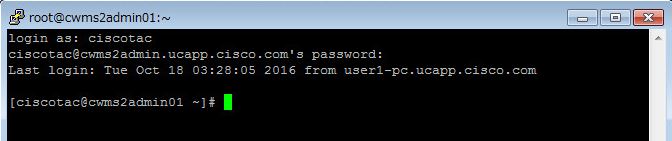
2. Move to the /triage partition and run the Infocap script
[ciscotac@cwms2admin01 ~]# cd /triage
[ciscotac@cwms2admin01 triage]# /opt/cisco/webex/logagent/e_infocap.sh
calibtest_do.log
calibtool.log
change_default_pwd.log
ChgHostnameToOracle_hist.log
...
... |
This may take upwards of 20 minutes depending on the system.
Warning: Make sure to run the script from the /triage partition, otherwise the script may not complete due to disk space issues.
3. Send the resulting tar.gz file to an SFTP server
[ciscotac@cwms2admin01 triage]# ls -l infocap*
-rw-r--r--. 1 root root 306148586 Oct 18 03:13 infocap_10182016030859.tar.gz
[ciscotac@cwms2admin01 triage]# sftp user@192.168.99.9
Authenticated with partial success.
ftp@192.168.99.9's password:
Hello, I'm freeFTPd 1.0Connected to 192.168.99.9.
sftp> put infocap_10182016030859.tar.gz
Uploading infocap_10182016030859.tar.gz to /infocap_10182016030859.tar.gz
infocap_10182016030859.tar.gz 100% 292MB 3.7MB/s 01:20 |
4. Repeat the instructions above for each CWMS server in your cluster
The e_infocap.sh script only gathers logs for the server it is run on. Depending on the problem being troubleshot, this may need to be run on all servers.