- Cisco Community
- Technology and Support
- Collaboration
- Collaboration Knowledge Base
- How to implement Cisco Unified SIP SRST.
- Subscribe to RSS Feed
- Mark as New
- Mark as Read
- Bookmark
- Subscribe
- Printer Friendly Page
- Report Inappropriate Content
- Subscribe to RSS Feed
- Mark as New
- Mark as Read
- Bookmark
- Subscribe
- Printer Friendly Page
- Report Inappropriate Content
01-11-2016 12:12 PM - edited 03-12-2019 10:21 AM
Introduction
This document describes how to configure Cisco Unified Survivable Remote Site Telephony (SRST) on Cisco IOS routers to provide redundancy to Cisco Session Initiation Protocol (SIP) Phones.
Basic Cisco Unified SIP SRST Usage:
Cisco Unified SRST provides CUCM with fallback support for Cisco Unified IP Phones that are attached to a Cisco router on a local network. Cisco Unified SIP-SRST enables routers to provide basic call-handling support for Cisco Unified IP Phones when they lose connection to remote primary, secondary and tertiary CUCM servers or when the WAN connection to the main site is down.
Prerequisites for Configuring Cisco Unified SIP SRST:
Before configuring Cisco Unified SIP SRST, you must do the following:
- An SRST feature license is required to enable the Cisco Unified SIP SRST feature.
Reference Link:
https://supportforums.cisco.com/document/111386/understanding-cme-srst-license-activation
SIP-SRST Configuration:
Figure shows the Cisco SIP SRST
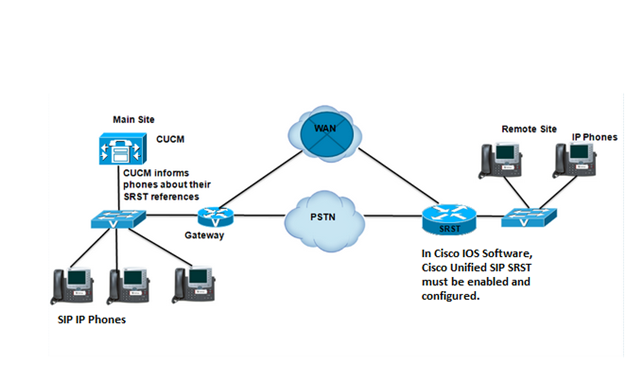
Cisco Unified SRST Configuration in CUCM
The SRST feature in Cisco Unified Communication Manager (CUCM) provides SIP IP-Phones with the information needed to find the relative gateway to register with when they lose contact with CUCM servers.
SRST Reference Definition: SRST reference comprises the gateway which can provide
limited CUCM functionality when all other CUCM Servers for IP Phones are unreachable.
Follow the procedure to configure SRST in CUCM at the Main Site:
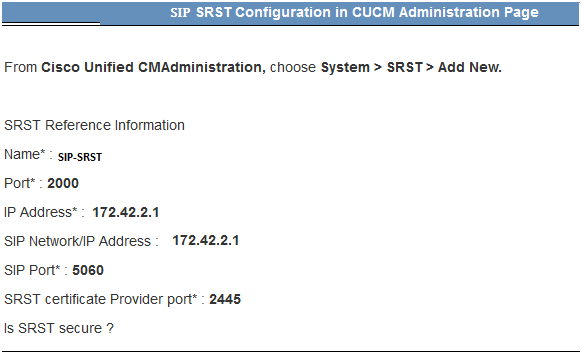
CUCM Device Pool Configuration
1.The SIP SRST reference as shown above is assigned to IP Phones using Device Pools.
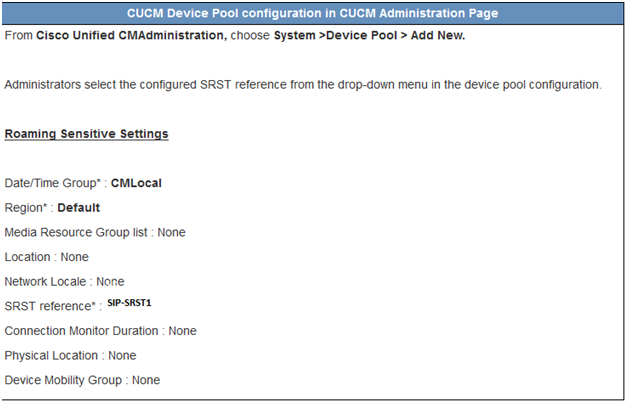
2. SRST Configuration on the Cisco IOS Gateway:
Follow these steps to configure Cisco Unified SIP SRST on a Cisco IOS gateway at the Remote Site
Step1: Enter configuration mode to activate SIP SRST
Step2: Define the IP address and port to which the SIP SRST service binds
Step3: Define the maximum number of DNs to support
Step4: Define the maximum number of IP Phones to support
SIP Configuration on the Router
1) Enable SIP B2BUA and SIP Registrar Functionality on SIP SRST router
MS-VGW-67#conf t
MS-VGW-67(config)#voice service voip
MS-VGW-67(conf-voi-serv)#allow-connections sip to sip
MS-VGW-67(config)#sip
MS-VGW-67(config-sip-ua)#registrar server expires max 600 min 60
2) Enter “voice Register global” mode to allow globally assign characteristics to SIP IP phones.
MS-VGW-67(config)#voice register global
MS-VGW-67(config-register-global)#mode srst/esrst >>>>>>>>(ESRST is optional enables more features in the Cisco Unified ESRST mode.)
MS-VGW-67(config-register-global)# system message "SIP SRST 3845 Service” >>> the System Msg display on the Phones
MS-VGW-67(config-register-global)# max-dn 200 >>> Max number of directory number on the SRST system, platform dependent
MS-VGW-67(config-register-global)# max-pool 100 >>> Max number of Pools on the SRST system, platform dependent
3) Configure the backup registrar (SIP SRST) services for SIP phones
voice register pool 1
id network 192.168.1.0 mask 255.255.255.0 >>> See below Note #1
call-forward b2bua busy 9100 >>> See below Note #2
call-forward b2bua noan 9100 timeout 10 >>> See below Note #2
codec g711ulaw
dtmf-relay rtp-nte sip-notify
Note:
- The id command identifies the individual SIP IP phone (You can use IP/MAC address to specify an IP phone) or sets of SIP IP phones (use network address to a group of IP phones) that are to be configured. This is required and must be configured before any other voice register pool commands.
- SIP call-forward using B2BUA. 9100 here can be the VoiceMail system pilot number. There is NO voicemail option under “voice register global” when in SRST mode. IP Phone will get VM pilot number from CUCM setup
4) Enable sip-ua for external registrar (required by external registrar CUCM)
sip-ua
registrar ipv4:192.168.0.2 expires 3600 >>> 192.168.0.2 is CUCM IP address
Note:
- The CLI is to enable SIP gateway to register E.164 numbers of analog telephone voice ports (FXS) and IP phones virtual voice ports (EFXS) with an external SIP proxy or registrar server.
- Depending on the gateway type (SIP vs. MGCP) configured on CUCM, the SRST router may or may not need this configuration.
5) Enable MWI-relay server for Messaging Waiting Indicator to work on SIP SRST
sip-ua
mwi-server ipv4:192.168.1.111 expires 3600 port 5060 transport udp >>> IP is CUE IP
Note :
- This is configured only if the MWI server communicate with the system using SIP protocol
- The IP connectivity to the MWI-server should be established before this configuration.
6) To disable supplementary services if multiple SRST routers are required on remote office
voice service voip
no supplementary-service sip refer >>> To disable the SS using REFER
Note:
Disabling supplementary services is supported if all endpoints use SCCP or all endpoints use SIP. It is not supported for a mix of SCCP and SIP endpoints.
With disabled SS configuration, REFER messaged used for call transfer and redirect responses for call forwarding will be disabled from being sent to the destination by SRST. Hairpin will be used instead.
7) Verify the SIP IP phone failover on SRST
show sip-ua status registrar
Show voice register pool xx
show voice register dial-peers
show voice register statistics
8) Debug the SIP phone registration process
debug voice register errors
debug voice register events
debug ccsip message
Troubleshooting:
How to Verify the SIP IP phone fallback from CUCM to Local SRST router
This session will explore the process between SIP IP Phone and SIP SRST router by either show CLI output or debug messaged on SRST router only.
1) When a SIP IP Phone in normal operation with CUCM registration, “show sip-ua status registrar” on SRST router:
srst#show sip-ua status registrar
Line destination expires(sec) contact
call-id
peer
===================================================
Note:
- You should see nothing registered with this command
- This CLI is used to distinguish the single registration from the Dual-registration. With dual-registration, the CLI will show the endpoints with line numbers.
2) Turn on the debug ‘debug ccsip message” on SRST router:

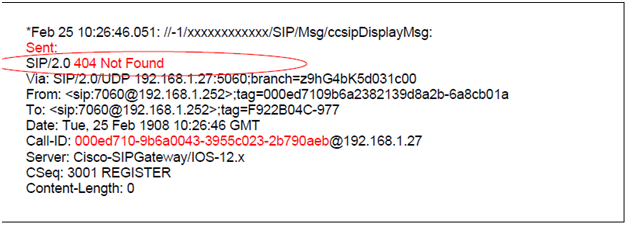
Note:
- The debug messages pasted here are not complete debug capture
- SIP phone sends a SIP Register request periodically to CUCM with Timer Register Expires timer (default is 3600sec on CUCM), meantime the SIP phone sends to SRST keepalive message with ‘expires’ heander = 0 tage
- SIP SRST will respond with 404 not found back to the SIP phone
- The communication is to allow IP phone know that the SRST router is alive and ready to take full registration in case the active CUCM fails
3) “show voice register dial-peer” on SRST router should return nothing because no SIP phone has been registered with SRST yet.
4) Now the WAN link is down, turn on the debug ccsip message on SRST router.
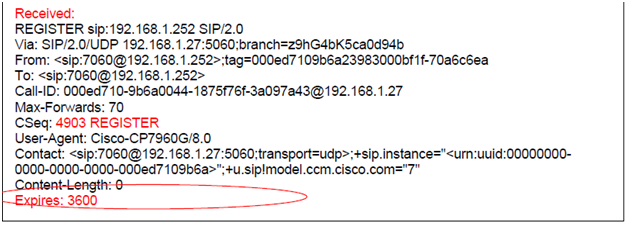
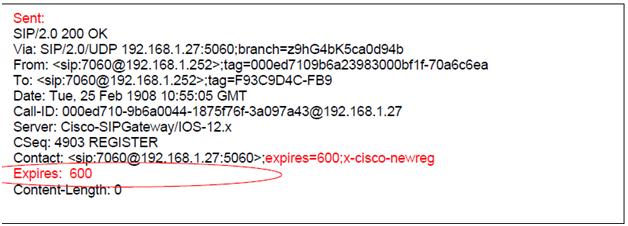
5) Do CLI “show sip-ua status registrar” on SRST router, now the line numbers with IP address should be shown.
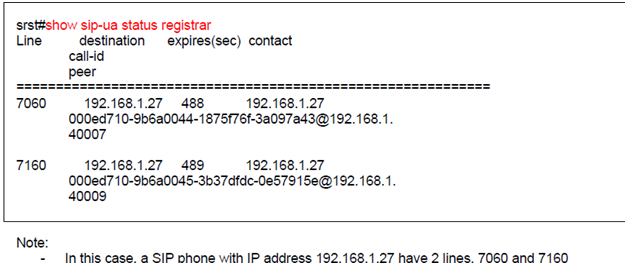
6) Do CLI “show voice register dial-peer” on SRST router

7) During SRST mode, SIP phones will keep polling CUCM periodically, with SRST monitor Duration (default = 120 sec) setup on CUCM, SIP IP phones won’t register back to CUCM until WAN link to CUCM is stable and the CUCM is ready to take full registration process.
8) When SIP IP phone re-home to CUCM, it will un-register first from the SRST router and send normal SIP REGISTER message to the primary CUCM with expires >0
9) With debug ccsip message on SRST router.
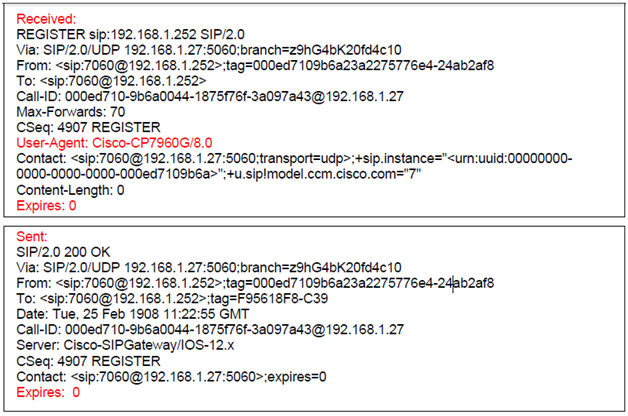
10) CLI ‘show sip-ua status registrar” and “shoe voice register dial-peer” will both return nothing after SIP phones rehome to the primary CUCM.
Additional Information:
About SIP Enhanced SRST (E-SRST)
The Enhanced SRST for Cisco Unified SIP IP Phones feature supports version negotiation between the SIP phones and ESRST to enable more features in the Cisco Unified ESRST mode. In the current scenario, when the SIP phones fall back to the SRST mode, features such as Shared-Line, Busy-Lamp-Field (BLF), and Video call are disabled on the phones because the features are not supported in the SRST mode. However, with the Enhanced Survivable Remote Site Telephony (E-SRST) deployment, you can enable the following features using the version negotiation:
- Shared-Line
- Busy-Lamp-Field (BLF)
- Video Calls
Supported Feature in the E-SRST mode:
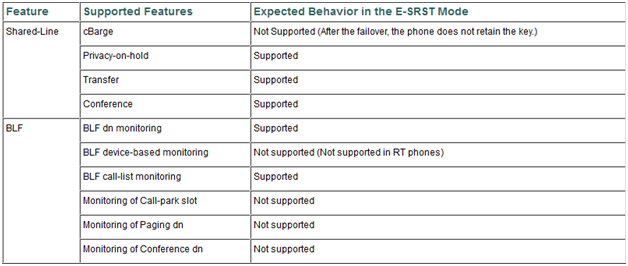
- To enable version negotiation feature between ESRST & phone, user needs to configure "mode esrst" under voice register global mode.
- It is recommended to use SRST manager to automate the CLI provisioning of ESRST branch routers.
Restrictions
- The Version Negotiation feature is supported only on the Cisco Unified 9951, 9971, and 8961 SIP IP phones.
- The phone firmware version should be Version 9.4.1 or later versions.
- This feature supports video calls only between the local Cisco Unified SIP IP phones and the No Time-Division Multiplexing (TDM) video calls during the SRST failovers.
- To enable phone specific features like shared-line & BLF work, individual voice register pools need to be configured.
Enabling the E-SRST Mode
To enable the Version Negotiation feature in the E-SRST mode, perform the following procedure.
- enable
- configure terminal
- voice register global
- mode esrst
- exit
Related Information:
http://www.cisco.com/c/en/us/td/docs/voice_ip_comm/cusrst/requirements/guide/srs11spc.html
http://www.cisco.com/c/en/us/td/docs/voice_ip_comm/cusrst/mib/reference/guide/sr40mib.html
- Mark as Read
- Mark as New
- Bookmark
- Permalink
- Report Inappropriate Content
Thanks for this great job. Really helped a lot.. Thanks again.
- Mark as Read
- Mark as New
- Bookmark
- Permalink
- Report Inappropriate Content
Thanks Kevin for sharing your knowledge, its great document.
- Mark as Read
- Mark as New
- Bookmark
- Permalink
- Report Inappropriate Content
Hello Kevin,
congratulations for the great post,
I have one question, ¿Does this config allow the register of sccp phones in srst mode or I need to configure with the telephony-service command?
Thanks.
- Mark as Read
- Mark as New
- Bookmark
- Permalink
- Report Inappropriate Content
Hello,
The above configuration is only for sip phones to register in SRST.
For Skinny you can use call-manager fall-back or CME-as-SRST.
Below are the documents:
Call-manager fallback:
https://supportforums.cisco.com/document/98721/how-implement-cisco-unified-srst-and-mgcp-fallback
CME as SRST:
https://supportforums.cisco.com/document/98681/how-implement-cucme-srst-mode
Hope this helps.
-Kevin Monteiro
- Mark as Read
- Mark as New
- Bookmark
- Permalink
- Report Inappropriate Content
Thanks Kevin!
- Mark as Read
- Mark as New
- Bookmark
- Permalink
- Report Inappropriate Content
Hello Kevin,
Good Document.
There is no reference to POTS Dail-peer. Should we assume that it is to be followed from the below link.
https://supportforums.cisco.com/document/98721/how-implement-cisco-unified-srst-and-mgcp-fallback#Cisco_Unified_SRST_Dial_Peer_Configuration
Thanks.
Crag
- Mark as Read
- Mark as New
- Bookmark
- Permalink
- Report Inappropriate Content
Nice Doc Kevin
- Mark as Read
- Mark as New
- Bookmark
- Permalink
- Report Inappropriate Content
Great article. Saved my weekend!
- Mark as Read
- Mark as New
- Bookmark
- Permalink
- Report Inappropriate Content
I found making 4-digit short dial for +e164 DNs in esrst mode difficult to figure out.
One cannot add a translation-profile to the esrst voice register pool like with "mode srst" in fact one cannot choose "mode srst" at all, only esrst or cme. I used the following method to expand my 5[78].. range out to the full +e164 the phones have. These numbers can be seen as the created dial-peers using the "show sip-ua status registrar" as shown below:
RT01#show sip-ua status registrar
Line destination expires(sec) contact
transport call-id
peer
============================================================
+12224445759 10.64.150.36 283 10.64.150.36
UDP 0041d2f8-0f92018d-20a58720-0994d939@10.64.150.36
40024
- Mark as Read
- Mark as New
- Bookmark
- Permalink
- Report Inappropriate Content
Very helpful and informative. This information assisted me in brushing up and knocking off the rust regarding the fundamental aspects of SIP SRST! Thanks!
- Mark as Read
- Mark as New
- Bookmark
- Permalink
- Report Inappropriate Content
Hi Kevin,
Do we need multi-tenancy for CUBE and SRST within the same router? There is a confusion in cisco documentation.
Hunt-Group supported in default SRST mode.?
- « Previous
-
- 1
- 2
- Next »
Find answers to your questions by entering keywords or phrases in the Search bar above. New here? Use these resources to familiarize yourself with the community: