Background
Cisco IP Phones have a built-in SSH server which enables the administrator to login and enable specific debugs. For most troubleshooting, the default level of phone debugs are sufficient however there may be some cases where working with Cisco TAC or Engineering it may be necessary to enable further phone debugs. Once enabled these debugs are printed in the phone console logs. This other document explains how to gather the phone console logs.
Setting the SSH Login Credentials
Login to the phone webpage ( CM Administration -> Phone ) and then scroll to the protocol specific configuration section. Under the Secure Shell information fill in a Username and Password:
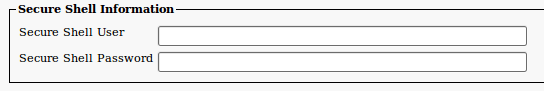
For this example we used cisco cisco as the username and password combination.
Logging into the phone
Login to the phone via SSH. Use the username and password configure on the previous step.
Once logged in you will get a second prompt:
login:
Use a built in account of default and a password of user
ssh cisco@192.168.209.11
cisco@192.168.209.111's password: cisco
login: default
password:user
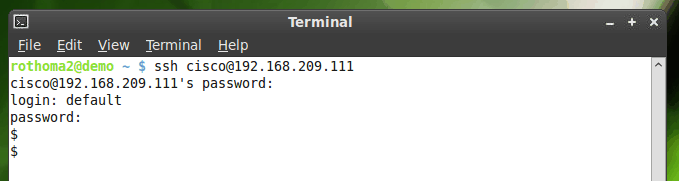
Update --------
Based on the BugID CSCtr08892, the Default port for SSH (22) is been disabled on the firmware version SCCP41-9.2.1. This port can be enable on CUCM 8.6.1 or above. If not, a downgrade of the firmware or upgrade of the CUCM server is mandatory (so far).