- Cisco Community
- Technology and Support
- Collaboration
- Collaboration Knowledge Base
- How to Troubleshoot "JTAPI" login error message on CAD or IPPA
- Subscribe to RSS Feed
- Mark as New
- Mark as Read
- Bookmark
- Subscribe
- Printer Friendly Page
- Report Inappropriate Content
- Subscribe to RSS Feed
- Mark as New
- Mark as Read
- Bookmark
- Subscribe
- Printer Friendly Page
- Report Inappropriate Content
on 07-16-2014 10:13 AM
Problem Description:
When Logging into CAD the user receives the error message: "Login Failed due to a configuration error with your phone and JTAPI or Unified CM. Contact your Administrator."
Possible Causes:
The user was configured incorrectly on Call Manager.
The phone is currently unregistered.
The user switched phones, but CTI is still reporting the Old phone as the active.
Troubleshooting:
First thing, we should check the most common configuration issues:
- On CUCM under User Management > Application User, the RMCM user have the corresponding Phone associated under Controlled Devices.
- On User Management > End user, select the corresponding Agent Profile and check the following:
1. The User has the Corresponding Phone under Controlled Devices.
2. "Allow Control of Device from CTI" is checked.
3. The IPCC Extension is selected.
- Under Device > Phone, select the corresponding phone and check the following:
1."Allow Control of Device from CTI" is checked.
2. On the IPCC Line "Allow Control of Device from CTI" is checked as well.
3. The IPCC Line must be between the first Four of the Phone
- Under Call Routing > Route Plan Report, let's confirm that the IPCC Extension is unique.
- The IPCC Extension must not be part of a Hunt Group.
As a workaround Go to the End user page, Associated phone and IPCC Line and remove the Check-box for the "Allow Control of Device from CTI", restart the phone, go back and add the check-box again on the End user page, phone and IPCC line and have the user try to log one more time.
If all these settings are set-up properly, let’s enable some logs on UCCX:
Go to CCX Serviceability > Trace > Configuration.
Under SUBSYSTEMS, increase the Debugging level for SS_RMCM to 3:

Click on Save, have the Agent log to CAD again so the issue is reproduced, and then go to Real Time Monitoring Tool (RTMT).
If you don’t have it Installed, you can download it from UCCX in the Cisco Unified CCX Administration Page, under Tools > Plug-Ins.
Once on RTMT, select "Trace & Log Central", double click on Collect Files and select "Cisco Unified CCX Engine"
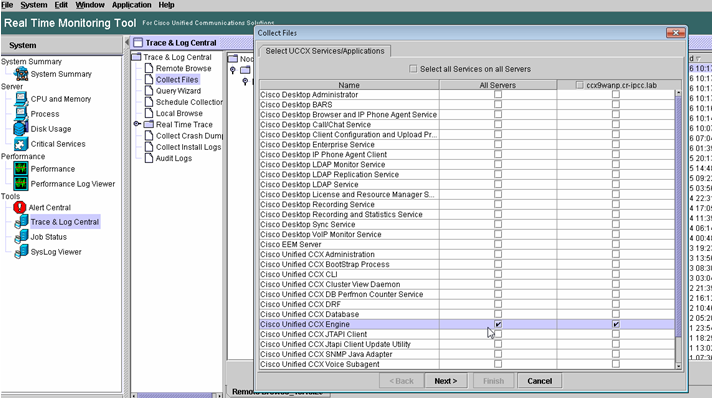
Click on Next Twice, select the time of the log attempt and the location of the logs.
Go to the Newly created Folder, inside you will find a Folder Called “MIVR” (if you have two nodes, select the folder with the name of the current Master node)
Open the files called “Cisco001MIVR0XX.dbg” with any note editor (Notepad++ is highly recommended).
You should be able to see a message similar to this:
590521: Jul 16 10:16:39.289 CST %MIVR-SS_RM-7-UNK:Processing msg: CTISetAgentStateReqMsg (Rsrc:hbadilla InvokeID:2 State:LOGIN Forced:False)
Hbadilla is the ID of the User trying to login.
After that message you will see the following lines:
590541: Jul 16 10:16:41.434 CST %MIVR-SS_RM-7-UNK:Terminal SEP00235E18252E. Will not check IPv4 properties as terminal is unregistered.
590542: Jul 16 10:16:41.434 CST %MIVR-SS_RM-3-RIMGR_METHOD_INVOC_ERROR:RIMgr has had a problem invoking a method: Module Name=RM component,The name of the method that invoked another method=initAddr,The name of the method invoked=getButtonPosition,The error message resulting from a method invocation=throws InvalidStateException.
590543: Jul 16 10:16:41.435 CST %MIVR-SS_RM-3-LOGIN_FAILED:Login of resource failed: Module Name=RM component,The description of a message sent from/to the RM=CTISetAgentStateReqMsg (Rsrc:hbadilla InvokeID:2 State:LOGIN Forced:False),A specific description for a trace=problems in JTAPI or CM
In these lines we can confirm that the Login Failed, but the most important is the first line that will tell us against which phone we are trying to log the user.
In this case SEP00235E18252E was unregistered, but on some other cases the user recently changed phones, so when we collect the logs, the MAC Address listed will be of the old phone.
When that happens, go to the RMCM Application User on CUCM, remove the Old phone under the controlled devices and the user should be able to login.
The same can happen for users login with Extension Mobility that have the phone associated to the RMCM user instead of the Device Profile.
In that case, remove the Invalid phone listed on the logs, and the user should be able to login.
To avoid this kind of issues, associated only the Device Profile to the RMCM User instead of the phone, and have the users always logout from Extension Mobility before login on a different phone.
- Mark as Read
- Mark as New
- Bookmark
- Permalink
- Report Inappropriate Content
This resolved my JTAPI error. Thanks!!!
"When that happens, go to the RMCM Application User on CUCM, remove the Old phone under the controlled devices and the user should be able to login."
- Mark as Read
- Mark as New
- Bookmark
- Permalink
- Report Inappropriate Content
Thank you so much! Our issue was that the line appearance for the agent line was the 6th line down on the 7965 device. Your tip above to make sure the agent line is on one of the first FOUR buttons did the trick! Thank you so much. We had tried everything and it just wasn't making any sense.
- Mark as Read
- Mark as New
- Bookmark
- Permalink
- Report Inappropriate Content
Sadly, this didn't correct my problem as the rmjtapi device shows successfully validated. However this post was extremely helpful in identifying the necessary logs to send to TAC.
- Mark as Read
- Mark as New
- Bookmark
- Permalink
- Report Inappropriate Content
Thank you so much.
While doing a test moving from 79xx to cisco jabber i went almost crazy.
Checked everything over and over again restarted the CTI Services and just only forgot the
"Allow Control of Device from CTI" on the Jabber CSF Device.
:-O
- Mark as Read
- Mark as New
- Bookmark
- Permalink
- Report Inappropriate Content
Hi Henry,
The user switched phones, but CTI is still reporting the Old phone as the active.
This was the fault.....I've searching a long time. Now, I could fix it. Thank you so much :))
- Mark as Read
- Mark as New
- Bookmark
- Permalink
- Report Inappropriate Content
Thanks Henry.. The phone wasn't registered.. Simple
- Mark as Read
- Mark as New
- Bookmark
- Permalink
- Report Inappropriate Content
Excellent feebdack and steps. I was able to resolve my issue by removing the additional devices in RMCM application user while leaving only the users' EM profile as a controlled CTI device. In addition I reviewed in the logs from the steps you provided the device which I removed was the cause of this issue because it was unregistered. Thanks again!
Find answers to your questions by entering keywords or phrases in the Search bar above. New here? Use these resources to familiarize yourself with the community: