- Subscribe to RSS Feed
- Mark as New
- Mark as Read
- Bookmark
- Subscribe
- Printer Friendly Page
- Report Inappropriate Content
- Subscribe to RSS Feed
- Mark as New
- Mark as Read
- Bookmark
- Subscribe
- Printer Friendly Page
- Report Inappropriate Content
on 06-09-2009 03:03 AM
CUICM Routing Script
Create and schedule a routing script on AW by using the script editor software.
Following picture shows a sample routing script.
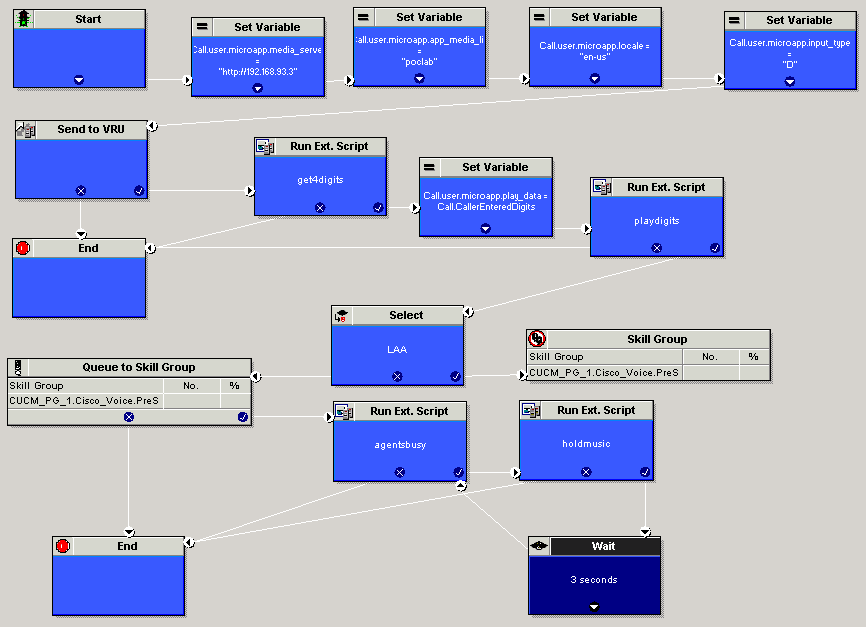
The logic that is followed for creating this script is as under
- Start the script with the start node
- Set the value of media server HTTP URL in Call.user.microapp.media_server variable. This is the web server URL from where .wav files will be played
- Set the value of language in Call.user.microapp.local
- Set the value of input type (which is digits in this sample script) in Call.user.microapp.input_type variable
- After setting the variables send the call to IVR using “Send to VRU” node
- Run external script called “get4digits” that will ask customer to enter 4 digits
- The value will be saved in Call.user.microapp.play_data variable
- Then run another external scrip called playdigits. This script will play the value stored in Call.user.microapp.play_data variable
- The select LAA (Longest Available Agent)
- If agent is available, send the caller to agent using the Skill Group node
- If agent is not available, send the caller to Queue
- While the caller is in queue, play agent busy and music on hold .wav files in loop
Upgrading CUICM System
After or before the configuration is done, you may upgrade the ICM and CTIO Server software with the new versions.
UCCE Routing Script Example#2
Following screen shot shows another example of UCCE Routing Script. Following script is simpler than the previous one.
- The Script is executed when call comes in from CVP by dialing 23490. Following diagram shows the scrip logic
- Call flow is that a Jabber iPAD user dials 23490 from CUCM
- CUCM sends this call to a SIP Trunk that points it to CVP Call Server (172.19.239.75)
- CVP Call Server takes the call and send it to UCCE Router
- A script is scheduled to run all the time and will be involked when the DN is 23490
- Script will set the IP address of 172.19.239.75 which is also acting as Media Server (IIS is running as Medial Server)
- "en-us" and "app" are IIS directory names where holdmusic.wav file is saved.
- So basically the script will create a link http://172.19.239.75/en-us/app/holdmusic.wav at the end and CVP will send it to the VXML-Browser (VXML Browser is actually the VXML-GW)
- The hold music will be payed until and agent becomes available
- Till then call will be "Queue to Skill Group" in the CUCM_PIM_1.Cisco.Voice.CVE skill group
- This audio will be played for the infinite amount of time, till the agent becomes available
Example#2 Screen Shots
Media Server should be added in the CVP Call Server
VXML Gateway debugs ("debug voice applicaton vxml") will show you the call coming in from CVP
CVE-DEMO-VXML-CUBE#//828/F84D03000000/VXML:/vxml_formitem_select:
Status=VXML_STATUS_OK,
Mar 21 20:52:29.161: //828/F84D03000000/VXML:/vxml_formitem_select:
AsyncStatus=VXML_STATUS_OK
Mar 21 20:52:29.161: vxml_object_proc:
Mar 21 20:52:29.161: //828/F84D03000000/VXML:/vxml_item_attrs_proc:
name=dummyobj
Mar 21 20:52:29.161: vxml_param_proc: name=return expr=true valuetype=123
Mar 21 20:52:29.161: vxml_param_proc: name=app-uri expr='builtin://dummyobj' valuetype=123
Mar 21 20:52:29.161: //828/F84D03000000/VXML:/vxml_prompt_proc:
<prompt>: typeaheadflush=0 alternative=0
Mar 21 20:52:29.161: //828/F84D03000000/VXML:/vxml_audio_proc:
<audio>:
URI(abs):http://172.19.239.75/en-us/app/holdmusic.wav
scheme=http
host=172.19.239.75
path=/en-us/app/holdmusic.wav caching=fast fetchhint=invalid fetchtimeout=4 maxage=-1 maxstale=-1
Mar 21 20:52:29.161: //828/F84D03000000/VXML:/vxml_vapp_media_play:
bargein=1 timeout=0 typeaheadflush=0 vcr=0 rate=0 alternative=0 hotword=0 maxtime=0
Mar 21 20:52:29.161: //828/F84D03000000/VXML:/vxml_vapp_media_play:
str=http://172.19.239.75/en-us/app/holdmusic.wav cachable=1 timeout4 maxage=-1 maxstale=-1 codec=-1
Mar 21 20:52:29.161: //828//AFW_:/vapp_media_play:
Mar 21 20:52:29.161: //828//AFW_:/vapp_media_play: prompt=http://172.19.239.75/en-us/app/holdmusic.wav:
Mar 21 20:52:29.161: //828/F84D03000000/VXML:/vxml_formitem_select:
loop cnt=0,
Mar 21 20:52:29.161: //828/F84D03000000/VXML:/vxml_load_immediate_done:
sidp->status=104000000
Mar 21 20:52:29.161: //828//AFW_:/vapp_checksessionstate:
Mar 21 20:52:29.161: //828//AFW_:/vapp_checkifdone: Object: 1, Leg: 1
Mar 21 20:52:29.369: //828//AFW_:/vapp_driver: evtID: 181 vapp record state: 0
Mar 21 20:52:29.369: //828//AFW_:/vapp_play_done: evID=181 reason=12, protocol=2, status_code=404, dur=0, rate=0
Mar 21 20:52:29.369: //828/F84D03000000/VXML:/vxml_media_done:
status 2 async_status 104000000 duration=0 rate=0
Mar 21 20:52:29.369: //828/F84D03000000/VXML:/vxml_save_lastprompt_info:
- Mark as Read
- Mark as New
- Bookmark
- Permalink
- Report Inappropriate Content
Hi Syed. About this routing script, what if you remove the SELECT LAA and SKILL GROUP nodes, and go directly to QUEUE TO SKILL GROUP? Does this suggested flow have any unexpected behavior or inconvenient?
Best regards!
- Mark as Read
- Mark as New
- Bookmark
- Permalink
- Report Inappropriate Content
Hello,
I have the same question of gerardoderosas...
Regards.
- Mark as Read
- Mark as New
- Bookmark
- Permalink
- Report Inappropriate Content
Hello,
You cann't do, bcoz LAA is decision making Node for selecting agents based on certain algorithms which you implement like LAA, eventually in your business your customer's calls should be served by some available agents not queuing calls all the time of the day ,so SKILL GROUP Node is required.
Thanks !!
Shridhar Reddy
- Mark as Read
- Mark as New
- Bookmark
- Permalink
- Report Inappropriate Content
Hi Experts,
Can any one can explain and give details of PD Microapp.i have collected digits "9856" from the customer and I want to play these digits back to caller through PD Microapp.
i am able to play the captured single digit through GD microapp and storing it in Peripheral variable 1 and for playback i am using PM, -1 microapp. but i want to play 9,8,5,6 in single line. please help me for the same.
Best Regards,
Deepak Kumar
- Mark as Read
- Mark as New
- Bookmark
- Permalink
- Report Inappropriate Content
Hi,
in the above script we are collecting 4 digits from caller and for playback these 4 digits back to caller we are using PD Microapp.can anyone show me the format to create the network VRU script to play these 4 digits back to caller as mentioned in above script. one captured digit i am able to play through PM,-1 but for 4 digit i am not able to get the logic for playback.
Br,
Deepak
Find answers to your questions by entering keywords or phrases in the Search bar above. New here? Use these resources to familiarize yourself with the community: