Starting with Callmanager 9, the System Diagnostic Interface (SDI) traces are now recorded within the Signaling Distribution Layer (SDL) trace files. To date, the documentation doesn't mention this new way of logging traces:
http://www.cisco.com/en/US/customer/docs/voice_ip_comm/cucm/service/9_1_1/admin/CUCM_BK_CE552AF7_00_cisco-unified-serviceability-administration-91_chapter_011.html
It is vaguely mentioned but doesn't go into detail:
http://www.cisco.com/en/US/customer/docs/voice_ip_comm/cvlt/2_7/english/user/guide/CUCM_BK_CFB1B8D9_00_cisco-vlt-user-guide-278_chapter_010.html#CUCM_TP_FE41A1F4_00
RTMT still shows the option to run real time traces from the System Diagnostic Interface (SDI), which will result in the following error message:
"Trace not found for service name "Cisco CallManager" and trace type "sdi". Please check if this service is running and try again."
To work around this, just select SDL during the setup wizard:
![]()
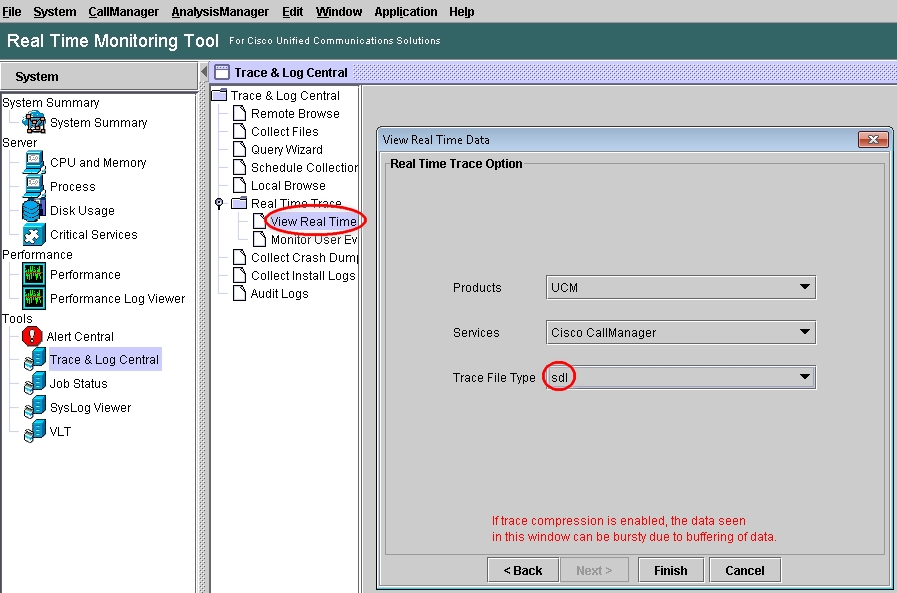
Same thing applies if you need to collect SDI traces and don't find the option through the Remote Browse option:

In such case, download the SDL traces since they will contain all of the signaling you would expect from SDI files.