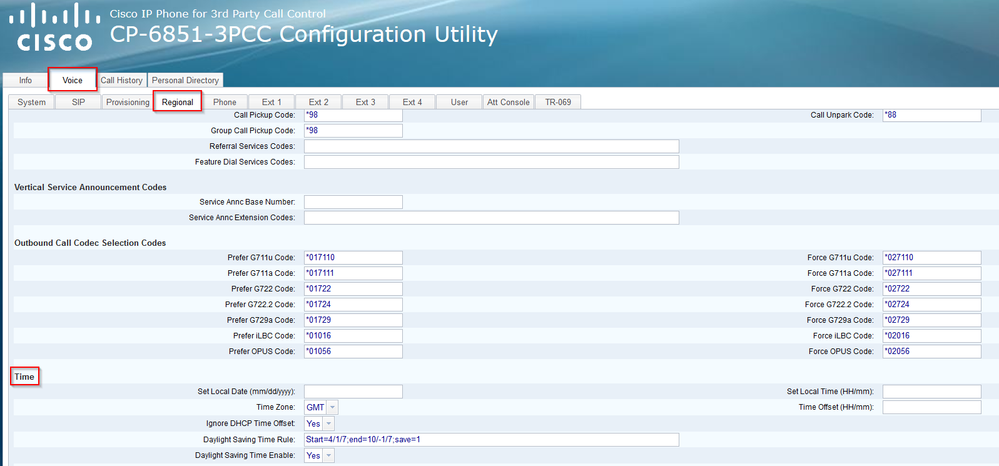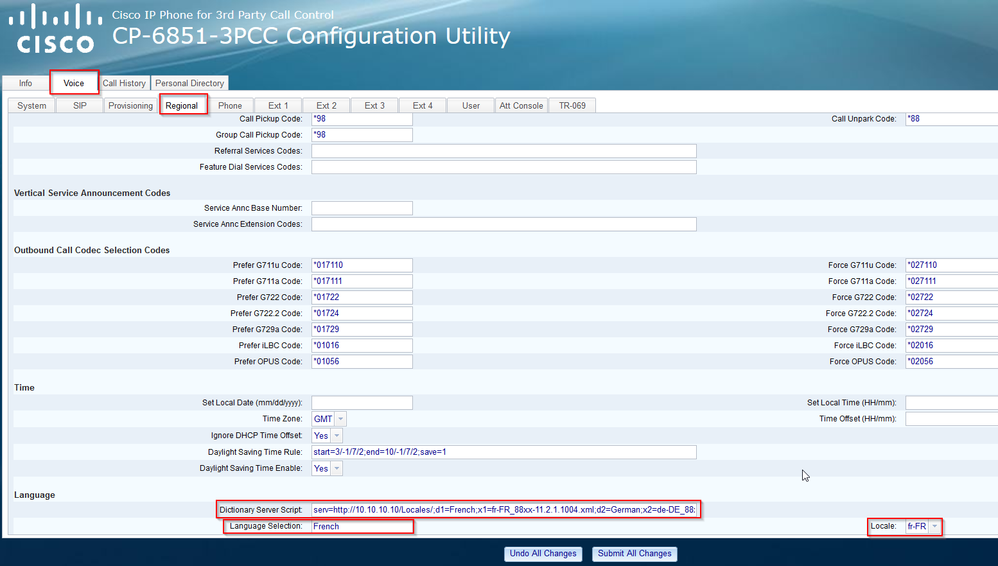- Cisco Community
- Technology and Support
- Collaboration
- Collaboration Knowledge Base
- MPP Localisation
- Subscribe to RSS Feed
- Mark as New
- Mark as Read
- Bookmark
- Subscribe
- Printer Friendly Page
- Report Inappropriate Content
- Subscribe to RSS Feed
- Mark as New
- Mark as Read
- Bookmark
- Subscribe
- Printer Friendly Page
- Report Inappropriate Content
11-19-2019 07:26 AM - edited 07-07-2020 07:21 AM
Daylight Savings Time Rule Configuration
Daylight savings configuration can be found under Voice --> Regional --> Time
Daylight Savings Time Rule Examples
The following example configures daylight savings time for the USA, starting at midnight on the first Sunday in April and ending at midnight on the last Sunday in October
- Start=4/1/7;end=10/-1/7;save=1
The following example configures daylight savings time for New Zealand, starting at midnight on the first Sunday of October and ending at midnight on the third Sunday in March
- start=10/1/7;end=3/-22/7;save=1
- 22 in the example above means before the 22nd of the month
The following example configures daylight savings time for the UK, starting at 01:00 on the last Sunday in March and ending at 02:00 on the last Sunday in October
- start=3/-1/7/1;end=10/-1/7/2;save=1
Daylight Savings can also be configured using the below xml parameters:
<Set_Local_Date__mm_dd_yyyy_ ua="na"/>
<Set_Local_Time__HH_mm_ ua="na"/>
<Time_Zone ua="na">GMT</Time_Zone>
<Time_Offset__HH_mm_ ua="na"/>
<Ignore_DHCP_Time_Offset ua="na">Yes</Ignore_DHCP_Time_Offset>
<Daylight_Saving_Time_Rule ua="na">Start=4/1/7;end=10/-1/7;save=1</Daylight_Saving_Time_Rule>
<Daylight_Saving_Time_Enable ua="na">Yes</Daylight_Saving_Time_Enable>
Phone Display Language/Dictionary Server Script
You can change the phone display language by using the dictionary server script and language selection.
Configuration can be found under Voice --> Regional --> Language
To enable the options, set up a dictionary for each language that you want to include. To do this, specify a pair of the dn and xn parameters and values in the Dictionary Server Script field, for each language that you want to include.
Please note:
In these parameter specifications, n denotes a serial number. This number determines the
sequential order in which the language options are displayed in the Settings menu of the phone.
0 is reserved for US-English, which has a default dictionary. You can use it optionally, to
specify your own dictionary.
Use numbers starting with 1 for other languages.
Example for including French and German:
- serv=http://10.10.10.10/Locales/;d1=French;x1=fr-FR_88xx-11.2.1.1004.xml; d2=German;x2=de-DE_88xx-11.2.1.1004.xml
Based on the above Dictionary Server Script, in order to change the Phone Display Language to French, follow these steps:
- Login to http://IP_ADDRESS_PHONE/admin/advanced
- Navigate to Voice --> Regional --> Language
- Change the values as per screenshot below
Please note that your Language Selection will have to match the descriptive name given on the Dictionary Server Script, in the case French.
- Mark as Read
- Mark as New
- Bookmark
- Permalink
- Report Inappropriate Content
These are great examples, but I am having some trouble understanding the exact values and what they mean, is their any detailed documentation on the valid values?
For example my phone was working fine, until daylight savings stopped Yesterday in Australia. Now my phone is 1 hour behind, but I "think" my values are correct:
%DAYLIGHT_SAVING_TIME%,start=10/1/7/2;end=4/1/7/2;save=1
If I read my End Date, I presume 4=April, 1=First, 7=Sunday 2=Starting at 2am?
- Mark as Read
- Mark as New
- Bookmark
- Permalink
- Report Inappropriate Content
Hi Ross,
Your daytime saving rule seems correct.
Do you have this set to yes?:
- Mark as Read
- Mark as New
- Bookmark
- Permalink
- Report Inappropriate Content
Thanks for your help. I notice this morning that the time is correct, and I didn’t pay much attention after yesterday morning.
Locale: en-US
Time Zone = GMT +10:00
Daylight Saving Time Rule: start=10/1/7/2;end=4/1/7/2;save=1
Daylight Saving Time Enable: Yes
Software Load is: sip8845_65.11-3-1MPP-697.loads
So I wonder:
1. What timezone does the Daylight Savings rule use when it calculates the start and end times, possibly it was using GMT or en-US?
2. Would changing locale to en-AU make a difference to timezone usage, or is it purely a language setting?
- Mark as Read
- Mark as New
- Bookmark
- Permalink
- Report Inappropriate Content
Hi Ross,
To be honest I'm not entirely sure what timezone daylight savings would use, but its likely that its using what ever the Locale is set to.
Changing the locale, not only have an effect on language settings, but also on date and time format, to conform with the local standards. So if you change the locale it might also change date and time, but you can always change it back using their own parameters.
Unfortunately this is not documented really well, but I'd suggest changing the locale to en-AU.
Thanks
geovani
Find answers to your questions by entering keywords or phrases in the Search bar above. New here? Use these resources to familiarize yourself with the community: